I may get a paid commission for purchases made after clicking a link in this post, click here to read my disclosure.
Blog SEO is hard!
This was exactly how I felt when I started my first blog,
After months and months of writing and posting, I had very little traffic to show for it.
2 or 3 occasional views from my aunts and my mom and that was it,
Almost no newsletter signups and barely any change on the performance page of my Google Search Console account.
I almost gave up, “blogging can’t be this hard!”, I thought to myself “Can it?”
After so many blogging mistakes and lessons, fast forward to a few years later,
I understand SEO more, and…
I know how to implement important SEO practices for my blog enough to improve my search rankings and grow my blogs
You can learn the same thing too!
In this post, we will be looking at what blog SEO is and why it is important to practice proper blog SEO for your blog.
What Is Blog SEO?

Blog SEO simply refers to the techniques used to optimize a blog so that the web pages or blog posts
so it can rank on Google for the search queries the individual pages were optimized around.
To put it simply,
Blog SEO is making your blog more search-friendly so that your ideal audience can find you online through search engines.
Makes sense right?
I mean, what is the point of writing all this awesome and epic content,
If no one can find your blog,
Talk less about reading it and sharing your blog posts with a wider audience so you can go viral?
Before we go into how we can properly optimize our blog pages for SEO,
let’s quickly look at why it is important.
Why Is Blog SEO Important?
The main aim of creating most blogs is to build them into a 6 figure business that makes money,
attracts a lot of attention, and gets thousands of monthly visits,
For this to be possible, you need to work on your blog SEO.
Traffic that comes from SEO results is free and organic and so is the best type of traffic there is since you don’t have to pay for it.
The good thing about this kind of traffic is that it is non-stop,
Proper SEO tactics in place can keep generating traffic for you for years after optimizing your pages and posts for the search engines.
To put it simply, Blog SEO is important if you want to generate traffic to your blog.
On-Page Blog SEO Practices
1. Choose A Seed Keyword
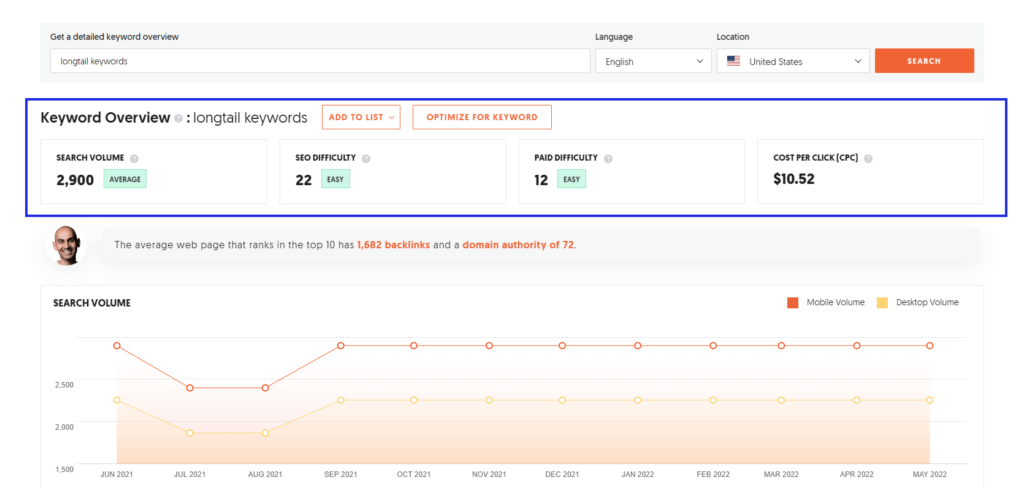
Every blog post you write should target one specific keyword,
preferably one that has a good number of monthly searches, a low difficulty score, and a good CPC.
If you are a new blogger who is just starting out,
Then your best bet for finding great low-difficult but quality keywords in your blog niche is to look at your competitors.
Use great keyword research tools like Ubersuggest, Mangools, or Keysearch to do proper keyword research and help you analyze your competitor’s websites and find low-difficulty keywords with a high number of monthly searches.
Targeting low-difficulty keywords enables you to rank for said keywords
without competing with other already established blogs competing for the same keyword.
2. Go For The Long-Tail Version Of Your Seed Keyword
After getting your seed keyword,
The next thing you want to do is to find a long-tail version of your chosen keyword, these are called long-tail keywords.
This makes it easier to rank for a closely related keyword, for example,
if your seed keyword was something like “best cameras”
You could target and have an easier time ranking for its closely related long-tail phrases and other terms
For example “best cheap cameras” or “best cameras for YouTubers” etc.
This is because other more established websites in your niche would probably be targeting short versions of that keyword
They would have an easier time ranking for it because they are already established websites with good domain authority and ratings,
in other words, Google already trusts them.
Try ranking for a keyword where you actually have a chance to rank in the search engine result pages,
The best bet is finding long-tail keywords,
You can get them by using Google autosuggest or tools like “Answer the Public”
It suggests what users are searching for based on the keywords you enter.
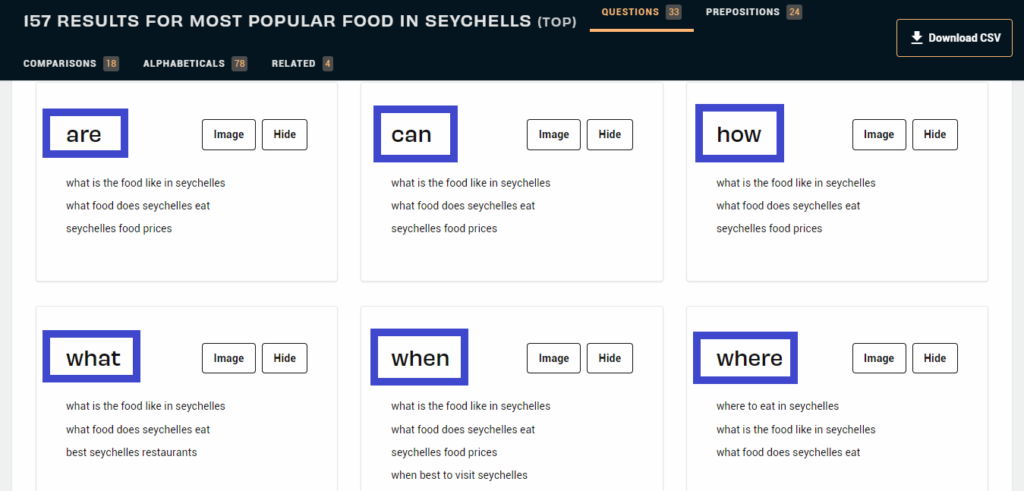
3. Use Your Keyword In Strategic Positions Across Your Blog Post
This is probably the most important part of on-page SEO,
You want to make sure that you are using your keywords in specific places across your blog post.
Places like your blog post title, meta-description, URL slug, the first sentence or paragraph, sub-headings,
and the body of your content is some specific places you might want to use your keywords.
This lets the search engines know what your page is about.
To avoid keyword stuffing which might lead to your website being penalized by Google,
you want to use an SEO plugin like Rank Math or Yoast,
They help you determine the number of times you need to repeat your focus keyword depending on the length of your article.
Here is an infographic that can help illustrate the places where adding your focus or seed keyword is needed.
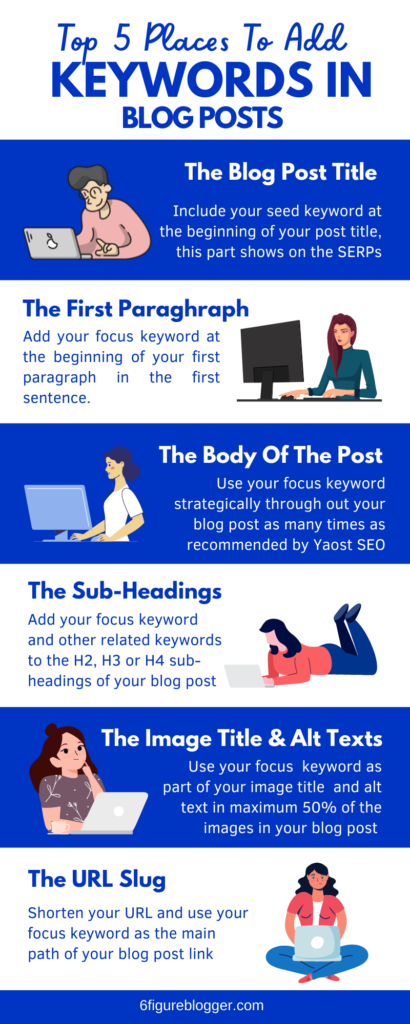
4. Compress And Name Your Images And Alt Texts
The next thing you want to do as part of your on-page SEO strategy is to make sure that you are optimizing your images for Google and user experience,
this means compressing your images by reducing their file sizes while maintaining their quality,
Use free plugins like Short Pixel and Tiny PNG.
This way your images do not slow down the loading of your website and lead to bounce rates.
You also want to name your images properly by adding descriptive titles and alt texts to every image you upload on your blog,
this way, they have a chance to rank on Google image search, just like your blog posts.
Use this infographic to help you understand how to properly optimize your images for your blog posts.
5. Make Your Content Easy To Read
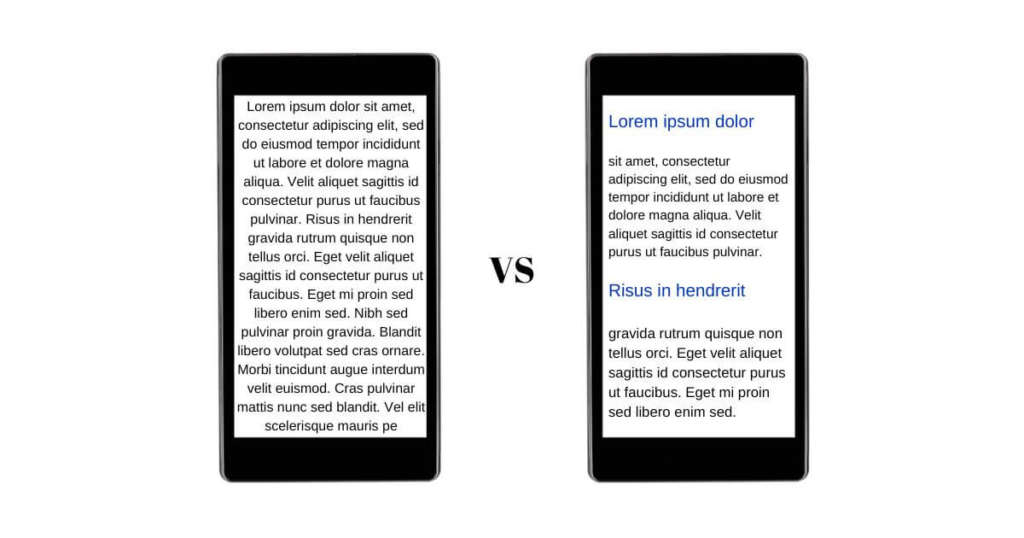
One of the things that can make or break your on-page SEO is your content readability score,
It simply means how well can your article be understood by someone who has no idea what you are talking about.
This can include making sure your sentences aren’t too long, you are using transition words in your sentences,
Make sure you are writing in the present or active voice, not the passive voice,
You are creating consecutive sentences, and mixing your words so that each sentence doesn’t start with the same word repeatedly.
Also, make sure that your sub-headings are evenly distributed for every 300 words and that your sentences are not too long.
If you are using Yoast or Rank Math as your SEO plugin,
Then you don’t need to worry about this much as the plugin,
The reason is that it automatically suggests readability improvements right in your WordPress dashboard where you are writing your blog posts.
To be on the safe side, you want to aim for a readability score of 70 and above.
6. Create A Catchy Post Title
You can have a really great blog post that offers a lot of value but if the title sucks,
Then you probably won’t have anyone clicking through to your blog post to read it long enough to find out how awesome it is.
What’s the solution to this problem?
Create catchy titles for every blog post you write,
I advise you to spend at least 15 to 20 minutes crafting your blog post titles,
You want to make sure that you are making improvements to every single title variation you have and keep on improving it until it is perfect.
To make things easier,
You can use headline title creators like the Coschedule Headline Analyzer, SEOpressor Blog Title Generator, or Fatjoe’s Blog Post Title & Headline Generator (Free Tool).
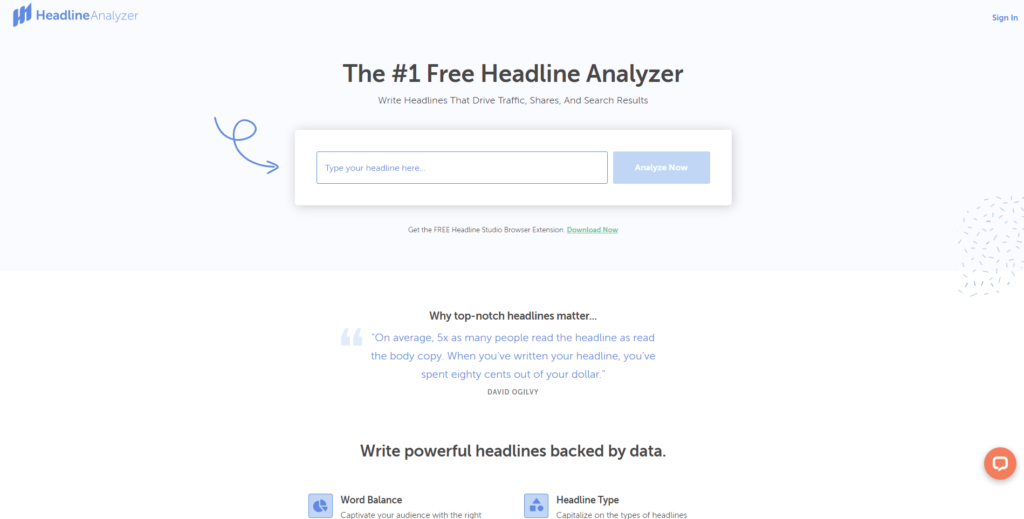
You should give it a try, it’s worth the shot.
7. Add A Call To Action Button
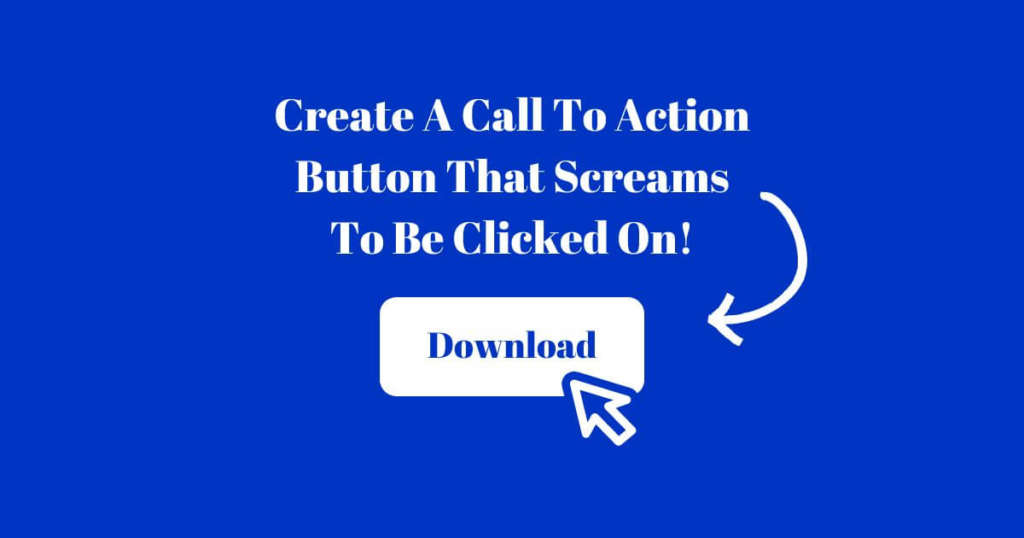
Don’t let people leave your blog without taking any action,
be it clicking on another related blog post, sharing your content on social media,
or even entering their email to download a freebie on your blog,
they should do at least one of these things.
Add call-to-action buttons at least once or twice in every blog post,
Include click-here buttons, add links, and offer free cheat sheets and templates that will make your readers enter their emails or spend a long time on your blog.
8. Add Images, Charts, Screenshots & Videos

The next thing you want to do to further improve your blog post and make sure it is enjoyable for readers,
Providing tons of value is adding demonstrative images, infographics, screenshots, and even videos that further explain your point to the users.
These images and resources can later be used as a way to share your blog post with the world and bring it in front of people who really need it,
Add “pin it” buttons to the images so they can be shared on Pinterest or other social media platforms.
If you check the SERPs,
you will find out that most of the results ranking number 1 for certain keywords are videos,
Adding videos to already well-written blog posts makes them much more valuable as long as they match search intent.
Off-Page Blog SEO Practices
Off-Page SEO techniques are things that you do on other websites or platforms that further enhance the SEO of your blog and improve the position in the search engine result pages (SERPs),
Here are a couple of those things you need to pay attention to:
1. Guest Posting
Guest posting is great for your blog SEO,
It is one of the best ways to boost your website traffic by creating content for already established bloggers in your niche.
This way, you gain high-quality backlinks, increase your referral traffic,
You can even become exposed to a bigger and newer audience than you currently have and even new potential customers,
you can also meet new bloggers in your niche by networking,
it can also help to build up your online reputation and authority.
To get started guest posting, all you have to do is to find guest posting opportunities online,
you can do this by typing your “niche/write for us” into Google, making a list of your potential prospects,
Then send out, non-spammy well-thought-out post pitches to them.
2. Social Media Engagement For Blog SEO
Social media is one of the biggest website ranking signals used by Google to determine the position of your blog on the search engine result pages,
the higher the social media engagement, the likelihood that people like your content and can relate to it,
in other words, it matches the search intent.
It also tells the search engines that your blog is authentic and good at what you do.
Metrics like likes, comments, shares, click-through rates, followers, hashtags, etc.
They are important data used to determine how much engagement a brand is getting.
For the best results, as a blogger,
You want to focus on creating valuable and high-quality content,
One that your readers can engage with and regularly publish on your social media platforms consistently to grow.
3. Create Sharable Content
Another big way to increase the ranking of your blog on search engines with technical SEO is to create content that people can’t help but share.
Something that is so good,
They will feel like they have lost so much value if they do not save it somewhere or share it,
It can be anything from an eBook, cheat sheet, or even an infographic that breaks things down and makes it easier to understand a difficult topic at a glance.
Be sure to create this type of content and share it on your social media platforms or even just promote it as much as you can!
4. Influencer Marketing
If your blog consists of things that are easily related to your business or products,
then you need to get already established influencers in your niche to talk about your product,
Highlight your brand name, or even showcase your products to their audience.
This will result in a ton of website visits, product views, and maybe even purchases
6. Forum Submissions
Forum submissions is an off-site SEO technique that requires you to submit your blog posts and other relevant pages to online directories and forums where questions and answers in your niche are asked the most.
Some of the most popular forums for blog post submissions include; small business forums, webmaster world, and wicked fire.
The best thing about forum submissions is that they help you build up so many connections and quite the reputation among other bloggers in your niche,
it also helps you address specific questions in your field and provides really helpful answers.
Forum submissions are by far one of the biggest ways to increase readers to your blog since so many other bloggers are always searching for answers to specific questions on other website forums.
8. Question And Answers Method For Blog SEO
Another great way to optimize your website for search engines is to answer questions directly related to your blog niche.
Do it in such a way that it answers the user’s question directly in one simple paragraph with at least 150 words.
This type of question-and-answer response if optimized properly can rank in Google as a featured snippet, for example,
For example,
Consider the image below as a featured snippet response to the question
“How many species of dogs are there in the world?” and how it is shown in the search engine result pages.
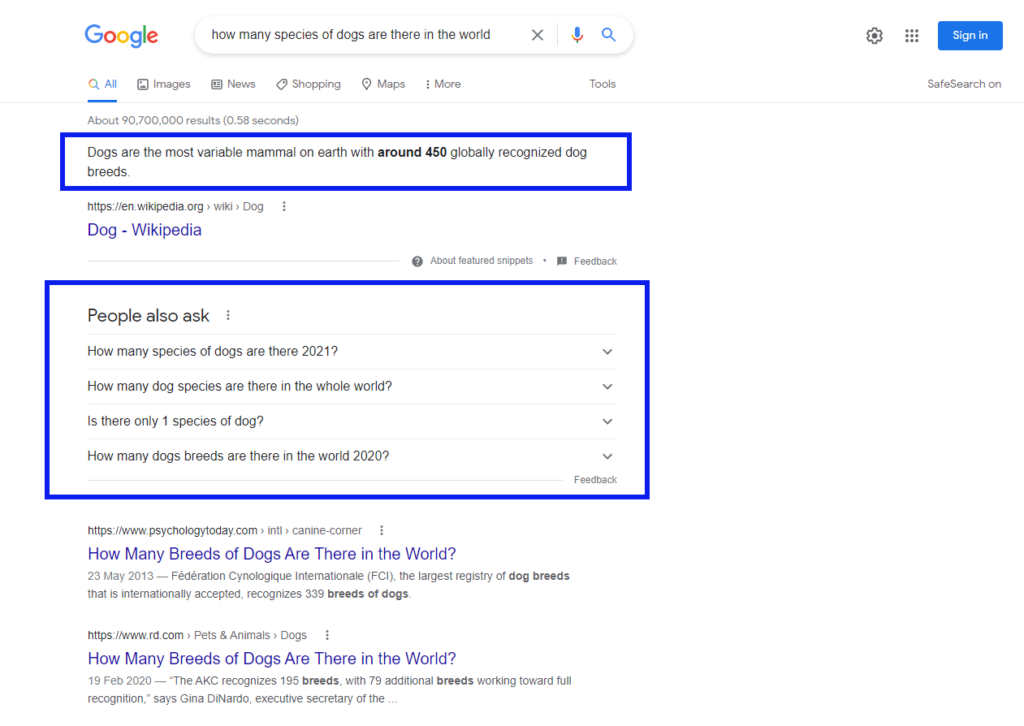
To get these types of questions and answers for your niche,
you want to look at the people also asked section of a niche keyword on the SERPs.
9. Video Submissions
Adding videos to your blog posts that directly relate to the topic or keyword of your blog post,
is optimized around can help to increase page value and search traffic,
not to mention, it also acts as a really great social signal to Google.
It is advisable that you create videos and add them to your blog posts,
Because more than 60% of viewers would prefer and remember a video they watched than a post that they read.
Videos help people remember you more and associate a face with your brand,
It creates trust since your readers can know who you are and what you look like and not just another face behind the computer typing words.
12. Document And Infographic Sharing
Document sharing is another really great off-site SEO technique that you can also use to improve the SEO performance of your blog on the Google SERPs,
by creating an eBook or other high-value infographics, you increase the chances of your content being shared.
This in turn improves the backlink profile of your blog,
Since so many other people will be willing to link out to a high-value page or website providing high-quality infographics or eBooks.
Some really popular infographic submission sites include Visual.ly, Infographics Review, Slideshare, Infographic Showcase, and infographic bee.
Other document-sharing websites include; issuu.com, lulu.com, smashwords.com, zoho.com, and keepandshare.com
13. Press Releases For Blog SEO
If you are a beginner blogger, then you probably haven’t heard about press releases for SEO, nevertheless,
Press releases are a really great way to increase organic traffic to your blog,
They also help you bring your website in front of the right audience.
It involves publishing official newsworthy statements about specific information or events relating to your blog or your niche,
For a press release to have the highest impact,
You want to make sure that you are releasing high-value content, not one that includes a lot of spam links.
Here is how to write a good press release for your blog.
Technical Blog SEO Practices
1. XML Sitemap Submissions
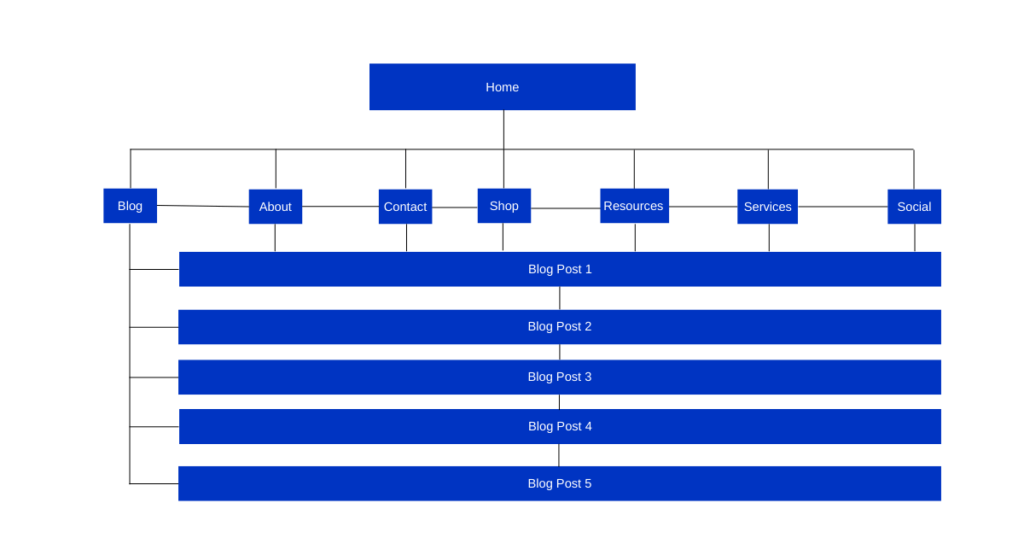
An XML sitemap is a document that shows all the pages on your website,
This document makes it easier for Google bots to crawl your website and discover new pages and blog posts
Without an XML sitemap,
It will take a long time for Google to discover and crawl every page on your website individually,
especially orphaned pages (pages that have no links pointing to them on your website)
The best practice is to create an XML Sitemap and upload it to Google,
To do this, you can use SEO plugins like Yoast and Rank Math,
They automatically create sitemaps for you that you can copy a link to and upload to Google Search Console (Google Webmaster Tool for managing websites).
2. Blog SEO Website Crawling & Indexing
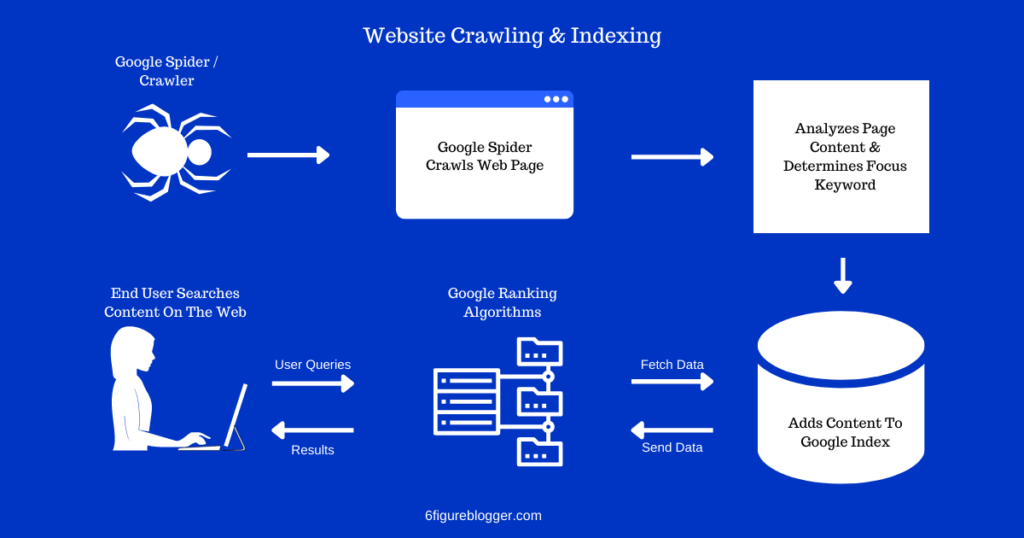
Indexing is probably the most important thing to do if you are a blogger,
If your blog posts are not indexed, there is no way you will ever get traffic…
Well, at least not from Google,
Indexing simply means that Google and other major search engines such as Bing and Alexa will add your web page of a blog post you have created to the search engine result directory for that specific keyword your page is optimized around.
This way, when readers are searching for keywords on the search engine,
your page will be listed among other search engine result pages,
it might not rank number 1 or on the first page of Google but at least it will be among the results.
Submitting a sitemap of your website to the Google search console telling Google to crawl your website and index your web pages,
you don’t have to submit this map every single time you make a new blog post,
you can simply submit the link of the newly written blog post to Google Search Console for indexing.
3. Blog SEO Mobile Optimization
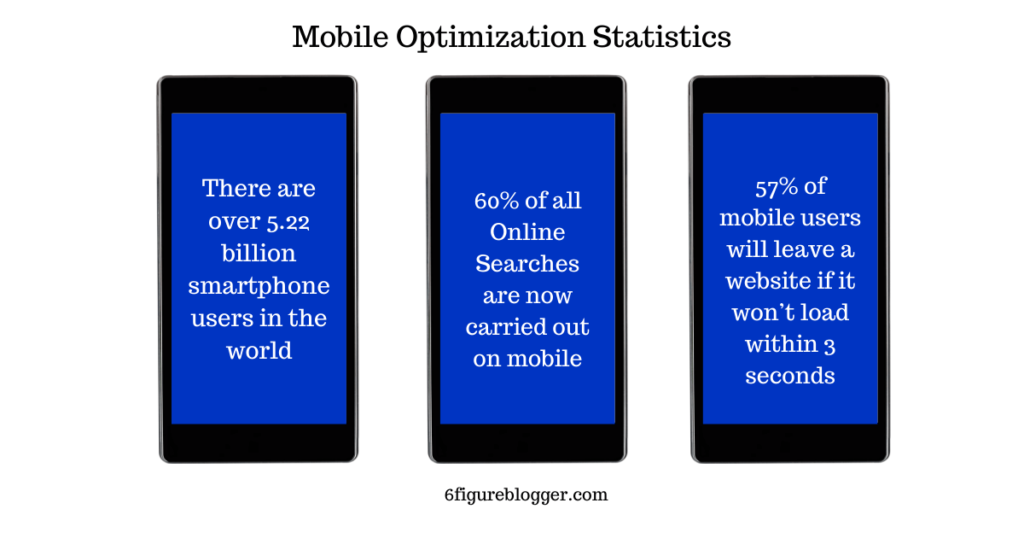
The next metric you want to pay attention to is whether or not your blog is mobile-responsive.
Mobile responsiveness simply refers to how functional a website is across different mobile devices and mobile search engine platforms.
In other words, would your website still be fully functional on an iPhone, as well as a Samsung? And if yes, how about Google Chrome Mozilla Firefox, and Safari?
Can your website structure and framework adapt to the different viewports of mobile phone screens?
Would everything still function properly?
This is where your blog theme plays a big role,
you want to go for a great blog theme that takes mobile responsiveness and speed into account.
A theme that doesn’t slow down your website despite it being user-friendly and looks nice.
Here are a couple of mobile-friendly themes I can recommend if you are running a WordPress Blog.
4. Blog SEO Website Speed Optimization
Page speed is a very important factor that affects your website’s SEO, In July 2018,
Google made the decision to make page speed a ranking factor in mobile search results.
The reason was that they noticed a direct correlation between the bounce rates and page loading speed,
The reason is that people didn’t want to wait for longer than 3 seconds for a page to load before bouncing right off to a different page.
To check your website speed, you can run a website speed test using the Google Pagespeed Insights tool or other tools like GT Metrics and Pingdom,
These tools tell you how fast your website is on mobile and desktop, as well as what you can do to improve your page load time.
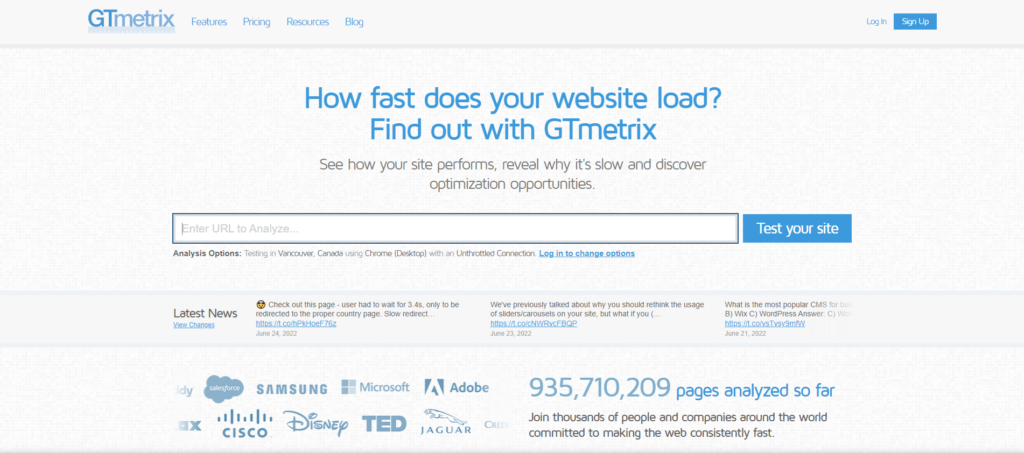
5. Website Structure & Design
Your website structure and design play a very important role in your website SEO,
A website that is easy to navigate with properly named categories and links will have an easier time ranking higher while the ones that don’t will have a harder time ranking.
The reason is that people will quickly bounce off your website,
Especially if they can’t find what they are looking for or if your website navigation is too complicated for them,
The same goes for your loading speed.
To be on the safe side, use a theme that is easy to navigate, properly name your categories,
Try to use a caching plugin like WP Rocket and a CDN (content delivery system) to speed up your website and make it faster.
6. SSL Certificate Implementation
Website security is very very important when it comes to blog SEO,
anyone would be scared to click on a link that shows “not secure” before they even click.
Make your website secure and safe for your readers by using a security certificate (SSL certificate),
This can be provided directly from your hosting company where you got your web hosting plan.
A website that isn’t secure for readers will show as “HTTP” (Hypertext Transfer Protocol) on the web browser and a secure website will show as “HTTPS” (Hypertext Transfer Protocol Secure).
7. Image SEO
When it comes to technical SEO for bloggers, image optimization is at the top of the list,
The reason is that the level at which your images are optimized can determine a lot of things.
Optimizing images for the web can be done by changing their formats to a format much more compatible with web browsers and also improves website speed.
Naming images correctly and assigning them proper alt texts helps other users find them when searching for content on Google using image search,
Take a look at the image below to see how Google displays images from different content on Google for keyword blogging tips.
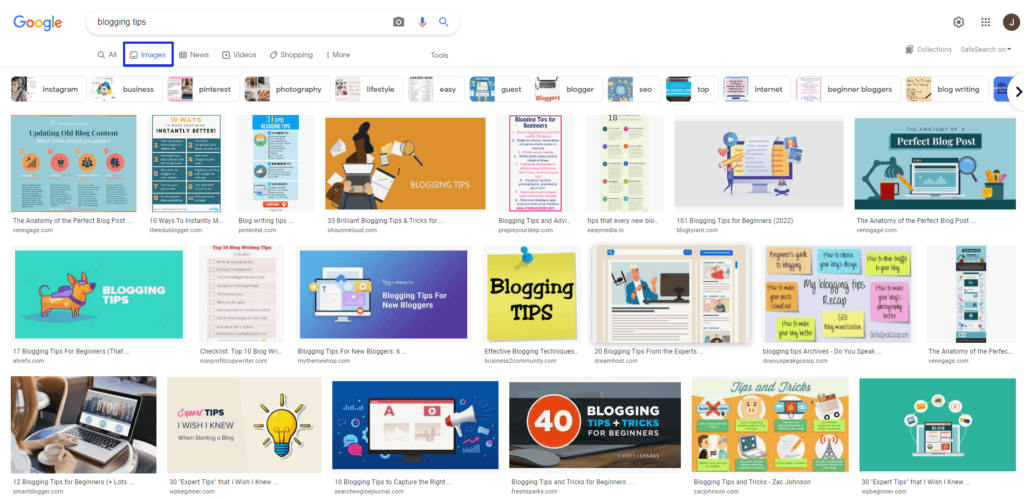
To optimize your images for the web, upload them in JPG or Webp formats,
It also helps to reduce their file sizes by using plugins like Short Pixel, Tiny Png, or Imagify for WordPress,
also, make sure to upload image sizes according to their viewable ports.

For example, if an image viewport size is 120 by 80px,
don’t upload an image with dimensions of 2000 by 1500px for that viewport,
it will make the page load really slowly and cause page speed problems.
8. Internal & External Linking
Link building is one of the biggest ranking signals ever by Google,
When external websites link to your blog, this is known as an external link,
when you link one blog post to another on your blog, this is known as internal linking.
The more external links you have from other high authority websites to your blog determines how well you rank in the search engines,
that is why methods like guest posting, email outreach, etc. all focus on building backlinks to your blog.
There are two types of links,
A do-follow link (tells Google to trust the website being linked to and pass the link juice to the receiving blog leads to higher search rankings)
and a no-follow link (tells the search engines to ignore the link and that it does not pass any link juice to the receiving blog or website)
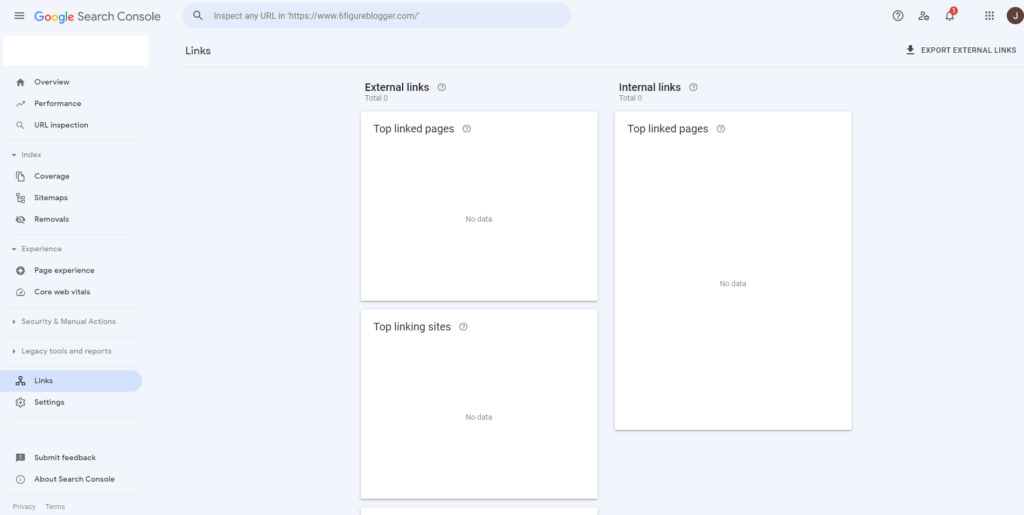
As you can tell, the more do-follow links you have the better.
Just like external links, internal links also play a huge role in blog SEO,
linking one blog post to another on your website helps to build authority and also satisfies search intent
This is because you have a lot of related resources that can completely answer a user’s questions.
9. Canonical URLs & Duplicate Content
At least once in your blogging journey, you will come across something called duplicate content and canonical URLs.
Duplicate content simply refers to content, words, sentences, or paragraphs on a page that are repeated on another page,
This results in 2 pages with content that is the same as the other.
This is a big deal because duplicate content signifies a low-quality page and content theft or plagiarization,
which is a big NO-NO,
you want to make sure that no part of your website is seen as a duplicate of another page on your website or an external page from another website on the internet.
If you have more than one page on your website with identical content or URL,
you must choose one as the main page, this page is known as the canonical page.
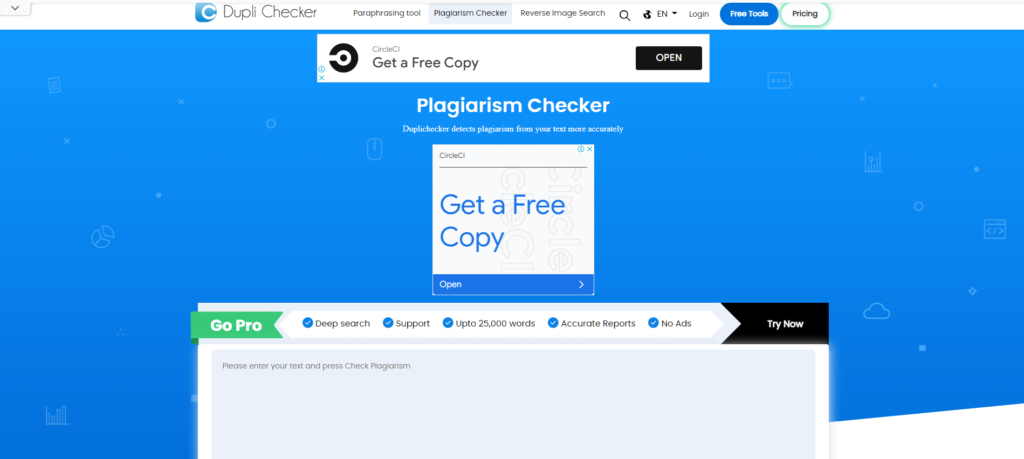
To check your website or blog for duplicate content,
use tools like Copyscape, Plagiarism Checker, or Duplicate Content Checker to help you find those pages and correct them as soon as possible.
10. Dwell Time
Dwell time simply refers to how long a user spends on a web page after clicking on a link they saw in the search engine results.
The amount of time the user spends on your website tells Google if your article or post satisfied their search intent or not,
if the user leaves seconds after landing on your web page,
chances are they are not satisfied with what they saw or that it did not fully satisfy their intent for searching.
If the average dwell time across your pages increases over time,
Google will eventually show your pages fewer and fewer in the search engine results pages.
That is why it is very very important to satisfy search intent.
To see your page dwell times, you want to take a closer look at your average session duration in Google Analytics metrics,
this will tell you how fast users are leaving a page on your website after landing on it.
11. Webmaster Tools Registration And Usage
Before you can start to track your website SEO,
You need access to analytical tracking tools for your website or blog,
what better tracking tool than the one made by Google to help publishers and websites manage how their website interacts with the Google Search Engine.
Tools Like Google Search Console and Google Analytics are two of the most important website tracking tools you need to get for your blog.
Google Analytics monitors and reports your website traffic using metrics like page views, sessions,
It can even go as far as tracking your other user information such as the devices they are viewing your website from,
how long they spent on your website, what they did and you can track and monitor conversions of every visit like what products the user bought and things like that.
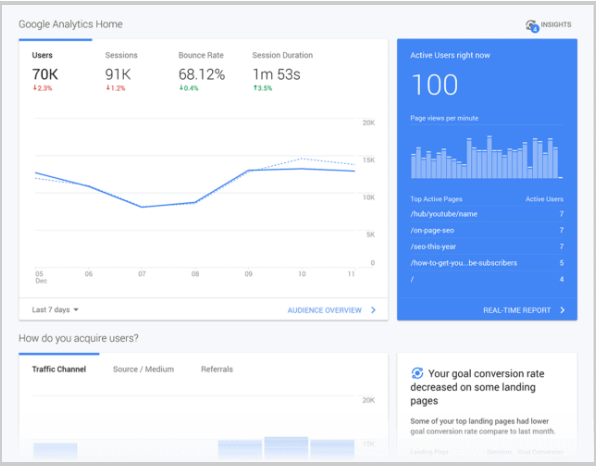
This data helps you make better-informed decisions on your blog,
Google Search Console on the other hand shows you,
what content is ranking on your website and what links are not, which pages are valid, no internal links, etc.
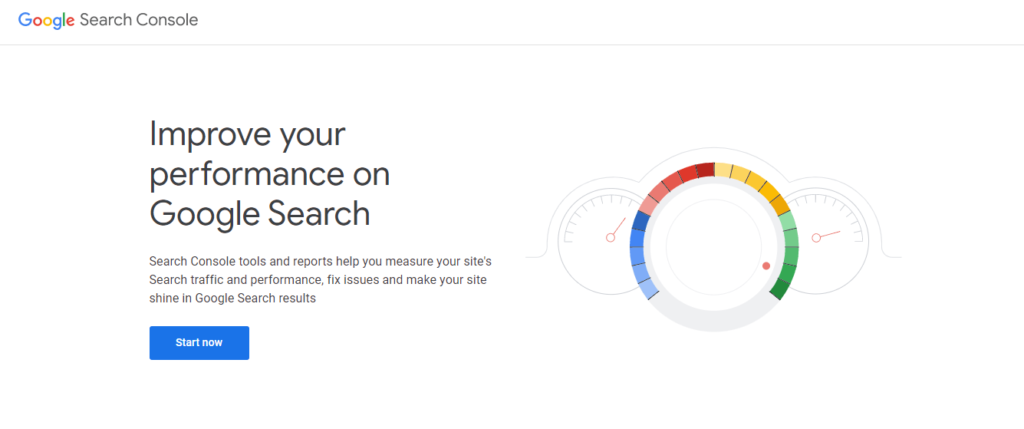
To register for these two analytical tracking tools,
All you need to do is to visit Google Search Console or Google Analytics,
Enter your domain name and get a code to install in the head section of your website to start tracking.
You can use a plugin called ‘Headers and Footers” for this purpose.
Blog SEO – Conclusion
I know that this is a lot to take in…
Especially if you are a new blogger and have no idea about SEO or even where to start in optimizing your pages.
It is important to know that learning proper SEO for blogs is a gradual process and something you need to take slowly so you don’t overwhelm yourself,
There are so many SEO blog writing tools and SEO blog writing services at your disposal that make things a lot easier.
Use this blog SEO best practices cheat sheet I have designed for you to make SEO easier and faster to implement on your blog.
Simply enter your email below to grab a copy of your cheat sheet and blog SEO checklist now.
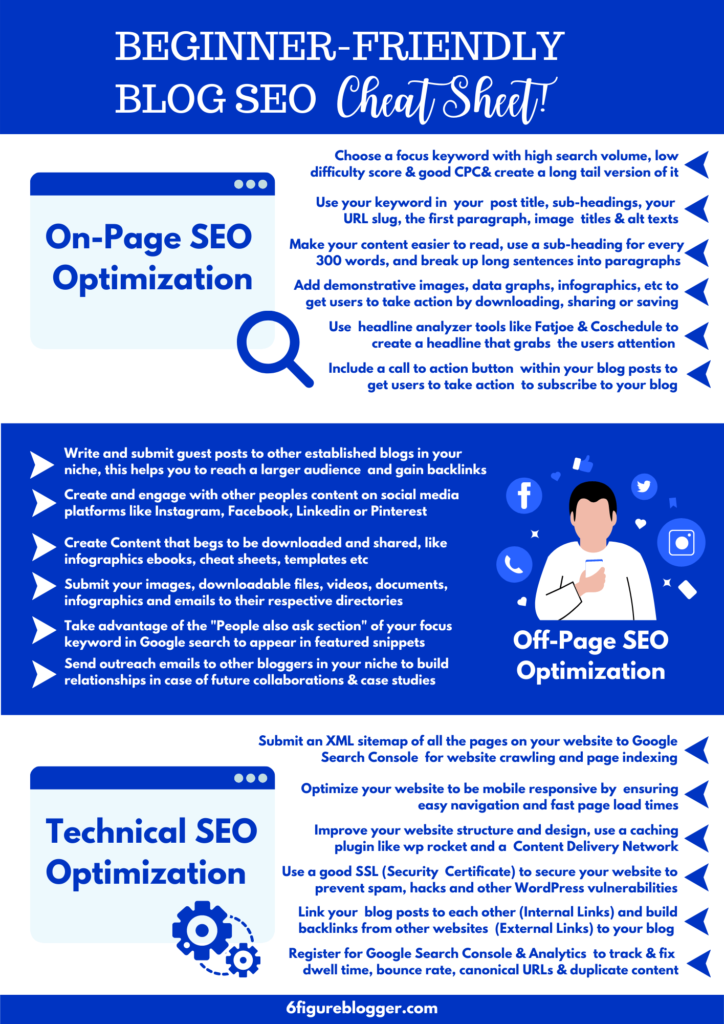
Blog SEO FAQs
What is SEO?
SEO, or search engine optimization, is the process of improving the visibility and ranking of a blog or website in search engine results pages (SERPs).
The higher a blog or website appears in SERPs, the more likely it is to be clicked on by users.
There are a number of factors that contribute to blog SEO, including the use of keywords, backlinks, and social media signals.
Optimizing their blog for SEO can increase their chances of driving traffic and generating leads.
What are the benefits of SEO?
For businesses with an online presence, blog SEO is essential to driving traffic to their website and generating leads.
However, blog SEO can seem like a daunting task, and many business owners are uncertain of where to start.
Fortunately, there are a few simple steps that can make a big difference. For example, focusing on key phrases and including them throughout your blog post will help search engines index your content more effectively.
In addition, using external links to reputable sources will not only improve your blog’s SEO but also lend it credibility in the eyes of readers.
By taking the time to optimize your blog posts for SEO, you can enjoy a number of benefits, including increased website traffic and improved lead generation.
What are some common SEO myths?
There are many myths and misconceptions surrounding blog SEO.
For example, some people believe that blog SEO is all about keyword stuffing – cramming as many keywords into your blog post as possible in an attempt to rank higher in search engine results pages.
However, this is no longer an effective blog SEO strategy, and can actually result in search engines penalizing your blog.
Another common misconception is that blog SEO is only concerned with technical aspects such as site structure and code.
However, blog SEO is also about creating high-quality content that is relevant to your target audience.
By understanding the basics of blog SEO, you can ensure that your blog posts are optimized for both search engines and your readers.
What are some common SEO mistakes?
When it comes to blog SEO, there are a few common mistakes that can trip up even the savviest online marketers.
First, failing to properly optimize your blog post titles can mean that your content doesn’t show up in search results at all.
Make sure to include relevant keywords in your titles so that people can find your blog posts when they’re searching for information on the web.
Second, neglecting to add alt text to your images can also hurt your blog’s SEO.
Search engines can’t read images, so they rely on alt text to understand what an image is about.
Alt text should be concise and descriptive and should include relevant keywords for the blog post.
Finally, forgetting to publish fresh content regularly can also impact your blog’s SEO.
Search engines like to see new, relevant content added to websites on a regular basis, so make sure to keep your blog updated with fresh posts on a regular basis.
By avoiding these common SEO mistakes, you’ll be well on your way to driving more traffic to your blog.
What are some common SEO tips?
If you’re a business owner with a blog, you’re probably always looking for ways to improve your blog’s SEO.
Here are some common SEO and blogging tips that can help you get higher search engine rankings and drive more traffic to your blog:
- Use keyword-rich titles and descriptions. When potential readers see your blog post in their search results, they’ll make a split-second decision about whether to click through or not. Make sure your title and description are optimized for your target keywords to encourage clicks.
- Use relevant keywords throughout your blog post. In addition to using keywords in your title and description, sprinkle them throughout your blog post as well. Use them in the headline, in the body copy, and in the anchor text of any links you include. But don’t go overboard – too many keywords will hurt your blog’s SEO.
- Optimize your images. Whenever you upload a photo to your blog, be sure to include relevant keywords in the file name and fill out the alternate text field with a keyword-rich description of the image. This will help search engines index your images and find them when people are searching for related terms.
- Promote your blog posts on social media. In addition to optimizing your blog posts for search engines, promote them on social media sites as well. The more places potential readers can find your blog posts, the more traffic you’ll get to your site.
By following these simple SEO tips, you can give your blog a noticeable boost in search engine rankings and drive more traffic to your site.
What are some common SEO tools?
Blog SEO tools are common software programs that help optimize blog content for better search engine ranking.
By targeting key phrases and related keywords, blog SEO tools can help improve a blog’s visibility and organic traffic.
Some common blog SEO tools include Mongools, Ahrefs, Ubersuggest, Google Search Console, Yoast SEO, and Screaming Frog.
Each of these tools offers different features and benefits, so it’s important to choose the right tool for your blog based on your specific needs.
For example, if you’re primarily concerned with improving your blog’s ranking in Google search results, then Google Search Console would be a good choice.
However, if you’re also interested in optimizing your blog for other search engines, such as Bing or Yahoo, then Yoast SEO would be a better option.
Ultimately, the best blog SEO tool is the one that helps you achieve your desired results.
What is Google’s SEO starter guide?
Google’s SEO starter guide is a blog post written by Google that covers the basics of Search Engine Optimization (SEO).
The guide covers topics such as how to create titles and descriptions that will appear in search results, how to use keywords effectively, and how to promote your website on social media.
While the guide is technically aimed at businesses, it can be useful for anyone who wants to improve their website’s visibility in search engines.
In addition to covering SEO basics, the blog post also includes links to other resources that can help you learn more about optimizing your website.
Whether you’re just getting started with SEO or you’re looking for advanced tips, the Google SEO starter guide is a great place to start.
How can I increase my blog’s SEO?
Many bloggers understand the importance of SEO but aren’t sure how to go about increasing their blog’s SEO.
Fortunately, there are a number of simple steps that can make a big difference.
Posting regularly and using relevant keywords are two essential ingredients for any successful blog SEO strategy.
In addition, taking advantage of social media can be a great way to drive traffic to your blog and increase your blog’s visibility.
By following these tips, you can ensure that your blog is well-positioned to attract new readers and maintain a high level of visibility in search engines.
Conclusion
If you need an SEO blog to further enhance your SEO skills and keep yourself informed,
You should check out the Ahrefs blog or Backlinko by Brian Dean, they are some of the best SEO blogs out there
Did you like this post? was there anything you think I missed? Have a thought to add? let me know….leave a comment below, I am looking forward to hearing from you!

