I may get a paid commission for purchases made after clicking a link in this post, click here to read my disclosure.
Learning how to do keyword research for SEO is one of the most important skills that you will ever learn as a blogger,
This is because traffic gotten from good SEO practices is free and does not require you to spend any money on Ads.
Your SEO efforts when done properly bring you thousands of consistent monthly traffic to your website years after it has been implemented,
and you keep seeing the results.
According to Intergrowth, 68% of online experiences begin with a search engine,
This means that people are constantly searching for content online and you need to optimize your blog posts to appear on the first page results in order to generate clicks to your website.
There is no keyword research without SEO,
which is why we will be focusing on how to do proper keyword research to make sure that you maximize your SEO efforts to the fullest on your blog.
Here’s how to do keyword research for SEO on your blog, the right way.
What Is Keyword Research?
Keyword research simply refers to the process of searching for and identifying keywords and phrases that people are typing into the Google search bar, then outlining strategies that can help your website rank higher for those keywords and phrases by displaying your content on the search engine result pages as an answer for that specific keyword or phrase.
Why Is Keyword Research Important?
Studying the techniques on how to do keyword research for SEO,
It is very important because it gives you a lot of information about your business and if you will be successful in it or not,
here are 5 main reasons why you need to do proper keyword research fast.
1. Get Insights Into Marketing Trends
Finding out what type of content is being searched by users,
and how often it is being searched for is information that is highly sorted after when it comes to SEO,
Conducting proper keyword research helps you identify current market trends that people are searching for,
where they are searching and scanning through already existing content helps you figure out where to focus your attention for SEO.
2. Differentiate Between Keywords And Topics
There are so many keywords available in the Google Index,
for all kinds of searches, people conduct on a daily basis,
groups of keywords belong to specific topics in different niches.
Proper keyword research helps you to identify highly requested keywords in your niche by focusing on building your blog around topics that people are searching for in that niche.
3. Build Up Your Customer Acquisition
When keyword research is done correctly,
It can help you to identify content, product, or service gaps that people need in your niche that you are able to provide.
You can build up your blog as a resource for particular target keywords and even help attract potential customers to your business,
This way,
you have a target audience to sell products and services to who are interested in what you have to say.
4. Generate More Traffic
Blindly writing and publishing content online without identifying what people are searching for is fruitless, think of it this way,
Nobody wants to know what you ate for breakfast or lunch,
They have a reason why they are searching for something online and are looking for the most relevant resource that answers a question they have.
Keyword research and proper search analysis help you to identify what people in your niche are currently searching for,
and strategically choosing keywords to help your blog posts appear as a search result in the search engines,
increasing blog traffic in the process.
Elements of Keyword Research
When conducting proper keyword research,
It is almost impossible to learn how to do keyword research for SEO, without these elements.
1. Relevance – Is This Keyword Relevant To My Niche?
There are a lot of mistakes bloggers make in their quest for adding more monetization methods to their blogs,
one of the biggest mistakes is to choose keywords that have no relationship whatsoever to their niche,
just because it has a high CPC (cost per click).
Understand that search engines are trying to understand what your blog is all about,
especially if it is a brand new blog, so when you continuously choose keywords that relate to a particular industry or niche, you are teaching the search engines what your blog is all about.
Now picture this,
yesterday, you wrote a blog post about dolphins,
today, you wrote another blog post about personal development,
and tomorrow, you plan to write a blog post about climate change…
Search engines = Confusion, Your readers = “I only signed up for posts about dolphins!“
ALWAYS make sure that your keywords are relevant to your niche.
2. Authority – Will This Keyword Position Me As An Authority In My Niche?
Now and again,
you will come across keywords that have no value whatsoever,
but that are required to have on your blog to help build up your authority on that particular subject or industry and to showcase your expertise in the topic.
If you can check the authority keyword box as part of your keyword research process,
then you are on the right track,
adding more blog posts with keywords that position you as an authority is vital for a very productive keyword research process.
3. Volume – Are There Enough People Searching For This Keyword?
I always try to choose keywords that have at least 500+ monthly searches per month,
if you are a new blogger,
this is a good place to start,
you can up the ante when you are a bigger blog with more established domain authority and target keywords with higher search volumes with more difficulty.
This is to make sure that there are actually people out there who are searching for what you are writing about,
because if there is no one searching for what you are writing about,
then what is the point of writing in the first place?
Go ahead and put your chosen keyword in Google Trends to see if the search data for that specific keyword is correct
i.e. has the search of this keyword decreased over time or is it increasing?
if it’s increasing then that’s a great opportunity for you to get some traffic.
4. Competition – Does My Blog Have A Chance Of Ranking For This Keyword?
Competition is a huge factor when it comes to choosing keywords for blog posts,
if you have a brand new blog,
then by all means stay away from keywords whose difficulty score is above 40,
you will probably have no chance of ranking for that keyword for a lot of reasons.
Google doesn’t trust you yet,
plus,
there are other really great blogs out there in your niche that are in a better position to create better content for that particular keyword.
Choose keywords where you have a good chance of ranking in the search results,
Longtail keywords and answer targets are a really good place to start,
they have a lower search volume but are easier to rank for.
5. Monetization – Can I Monetize This Keyword?
Blogging is a business and as with any business,
the goal is to eventually make a profit from your blog, at least enough to keep up with the cost of paying for your web hosting and domain name…lol…
You want to pay attention to the monetization level of that keyword as you proceed on your blogging journey,
ask yourself if the keyword you are pursuing has any monetary value,
if it doesn’t then you want to target a different keyword in the same topic that has a better CPC or has a better chance of affiliate or product monetization.
How to Do Keyword Research for SEO (Blogging Strategy)
Here’s how to do keyword research for SEO on your blog the right way that produces a ton of results in terms of traffic and authority.
Step 1: Make a list of topics relevant to your niche
The first step to doing your keyword research for your blog is to make a list of relevant topics in your niche,
Search for areas where you need to create content that establishes your blog as an authority.
This will help you to group your blog posts according to categories under the keywords your users are searching for.
To find these topics,
you can use an SEO tool like SEM Rush, Ahrefs, or even Ubersuggest to search for keywords that your competitors are ranking for
This will help you to get an idea of what topics they are covering,
you can also use a keyword tool like Answer the Public to get the most asked questions in your niche.
Step 2: Find related keywords for those topics
The next thing you want to do is find keywords related to the topics you have gathered.
You can track these keywords in a Google Sheets file,
Assign keywords to specific topics so you know what keyword to target in your blog post.
Step 3: Understand the search intent behind that keyword
Next, you want to go ahead and enter that keyword into the Google search bar,
Analyze the top 3 posts ranking on page 1 for that particular keyword.
Identify the search intent behind the keyword and the post formats common across each post,
This way, you know what kind of content to create,
you don’t want to go creating a 4000-word blog post when the post format people are searching for are videos.
Also try to define your own unique approach to satisfying the search intent of the keyword to avoid creating the same content that is already existing,
go in-depth, and create something better.
Step 4: Check for frequently asked questions around that keyword
The next thing you want to do is to check for frequently asked questions around that keyword and create answer targets for them.
Position them in such a way that they can appear in featured snippets on the search results and provide direct answers to questions people are asking related to that keyword.
This helps you to rank for not just your focus keyword but for hundreds of other keywords relating to that topic.
Step 5: Take advantage of keyword research tools
Next, you want to take advantage of keyword research tools that are available to you,
This helps you figure out your chances of ranking for that keyword.
Gather enough latent semantic index (LSI) phrases and terms that are relevant for your focus keywords,
create a long tail version of your keyword, and even identify other secondary related keywords to use in your blog posts.
You can use keyword research tools like Keysearch, LSI Graph, and SEM Rush,
They will help you gather as much information as possible about your keyword possible
How to Find and Choose Keywords for Your Website
Step 1. Use Google Keyword Planner to get a range of keywords in your niche
Think of Google keyword planner as Google’s own special keyword research tool,
it shows you the range of monthly searches a keyword or search query has.
Because this tool is accessible through a Google Ads account,
you will only see ranges for each keyword and not an exact search volume per keyword.
This feature is reserved for account holders who are currently running Ads on Google.
Nevertheless, you still get an idea of the number of monthly searches a keyword has based on the range provided,
you can then use this information to cut down your keyword list to target keywords with search volumes in the ranges you want.
Step 2: Target Low-Hanging Fruits In GSC
Low-hanging fruits are keywords that your website could easily rank for if it was optimized for it,
Depending on your blog niche and website authority, low-hanging fruits will defer from blogger to blogger.
You can get ideas of low-hanging fruits by looking at your search queries in the search console,
Optimize your website to rank for that keyword by creating or optimizing content to match the keyword or query you are already ranking for but need a boost.
You can also build Backlinks to those pages to help improve your keyword rankings for that particular keyword.
Step 3: Check Out The Search Volume Of Your Chosen Keywords
After you have compiled a list of all the keywords that you would like your blog to rank for,
you want to go ahead and do an individual search analysis on each of these keywords starting by checking their monthly search volume.
For better results,
it is better to target keywords with a monthly search volume of about 500 monthly searches with a search difficulty of 40 or less,
the lesser the difficulty score and the higher the search volume, the better the keyword.
Step 4: Optimize Your Blog Posts To Appear In Featured Snippets
Next, you want to put each individual keyword in the Google search bar to see what shows up…
Analyze the top-ranking content for that keyword to help you find out what kind of posts they are,
Look at their formats (video, list, conversational), their images, features, etc
A) Optimize Images
You want to go ahead and check not just the content that ranks at the top for text or videos,
we also want to go the extra mile of searching for what images are currently ranking for that particular keyword,
the properties of that image, the format, and the contents of the image.
This way you know what kind of image to create for the content you are writing,
For example, if you are trying to beat the top-ranking post for that keyword,
then you have to make sure that if the keyword image target is an infographic,
you want to go ahead and create a better image infographic with even more data that will be more valuable than the already existing image,
It will then be easier to optimize that image and its alt attribute to rank higher.
B) Paragraph Snippets
Another way to make sure that your content ranks at the top of the SERPs is to make sure that you are currently answering ANSWER TARGETS,
For every question that people have asked related to your focus keyword,
you can create an answer target,
there are so many methods of using answer targets,
most of them require a simple paragraph of at least 150 characters that are designed to satisfactorily answer a searcher’s question without them clicking through to read the whole post,
as shown in the image below.
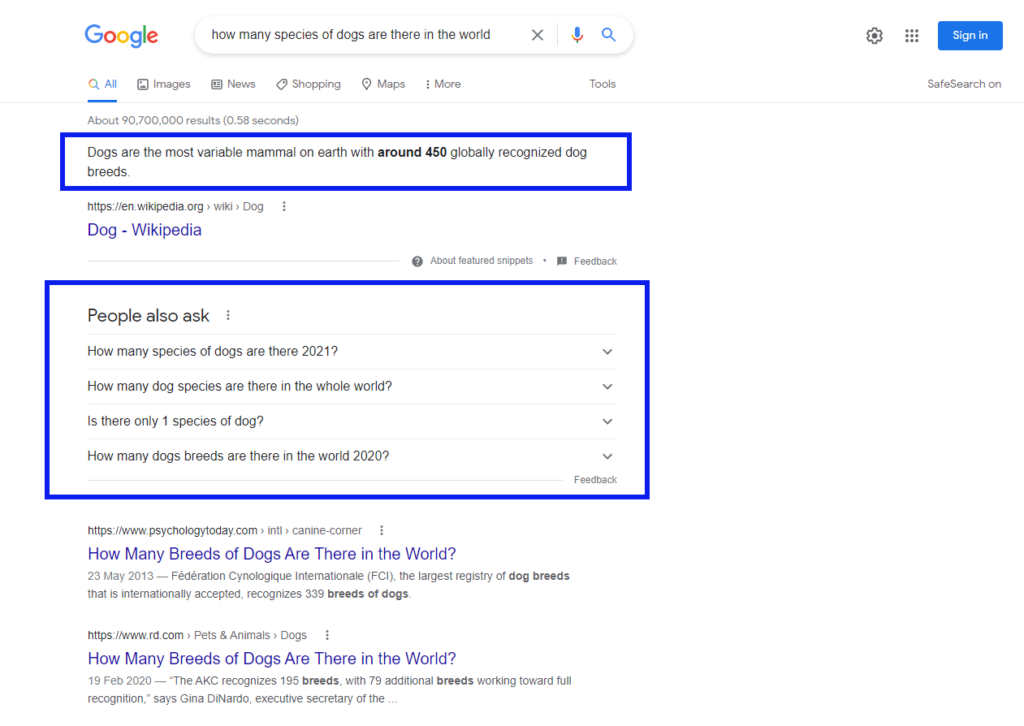
C) List Snippets
Another type of answer target that you need to pay attention to is the list snippet,
this type of snippet is great for people who are looking for answers in the form of a list,
for example, if you search for the keyword, “how to stop being broke“,
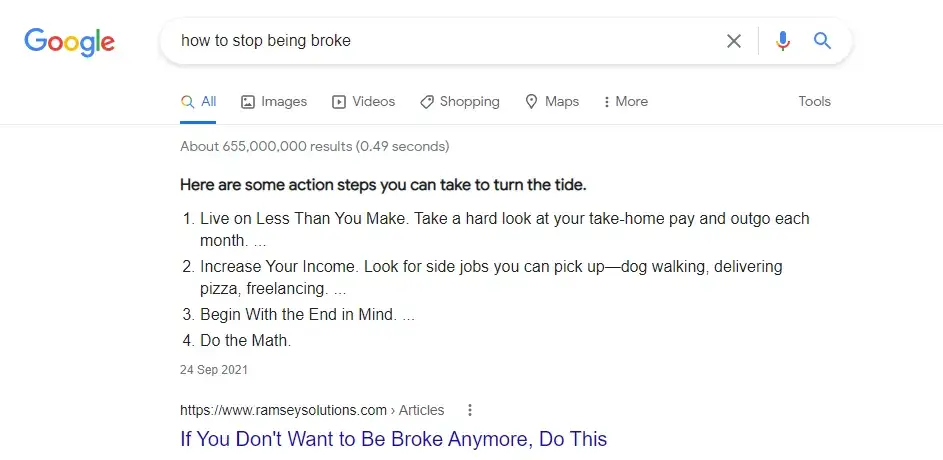
The resulting search results are list snippets that tell you the top 3 ways to stop being broke without even clicking through to the blog post.
You can optimize your answer targets to be displayed as list snippets by organizing them as a list within your blog post.
D) Video Snippets
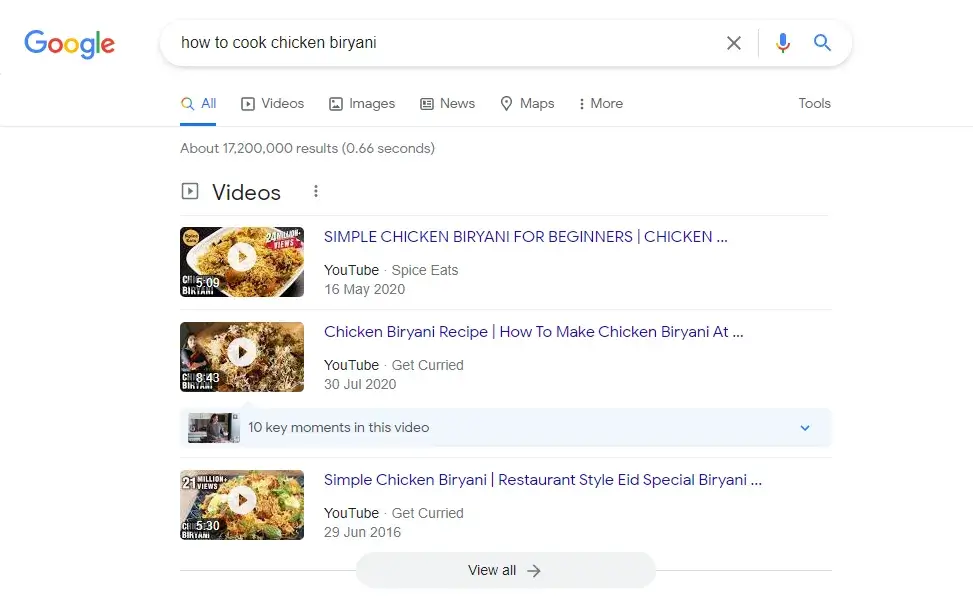
Just like images and lists,
you can also optimize your blog posts to include images that can be displayed in the featured snippets as part of your blog post by adding keywords and search queries to the title and description of the videos on Youtube and repeating these keywords during your video.
YouTube automatically generated a transcript of your videos and analyses the words to truly understand what your video is all about,
adding a link to your Video in your blog post gives search engines an idea of what the post is all about and will feature it in the video search results as a featured snippet.
Step 5: Mix Up Your Longtail Keywords With Short Ones
Even though as a new blogger,
you are advised to target long tail keywords of about 3 to 5 words to be able to rank a lot easier and generate specifically targeted traffic,
Make sure that you are blogging about short head terms and keywords too when your blog is a bit bigger and has enough authority established.
Mixing up long-tail keywords with short ones can help increase your website traffic and domain authority,
plus it also positions you as a complete resource for the main keyword your blog is targeting or trying to rank for in our niche.
Step 6: Check Your Competitor’s Ranking For That Keyword
The last step but not the least is to check for your competitors’ position on the SERPs for the keyword you are trying to rank for,
Depending on the domain authority of the website appearing in the top search results and the number of backlinks that particular page or blog post has,
you can decide whether or not to create content for it.
If your target keyword has a low difficulty score,
and a high search volume but has a bigger website with a domain authority of 70 and above ranking for that keyword with 1500 backlinks to that page and you have a new website,
then the answer is probably no.
It is advisable to pursue keywords that have websites within the same range as your blog appearing on the first page,
this means that with the right efforts and strategies,
you could eventually outrank them over time with superior content.
What Are The Best Keywords For SEO?
The best keywords for SEO are keywords that help to further improve your Expertise, Authoritativeness, and Trustworthiness (EAT) in the niche you are in,
Depending on the authority, the niche you are in, your competition, and the level of your website, the best keywords to target for SEO will differ from blogger to blogger, with the easiest longtail keywords easier to target for smaller blogs and head terms easier to target for more established blogs with a better authority and domain rating.
Conclusion
I always thought that keyword research and blog SEO was complicated,
especially when I started my first blog, it turns out it isn’t,
it’s all about strategy, planning, and simple attention to detail practiced consistently over time in every blog post.
The most important thing about keyword research and content creation is to make sure that you are giving it your best
Make sure that you are actively trying to provide the best content out there and do whatever it takes to make that possible.
then you want to take new courses, buy new tools, try out new methods and strategies
most of all, just keep going, you will get there!
If you liked this post about learning how to do keyword research for SEO a beginner’s guide,
Leave a comment below letting me know!

