I may get a paid commission for purchases made after clicking a link in this post, click here to read my disclosure.
As a blogger, staying organized pre-planning, and learning how to schedule Pinterest pins can be the key to success.
Did you know that you could schedule all of your pins for an entire month, plus any additional holiday or special occasion offerings, in advance?
This way, you’ll have more time to focus on other aspects of blogging.
Especially if you make use of a scheduling platform like Tailwind or Hootsuite that helps you create and arrange content in advance with its calendar feature,
Scheduling Pinterest posts for a full month will not only save time but also help make your pins look more effortless.
Doing this will also help increase post visibility by ensuring that followers are seeing new content more consistently.
For those looking to get ahead when it comes to their blog’s Pinterest presence, scheduling out pins is the way to go!
What Is A Pinterest Scheduler?
A Pinterest scheduler is an automated tool that enables users to pre-schedule their posts and pins on the platform.
This allows them to plan ahead and manage their Pinterest accounts effectively.
Using a Pinterest scheduler, users can arrange the timing of their pins so they appear more frequently throughout the day without having to manually post them each time. Some popular scheduling tools include Tailwind, Hootsuite, and Buffer.
These tools also offer additional features such as analytics tracking, content curation from other websites or blogs, link shortening for improved branding opportunities, and collaborative features for teams working together on one account or multiple accounts across different platforms such as Twitter and Instagram.
Many of these platforms have drag-and-drop scheduling capabilities which make planning even easier and faster than ever before!
When it comes to business marketing specifically, Pinterest schedulers are invaluable in helping businesses get maximum exposure for their brand.
By setting up a schedule that ensures your content consistently reaches the right people at specific times you’re able to maximize engagement levels with fewer efforts on your part!
Scheduling is not just about increasing visibility though;
it’s also a great way of testing out different types of content too by running A/B tests with slight variations in titles or captions on pins.
This helps brands optimize what kind of messages resonate best with customers over time,
allowing them to stay ahead in today’s competitive online marketplaces!
Why Use A Pinterest Scheduler?
Pinterest is one of the most powerful social media platforms available today.
With millions of active users and billions of pins shared, it’s a great way to get your brand or business in front of potential customers.
However, if you want to make the most out of your Pinterest presence, scheduling pins can be invaluable.
Using a Pinterest scheduler allows you to plan ahead and set up your pinning strategy days, weeks, or even months in advance.
This makes sure that you have quality content regularly posted across all relevant channels and helps ensure consistency across various campaigns.
For example, if you’re promoting an upcoming event or product launch, scheduling posts can help ensure maximum visibility while minimizing effort on your part.
Additionally, with a scheduled approach to posting on Pinterest comes greater optimization through analyzing data from each post which allows for more accurate targeting in terms of both audience selection as well as post timing.
As opposed to manually sharing content every day or worse yet forgetting to post or not having enough time,
Using a scheduler lets you find the best days and times for sharing different kinds of content so that more people will see it when they are likely able to take action on it such as clicking links or visiting websites associated with the post’s message.
How To Schedule Pinterest Pins For Free On Pinterest
To get started with scheduling Pinterest pins with the in-built Pinterest scheduler, you need to have a Pinterest business account,
If needed, you can convert your personal account into a business one by clicking “Convert” under Account Settings in the top right corner after logging into your profile.
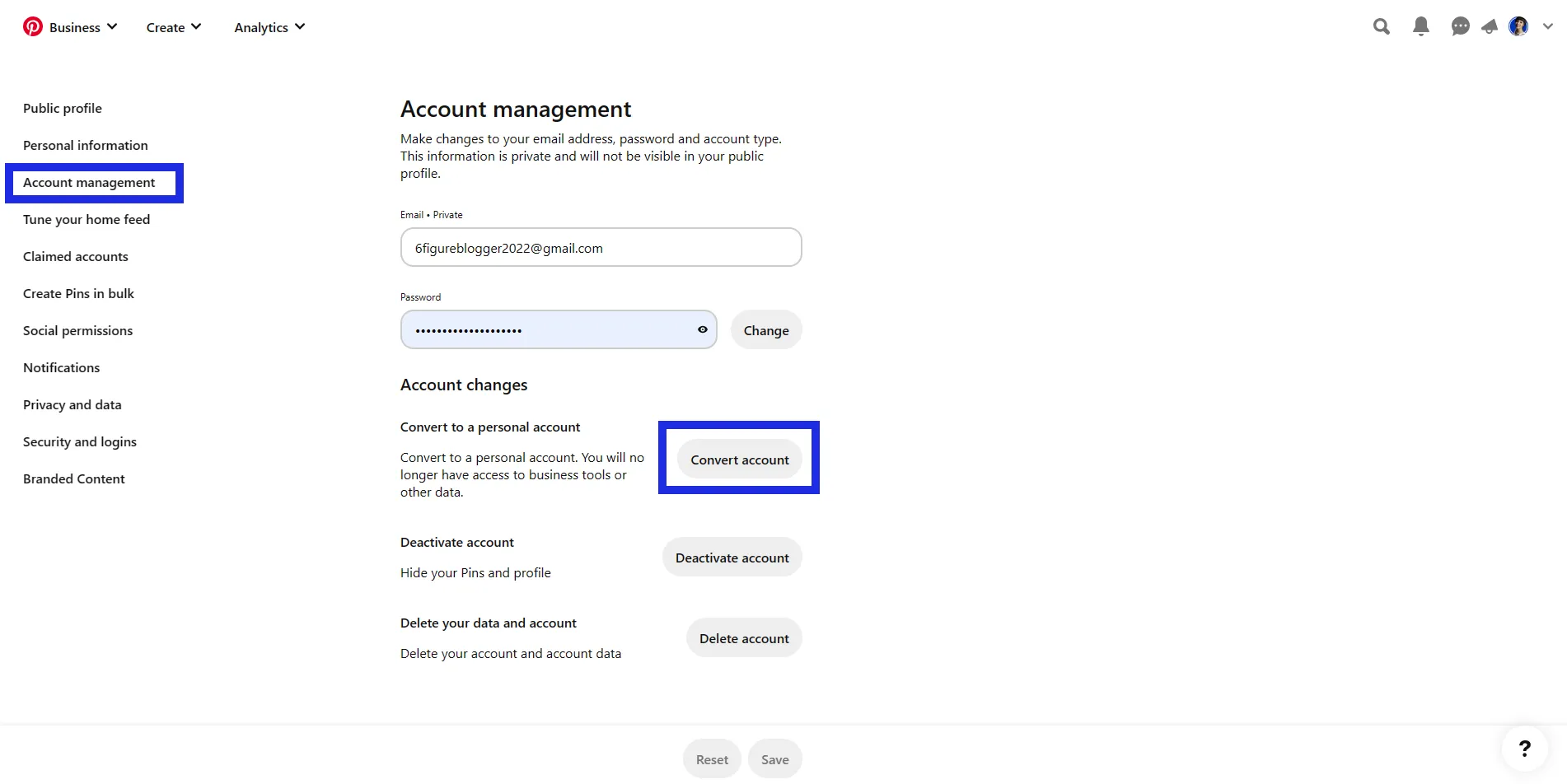
Next, you want to go to the top left corner and click on the create button to create a pin
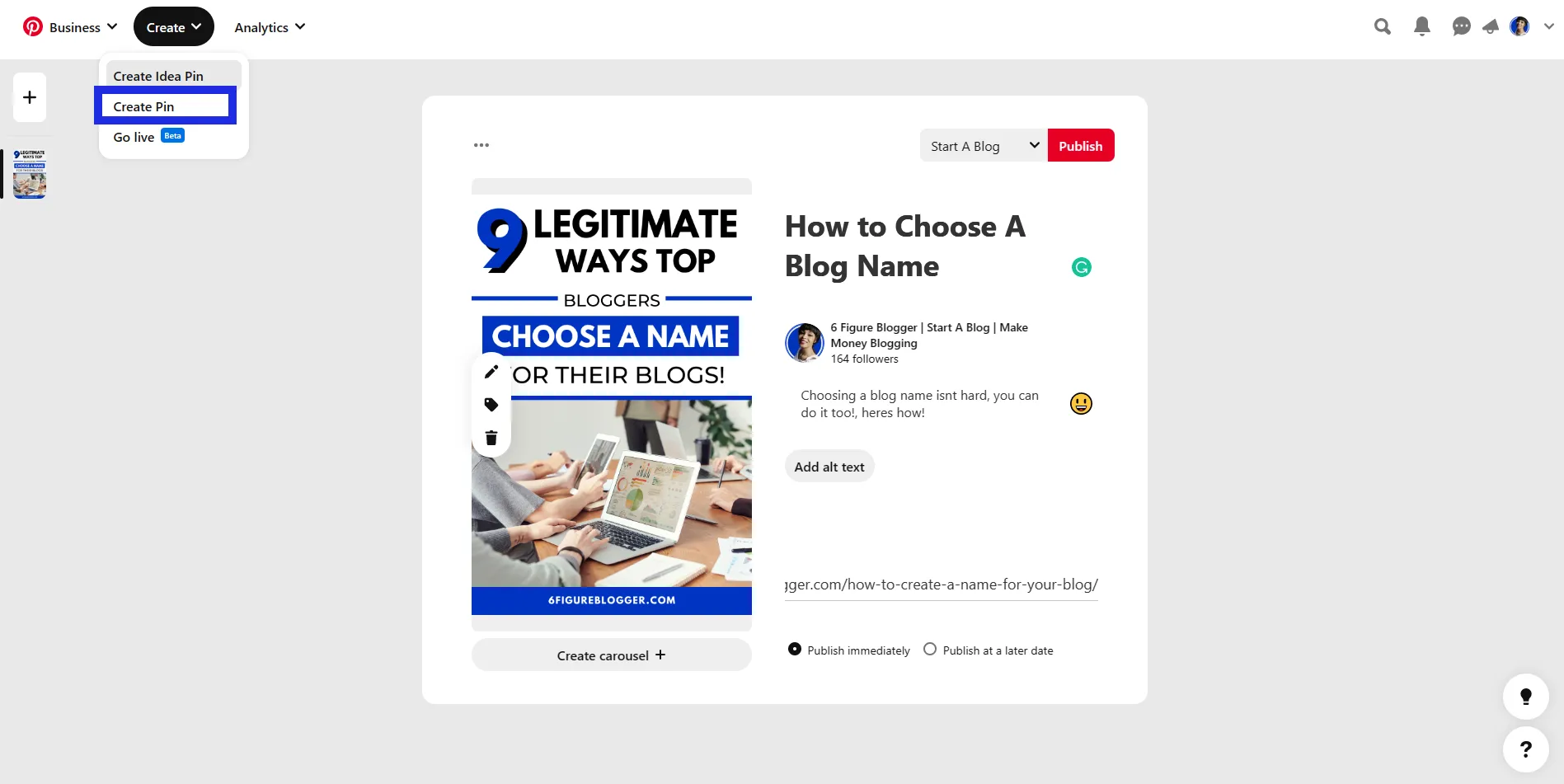
Go ahead and upload a pin you have designed and then add a pin title and description,
Don’t forget to add a link to your blog post so that people can click through directly to read it,
When you are done, the next thing you want to do is to choose a Pinterest board on which you would like to publish your interest pin…
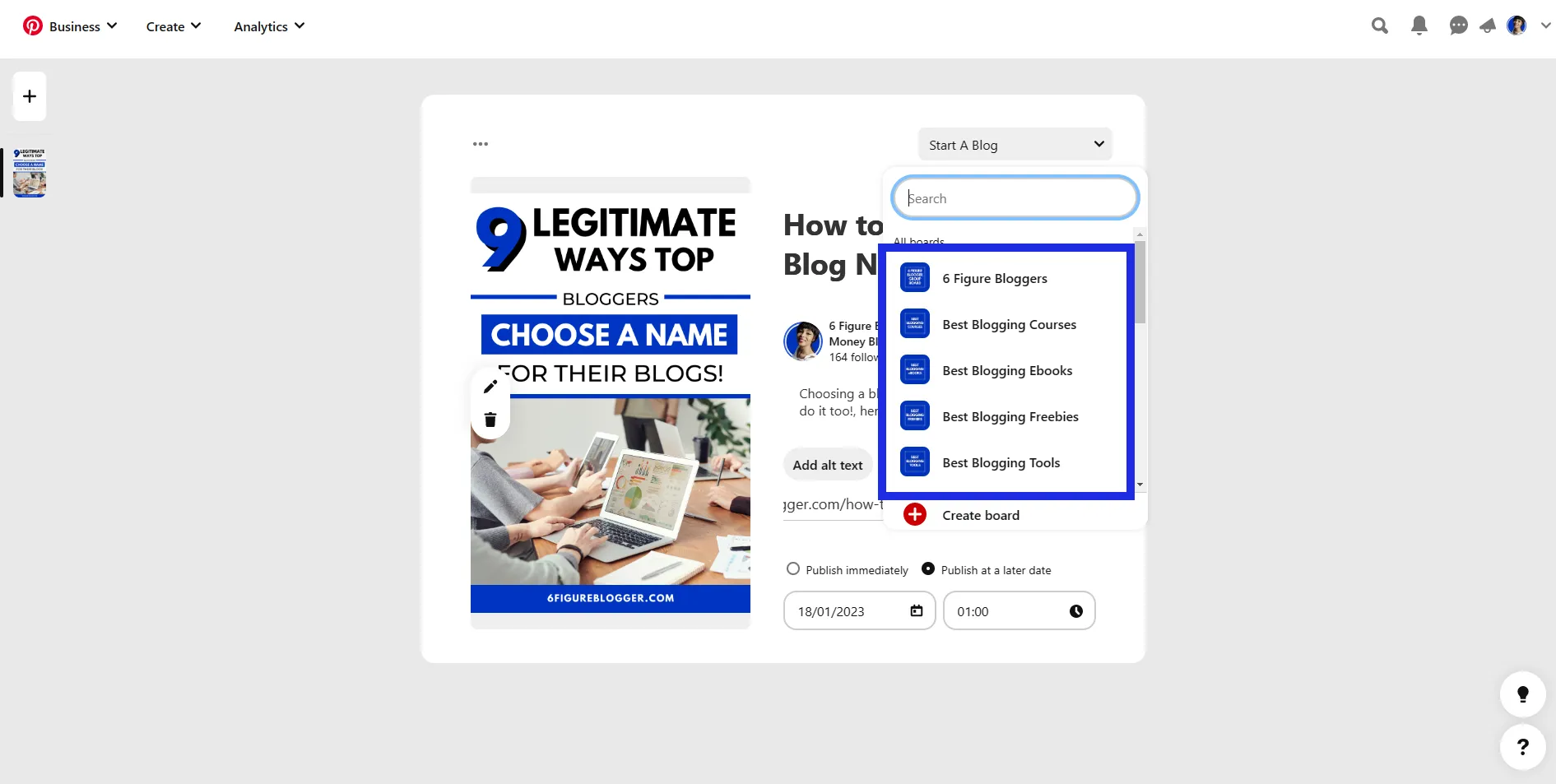
The next step is to click on the publish at a later date button,
This lets Pinterest know that you will not be publishing this Pinterest pin immediately.
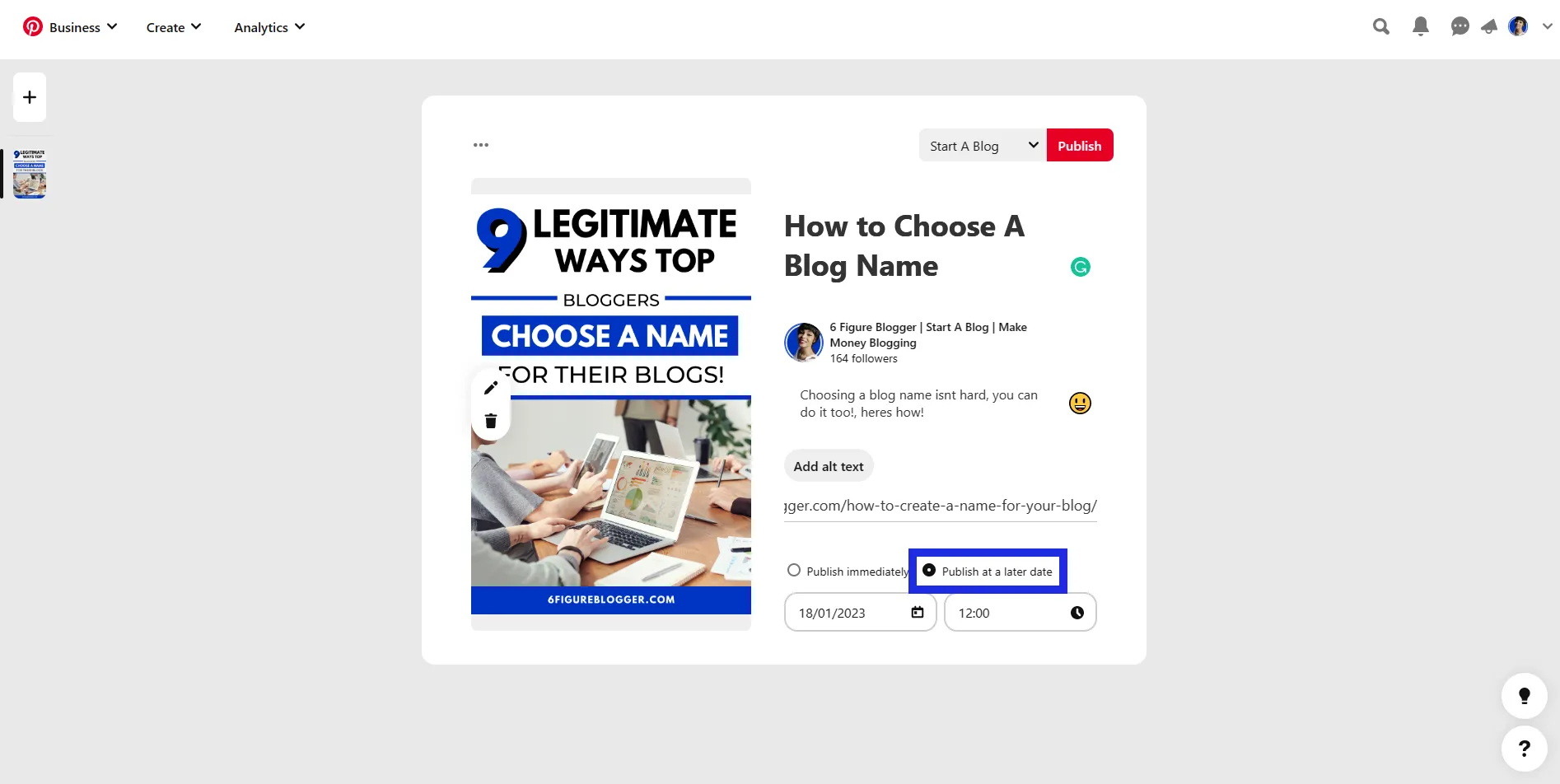
Next, you want to go ahead and choose the specific time and date that you would like your pin to be published.
When creating scheduled pins, aim to pin multiple times throughout the day so users have ample opportunities to view it,
Especially if Pinners are in different time zones or prefer different hours for browsing than others.
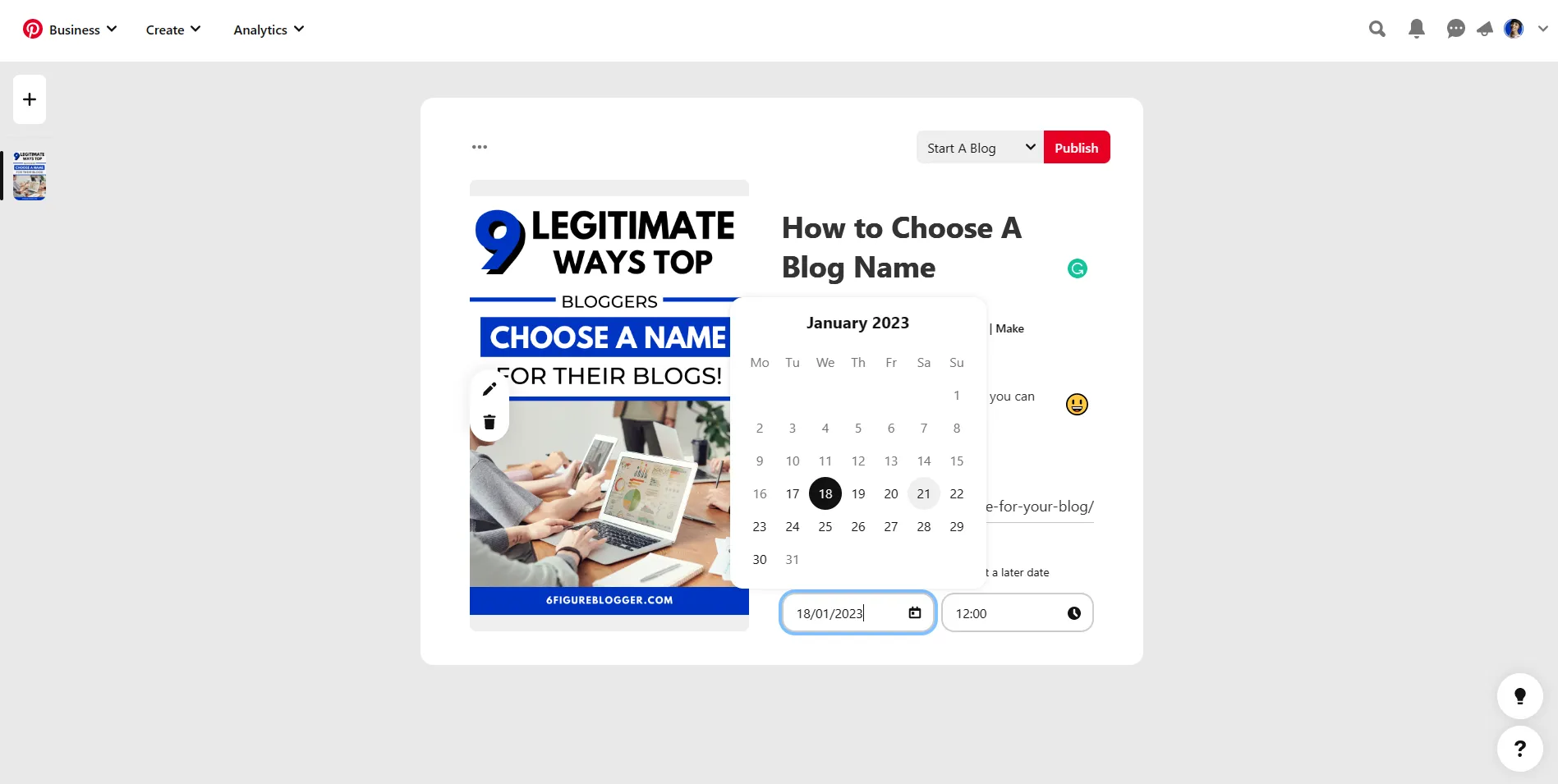
The next step is to click on the publish button to schedule your Pinterest pin.
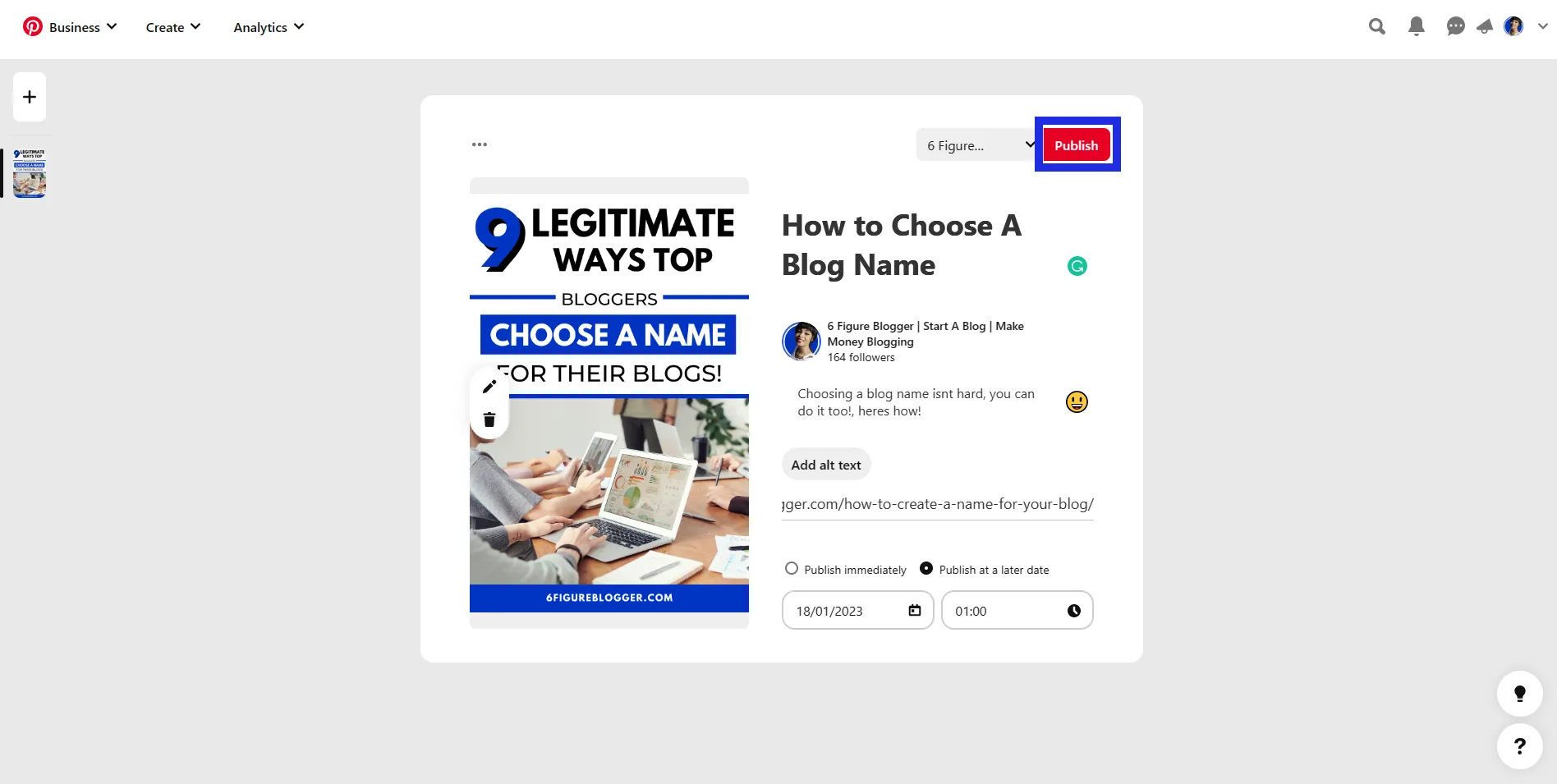
And voila!, you just scheduled a Pinterest pin successfully! you should see a “pin scheduled” notification.
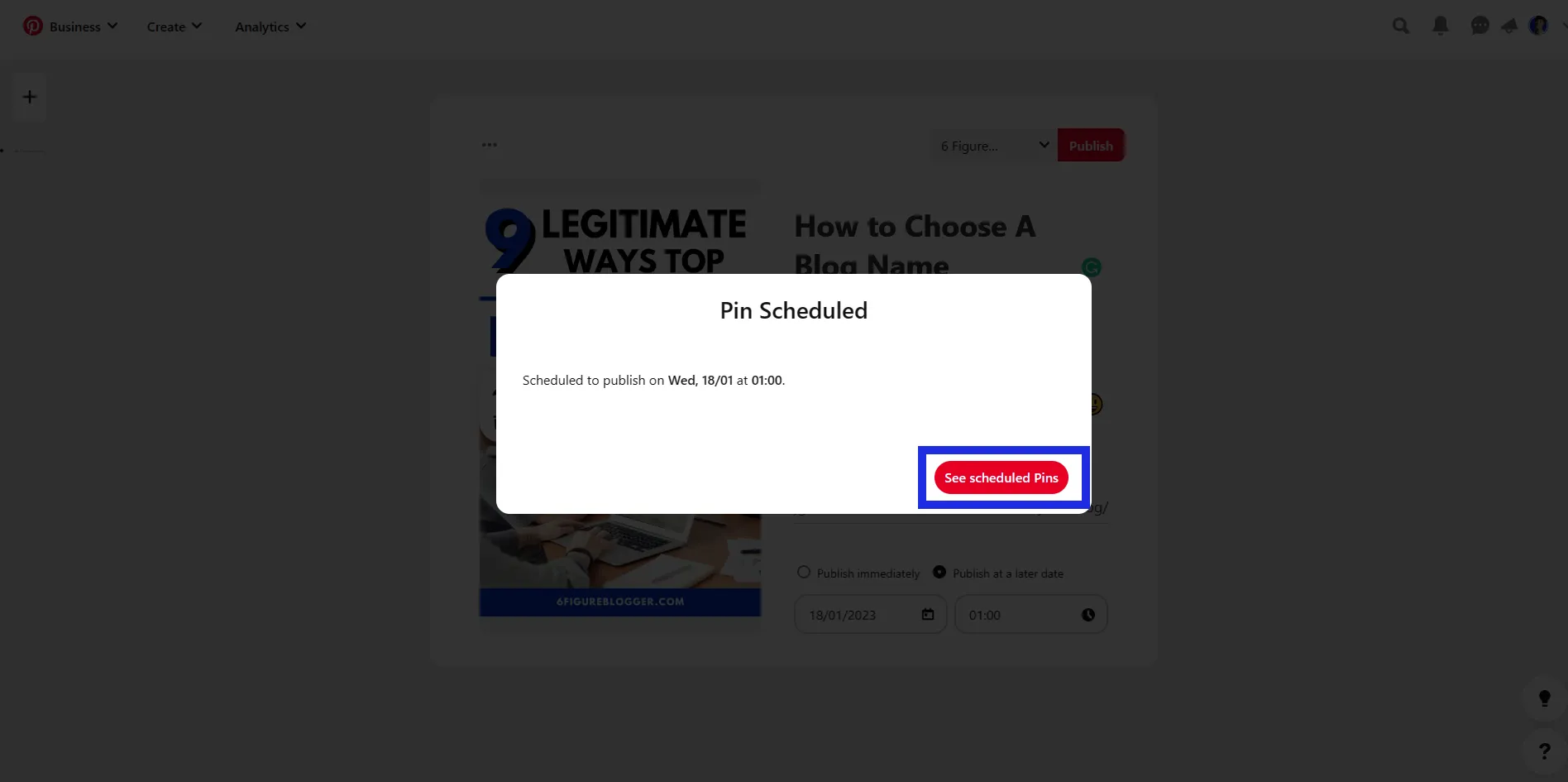
You can click on the see scheduled pins button to see all scheduled pins yet to be published.
Top 3 Pinterest Schedulers You Must Try!
Scheduling your pins can help free up time so that you can focus on creating content and engaging with other pinners.
Keep reading to learn more about the top three Pinterest schedulers that bloggers must try.
1. Buffer
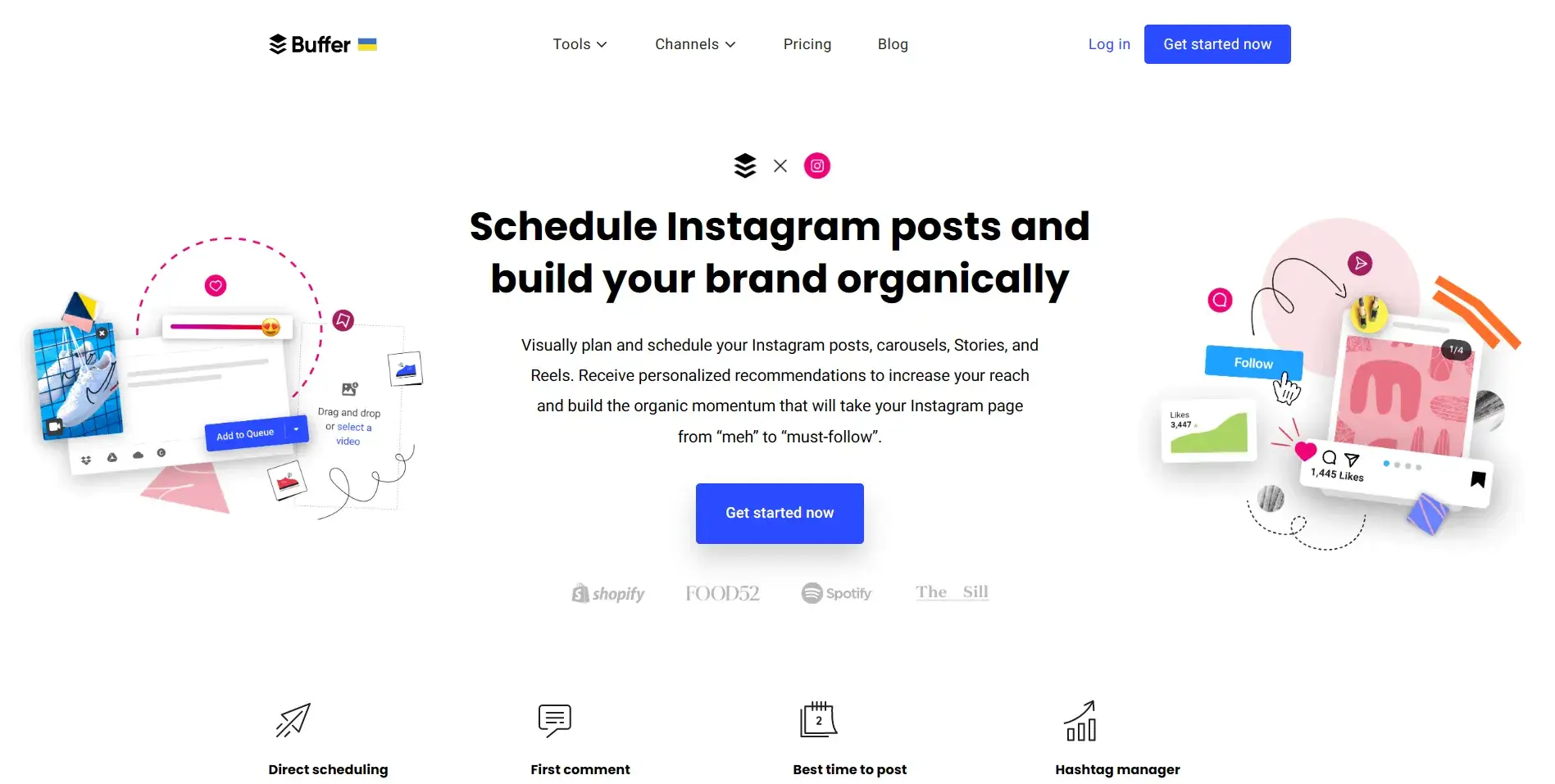
Buffer is a popular social media scheduling tool that allows you to schedule pins in advance.
With a buffer Pinterest pin scheduler, you can easily and quickly plan out your pinning strategy and
You want to make sure that at any given time, your pins are scheduled when they are most likely to engage with the largest group of people – optimizing viewership, likes, shares, and potential website visits.
Schedule away with ease, ensuring that each and every single one of those carefully crafted pins has the highest possibility of success.
You can also use it to measure performance, track analytics, and create targeted campaigns.
It has a free plan as well as paid plans starting at $15/month.
2. Tailwind
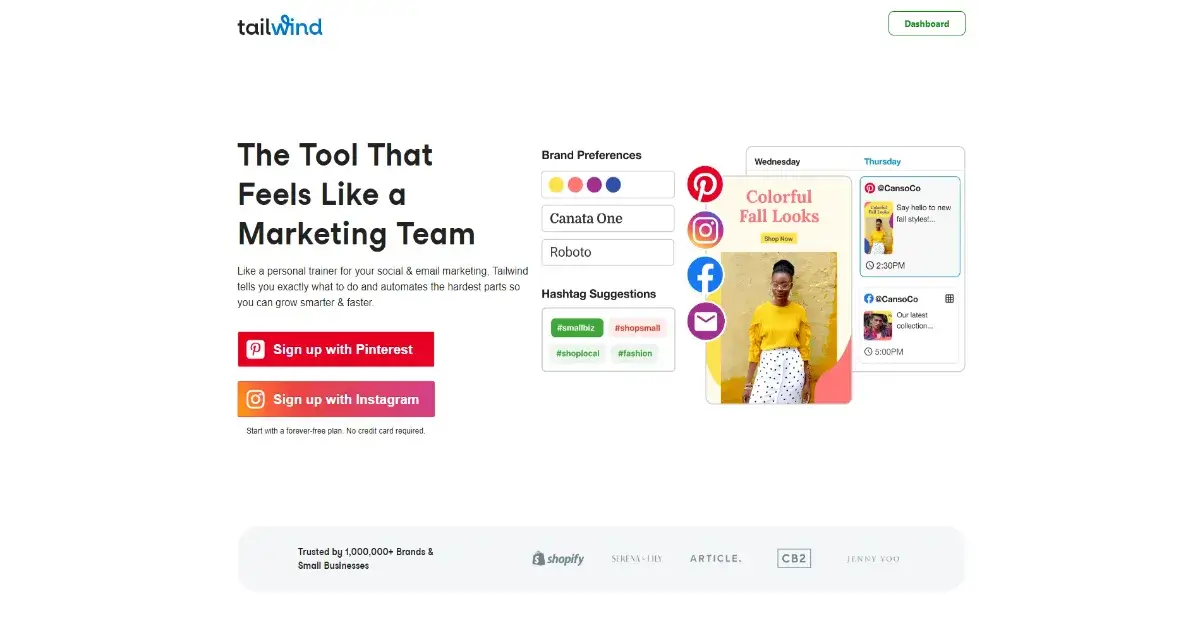
Tailwind is a great choice for bloggers who are serious about their Pinterest presence.
It is the perfect solution for busy content creators and social media managers who need to efficiently schedule Pinterest pins.
This intuitive interface provides an easy way to upload multiple pins at once, specify a time and date they should publish,
and set them in a queue so that you can re-use your most successful images.
With its analytics dashboard and a suite of automation tools to help you track performance, it’s the ideal way to keep your presence on this platform consistent and compelling.
It offers a suite of tools designed to help users optimize their content for maximum engagement, including smart scheduling, analytics insights, and automated content recommendations.
Tailwind offers a free trial plan as well as paid plans starting at $10/month.
3. Smarter Queue
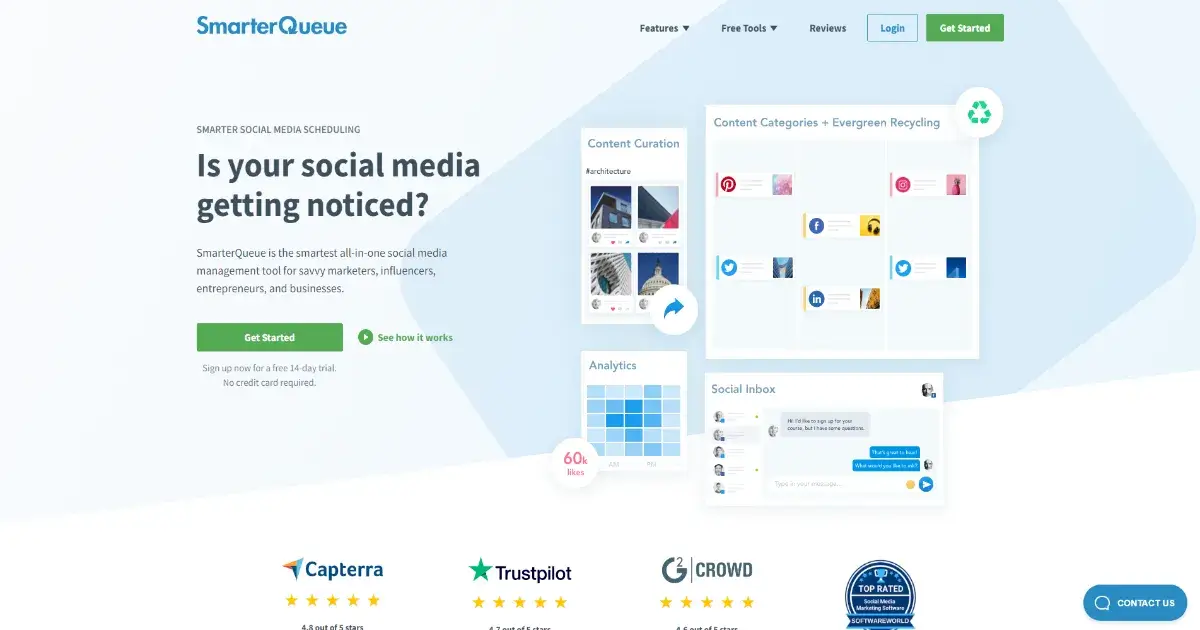
SmarterQueue is perfect if you’re looking for an all-in-one platform for automating your entire social media presence across multiple channels (including Twitter, Facebook, and Instagram).
SmarterQueue’s pin scheduler provides an efficient and intuitive solution that makes it easy and stress-free to Schedule pins in advance.
With SmarterQueue you can Schedule multiple pins all at once, preview what your Schedule will look like, and even Schedule repeat posts,
Make it easy to maintain an active Pinterest presence without taking up all your free time!
Plus, with its comprehensive analytics dashboard, you can monitor how your pins are performing and make changes as required.
Investing in SmarterQueue is the perfect way to take your Pinterest marketing efforts one step further and get the most value from this powerful platform.
The drag-and-drop interface makes it easy to create queues of content that will be published automatically according to your pre-set schedule so you don’t have to worry about manually posting each day!
Plans start at just $19 per month or lower if billed annually.
Top 7 Tips For Scheduling Pinterest Pins!
Scheduling pins on Pinterest can be an effective way to maximize exposure, extend engagement reach, and ensure consistent traffic over time.
Here are 7 tips for scheduling Pinterest pins using a Pinterest scheduler:
1. Get organized: Before you start scheduling your pins be sure to organize your content into clear categories that will reflect the main message you want to deliver through each pin.
This will help you stay organized throughout the process so you don’t waste time searching for relevant images or posts later on!
2. Crunch Time!: Use data analysis tools such as Tailwind Tribes or Curalate Insight Graphs (CIG) to identify peak viewership times and determine when it is best to schedule your pins for maximum viewership impact
3. Automation: If you’re pressed for time then using an automated scheduler like Hootsuite or Sprout Social can be beneficial. They allow multiple accounts/campaigns and offer easy integration with apps/websites etc
4. Consistent Image Quality: Ensure all images featured in your scheduled pins are of good quality so they grab attention quickly – this could mean investing in professional photography services if needed
5. Engagement Strategy: Be sure the captioned descriptions accompanying each pin include keywords and phrases that accurately represent its contents while also encouraging audience participation, this could include incorporating emojis, calls-to-action, or clickable hashtags
6. Analyze Your Performance: Utilize analytics services from Pinterest, Google Analytics, etc.
To track real-time insights about how many people view or engage with each piece of content –this information can help refine future strategies and campaigns
7. Focus On Aesthetic Presentation: Tailor visuals according to aesthetic relevance; ensuring pinned images have proper alignment and spacing between elements creates visually pleasant experiences making ur posts more likely to be favored and re-pinned by followers
Pinterest Pin FAQs
When creating Pinterest pins, it's important to keep a few key points in mind.
Firstly, avoid posting too frequently and overpopulating the platform - instead, take the time to schedule pins strategically and evenly across the day.
Additionally, make sure that all images used have a high-quality resolution and are pleasing to the eye.
Avoid low-res images which can be offputting and devalue your content, instead use high-quality images for your pins.
Finally, always include relevant captions that are both descriptive and concise for the best results.
By following these simple tips when creating or planning to schedule Pinterest pins, can maximize your reach and engagement from followers.
In terms of scheduling your own content on Pinterest,
it is recommended that you pin no more than 30 pins each day.
This will help ensure your content reaches its full potential with the amount of exposure it deserves.
For best results, try to space out the pins throughout the entire day.
Schedule a few in the morning and afternoon,
and ramp up as the evening approaches when users’ engagement is typically at its highest point.
By creating an organized schedule for when to post pins,
you can keep your Pinterest feed full of content that resonates with your audience and shows why your brand is worth following!
Schedule Pinterest Pins strategically to maximize the visibility of your content.
Schedule your most important pins when you know your target audience is on,
such as mornings and evenings for business professionals or mid-day for students.
You might also want to mix up the times you post and experiment with what works best for your content and audience.
Keep track of engagement rate as a way to quickly identify which types of posts are performing better than others at different times of the day.
Finally, be sure to include hashtags to reach broader audiences while visibly engaging in conversations happening around your niche.
Scheduling pins ahead of time is one of the keys to maximizing your time and presence on Pinterest.
With scheduling, you can easily plan campaigns and visuals so that they stay consistent with your message.
You will also be able to track their performance and make improvements in the future based on this data.
Additionally, selecting carefully crafted words associated with images and videos will help ensure each post reaches its intended audience without fail.
Tags, hashtags, boards, and titles for pins should all be tailored for maximum visibility.
Taking these steps to optimize your Pinterest pins can help enhance the online presence of any business or person looking to grow their reach exponentially.
Planning a Pinterest strategy is important for ensuring pins reach the desired followers.
Scheduling your pins during peak hours can ensure maximum visual and user engagement with your content.
Schedule pins during lunchtime and in the late afternoon to capture from global audiences, as well as differentiate visuals or ideas throughout different time zones.
If you find scheduling difficult,
Try investing in some automation marketing tools that allow you to pre-schedule pins.
This removes the pressure of having to keep up with timeslot changes and will make sure your account stays active throughout the day.
Regardless of how you choose to pin on Pinterest, understanding who, when, and where to pin can significantly increase the success of your campaign.
Conclusion
As every blogger knows, managing your presence on social media platforms like Pinterest can be time-consuming but it doesn’t have to be!
With the help of these top three Pinterest schedulers,
You can learn how to schedule Pinterest pins manually and even automate much of the process while still maintaining control over what gets posted when saving yourself time and ensuring that your pins reach the right audience when they need them most!
Try out one of these today and see how easy it can be to take control of your Pinterest account!

