I may get a paid commission for purchases made after clicking a link in this post, click here to read my disclosure.
Want to know what the best websites for bloggers are? keep reading!
So you want to be a blogger, eh?
Joining the ranks of millions of people who write about their lives, observations, and passions online? Well, you’re in luck.
These days, it’s easier than ever to get started blogging.
All you need is a computer and an internet connection.
Oh, and a platform to host your blog.
That’s where blogging platforms come in.
Choosing the right blogging platform is an important decision—but it doesn’t have to be a difficult one.
Just take some time to consider your needs and abilities, and then select the platform that’s right for you.
What Is A Blogging Platform?
A blogging platform is a software or service that you use to create and maintain your blog.
There are dozens of different websites for bloggers out there, and choosing the right one can seem daunting.
But never fear! In this post,
we’ll walk you through some of the things you should consider when choosing a blogging platform so that you can select the one that’s perfect for you.
How To Choose A Blogging Platform
Choosing a blogging platform is a big decision. It will have repercussions for years to come, so it’s important to take your time and make the right choice. With so many options out there, it can be tough to know where to start.
Here are some things you should consider before making your decision.
Consider Your Goals
Before you can choose a blogging platform, you need to know what your goals are.
Are you looking to make money from your blog? Are you hoping to build a personal brand?
Do you just want to share your thoughts with the world?
Once you know what you want to achieve with your blog, picking the right platform will be much easier.
Consider Your Technical Skills
Some websites for bloggers are more user-friendly than others.
If you’re not particularly tech-savvy, you’ll want to choose a platform that’s easy to use and doesn’t require any coding knowledge.
On the other hand, if you’re comfortable with code, you’ll have more flexibility with a platform that allows you to customize your site.
Consider Your Budget
How much are you willing to spend on your blog?
If you’re on a tight budget, there are plenty of free or affordable websites for bloggers out there.
However, if you’re willing to invest in your blog, you can get access to some pretty amazing features.
It all comes down to how much you’re willing (and able) to spend.
Consider Your Audience
Additionally, think about who your target audience is and what they would prefer.
For example, if you’re targeting businesses, they may prefer a blogging platform that’s business-friendly and has e-commerce capabilities.
Alternatively, if you’re targeting consumers, they may prefer a more user-friendly platform with lots of bells and whistles.
Knowing who you want to reach will help you narrow down your options and choose the best platform for your needs.
Think About Your Hosting Needs
If you decide to go with a self-hosted platform like WordPress.org or Tumblr, you’ll need to sign up for web hosting.
This is a service that allows people to access your website by providing server space for your site’s files and connecting your domain name (www.example.com) to that server space.
Web hosting services vary in terms of price, features, and customer support, so it’s important to do your research before selecting one.
Once you’ve signed up for web hosting, you’ll be able to install your chosen blogging software onto the host’s servers and get started customizing your site!
Get Feedback from Others
Once you have considered all of the factors above, it’s time to get some feedback from people who know what they’re talking about—other bloggers!
Find some blogs that are similar to what you have in mind and see which platform they’re using.
Then reach out to the blogger and ask them about their experience with the platform—what they like and don’t like about it.
Top 9 Best Website Platforms For Bloggers
1. Weebly (www.weebly.com)
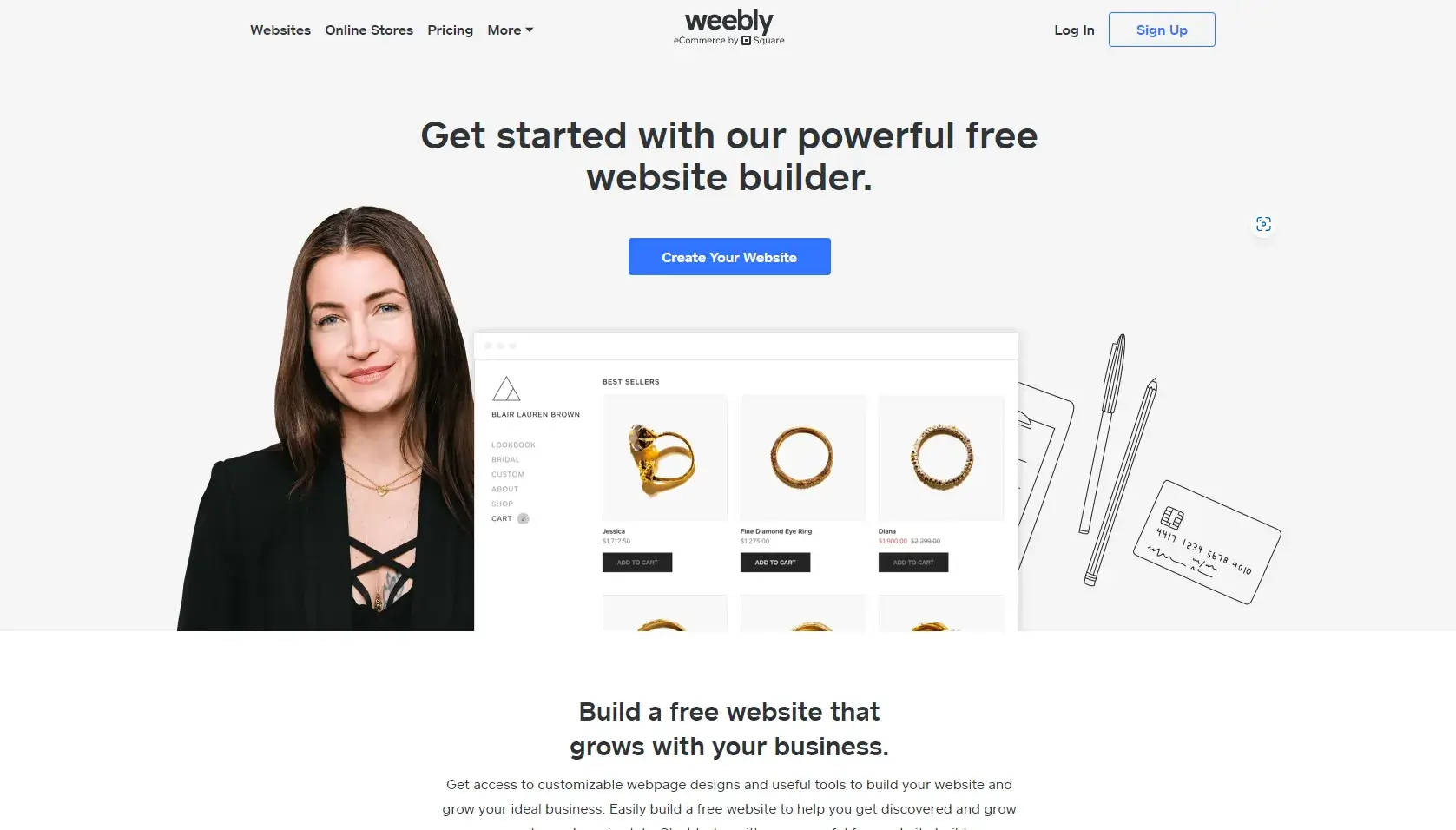
| Pros | Cons |
|---|---|
| Drag and drop feature for website design | Slower telephone support |
| Very easy to use | A little bit hard to customize |
| Fast to set up | Very limited features |
Weebly Blogger is one of the best websites for bloggers that allows users to create and publish their own blogs with ease.
And the best part? It’s free!
All you need to do is sign up for a Weebly account and you’ll be able to start blogging in minutes. No experience is necessary.
There are no hosting fees or hidden costs associated with using Weebly Blogger. Second, it’s easy to use.
As we mentioned before, even if you’ve never created a blog before, you’ll be able to figure out how to use Weebly Blogger with ease.
And last but not least, Weebly is reliable. You can rest assured that your blog will always be up and running when you use Weebly Blogger as your platform.
2. WordPress.org (www.wordpress.org)
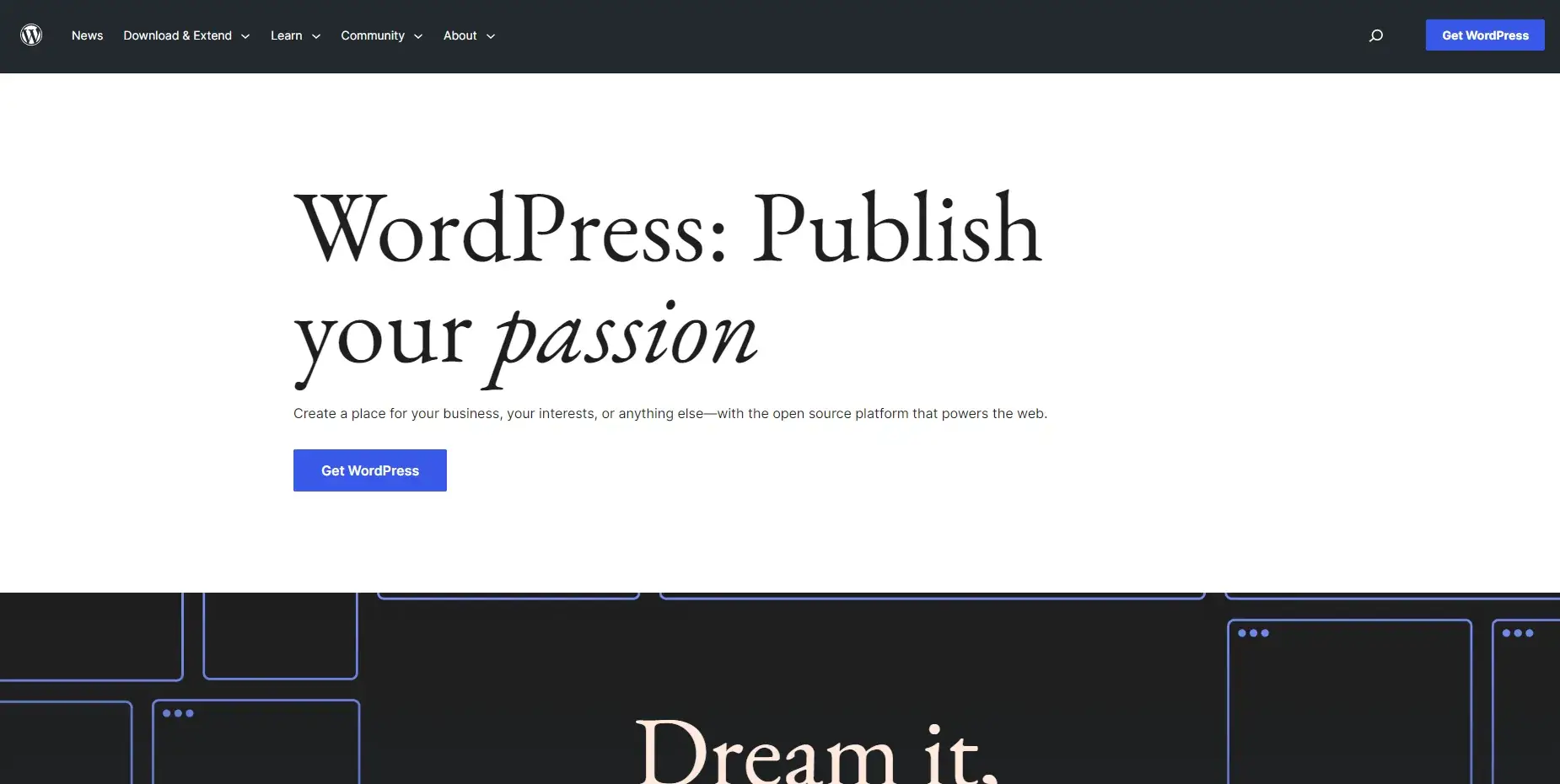
| Pros | Cons |
|---|---|
| Control over your entire website | Managing your own website can take a long time to learn |
| Ability to add extra features using plugins | |
| Millions of themes available (free & paid) | |
| Multiple monetization methods are available | |
| Easy to use drag and drop customizer |
WordPress is one of the most popular websites for bloggers on the internet, and for good reason.
It’s simple to use yet still offers a lot of features for more experienced bloggers.
Plus, there are thousands of different themes and plugins available so you can customize your blog to look however you want it to.
And if you ever need any help, there’s a large community of WordPress users who are always happy to lend a hand.
WordPress is a content management system (CMS) that allows users to create and manage a website or blog.
WordPress is free and open-source software released under the GPLv2 license.
That means anyone can download, install, and use WordPress themselves.
One of the reasons WordPress is so popular is that it’s incredibly user-friendly.
Even if you don’t have any experience with web development, you can create a beautiful WordPress site with ease.
Thanks to a large number of themes and plugins available, there’s almost no limit to what you can do with your site.
Another big selling point for WordPress is its flexibility.
WordPress can be used for everything from simple personal blogs to complex corporate websites.
It’s also easy to scale—as your needs change, so too can your WordPress site.
Finally, we come to security.
WordPress is a secure platform, but like any software, it’s not invulnerable to attack.
That’s why it’s important to keep your WordPress site up-to-date with the latest security patches.
Luckily, that’s easy to do with automatic updates.
3. WordPress.com (www.wordpress.com)
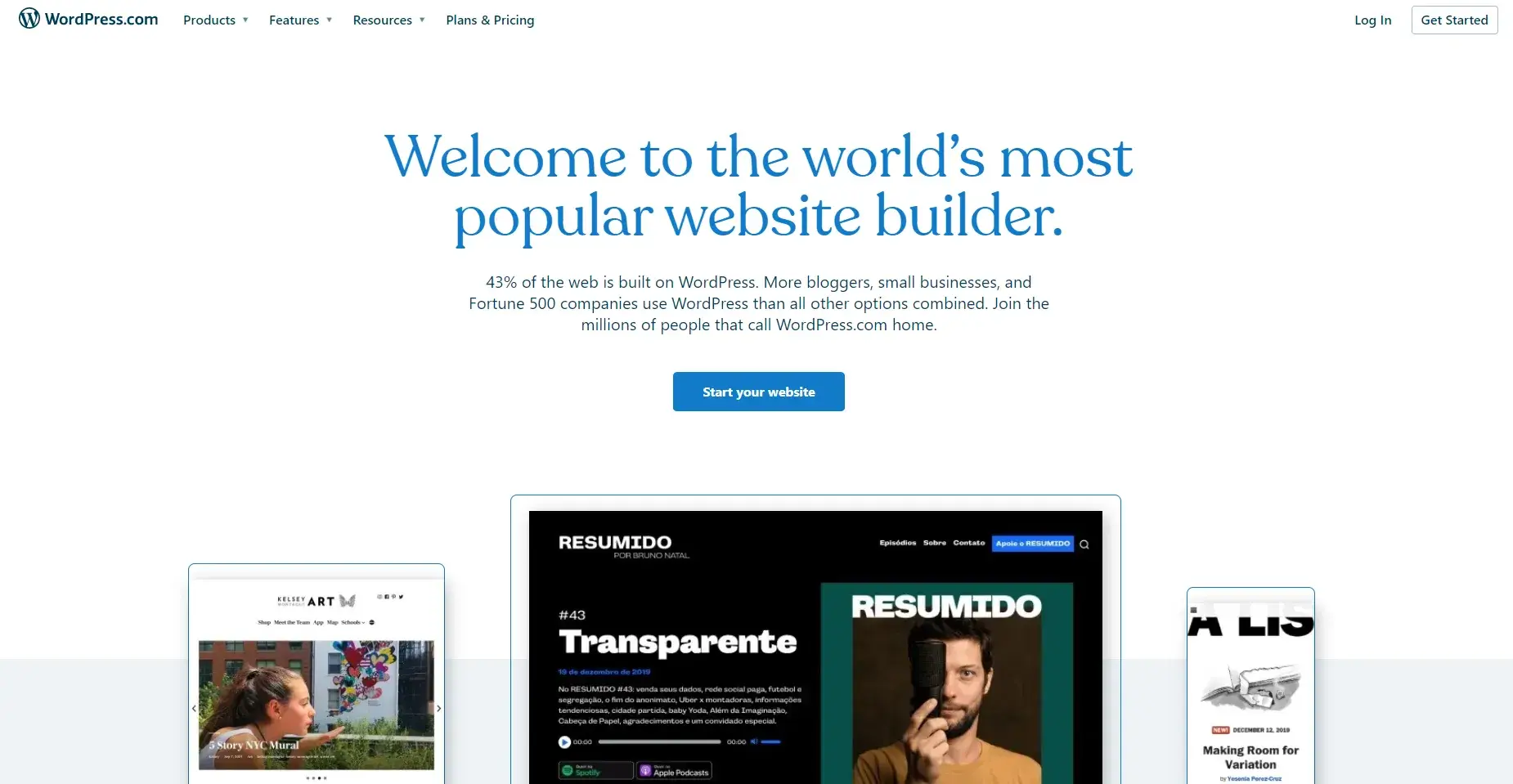
| Pros | Cons |
|---|---|
| No setup required | Limited options for customizing your blog |
| Easy to use and manage | Unable to run preferred advertisements |
| It’s completely free if you are fine with a subdomain | You do not own your blog |
| WordPress.com can suspend your website if you violate their terms of service | |
WordPress.com is the best platform for beginner bloggers for several reasons.
First and foremost, it’s free to use – meaning you can start writing and sharing your content without spending any money upfront.
Additionally, WordPress.com is easy to use and navigate, even if you’re not particularly tech-savvy.
And last but not least, WordPress.com offers a wide range of customization options so that you can make your blog look and feel exactly like you want it to.
one of the biggest benefits of using WordPress.com as your blogging platform is that it’s free to use
meaning there are no upfront costs or monthly fees associated with having a blog on this platform (there are some premium features available for an additional cost, but we’ll get into that later).
In addition to being free,
WordPress.com is also one of the easiest platforms to use – even if you’re not particularly tech-savvy or have any experience with web design or coding (don’t worry – you don’t need any!).
The interface is simple and user-friendly, and creating new posts is as easy as writing an email or creating a document in Microsoft Word.
Of course, one of the most important things to consider when choosing a blogging platform is how customizable it is…
After all, you want your blog to represent YOU and reflect your unique personality and style.
Luckily, WordPress.com offers a wide range of customization options so that you can create a truly unique blog that represents who you are as an individual (or business).
From choosing from dozens of different themes and templates to customizing your site’s colors, fonts, and layout
There are endless possibilities when it comes to customizing your WordPress.com blog!
3. Web (www.web.com)
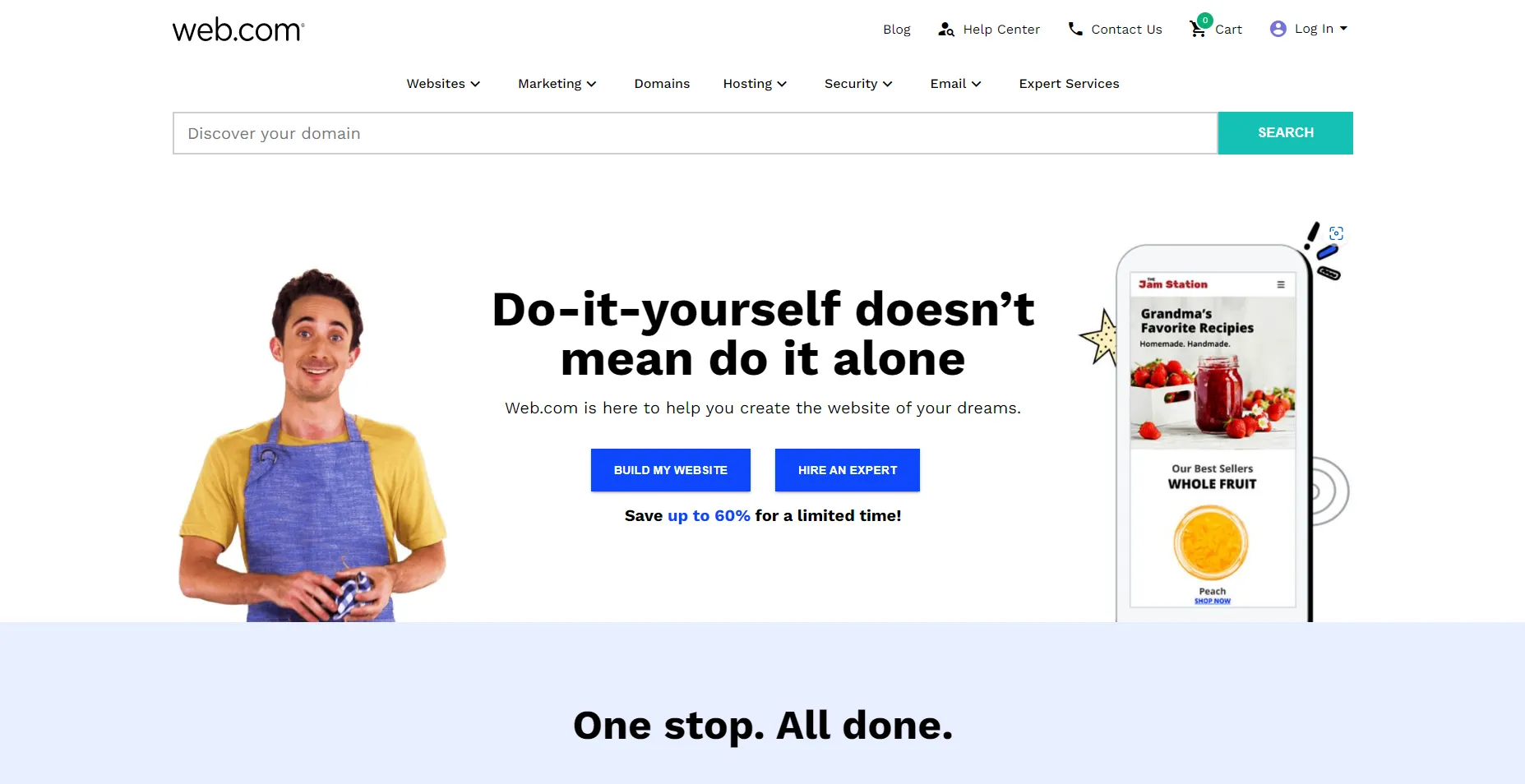
| Pros | Cons |
|---|---|
| Very Beginner friendly | Limited plugins to extend the features of your blog |
| Easy to use drag and drop feature | Difficult to switch to another platform later on |
| Easy to setup with lots of available templates | |
| Really affordable pricing ($1.95 per month) | |
| 247 customer service | |
| I free domain included in all paid plans |
In the age of digital technology, more and more people are using websites to share their thoughts and connect with others through blogging.
For bloggers looking to establish a professional online presence, web.com offers an easy-to-use platform for creating websites.
With customizable templates and simple drag-and-drop tools, users can quickly design a unique website for their blog.
The platform also includes advanced options for integrating social media, commerce, and analytics, allowing bloggers to manage all aspects of their online presence in one place.
Web.com’s state-of-the-art hosting technology ensures that your blog will always be readily accessible, and our user-friendly interface makes it easy to customize the layout and design of your page.
Best of all, our websites for bloggers offer several options for monetizing your content, so you can turn your passion into profit.
Whether you’re just starting out or well-established in the blogosphere, web.com is one of the best websites for bloggers that provides everything you need to take your blog to the next level.
3. Medium (www.medium.com)
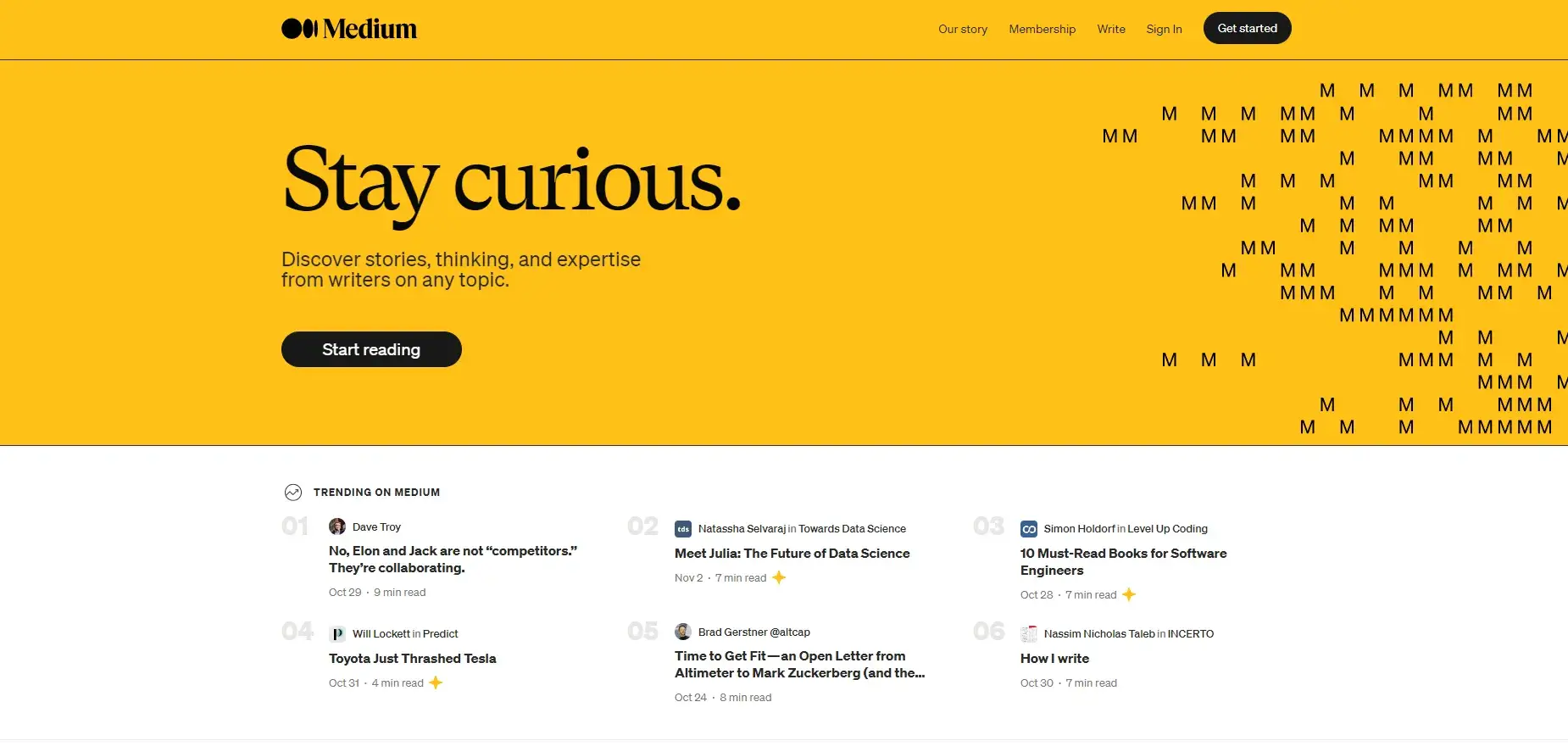
| Pros | Cons |
|---|---|
| Very easy to use, no setup or coding skills required | Design features are very limited |
| It allows you to reach an existing online community of people with similar interests | Medium owns your audience |
| You can focus solely on writing instead of website design and maintenance | You can lose your blog at any time if in violation of their terms of use |
| You cannot use your own domain name | |
| You cannot run your preferred ads |
You’ve probably heard of Medium – it’s one of the most popular websites for bloggers that allows anyone to share their story with the world.
And if you’re reading this, chances are you’re interested in starting a blog on Medium.
Well, you’re in luck!
Starting a blog on Medium is easier than you might think. In this blog post, we’ll walk you through the process step-by-step so that you can be up and running in no time.
Medium is perfect for bloggers who want to reach a wide audience without having to put too much work into promoting their blogs themselves.
That’s because Medium has built-in tools that help your articles get discovered by new readers.
And since it’s such a popular site, you can also network with other bloggers and build up a following that way.
- Create a free account on Medium.com. You’ll need to provide your name, email address, and password.
- Once you’re logged in, click on your profile picture in the top right-hand corner and select “New Story.”
- Give your story a title and start writing! You can use the tools in the editor to format your text, add images or videos, and more.
- When you’re finished writing, click “Publish” in the top right-hand corner.
- Now that your story is published, it’s time to promote it! One easy way to do this is to share it on social media using the buttons at the bottom of your story.
- You can also email your story to friends or family members, or embed it on your website or blog.
- Finally, don’t forget to check back periodically to see how your story is performing, and make sure to respond to any comments or questions that readers leave for you.
4. Squarespace (www.squarespace.com)
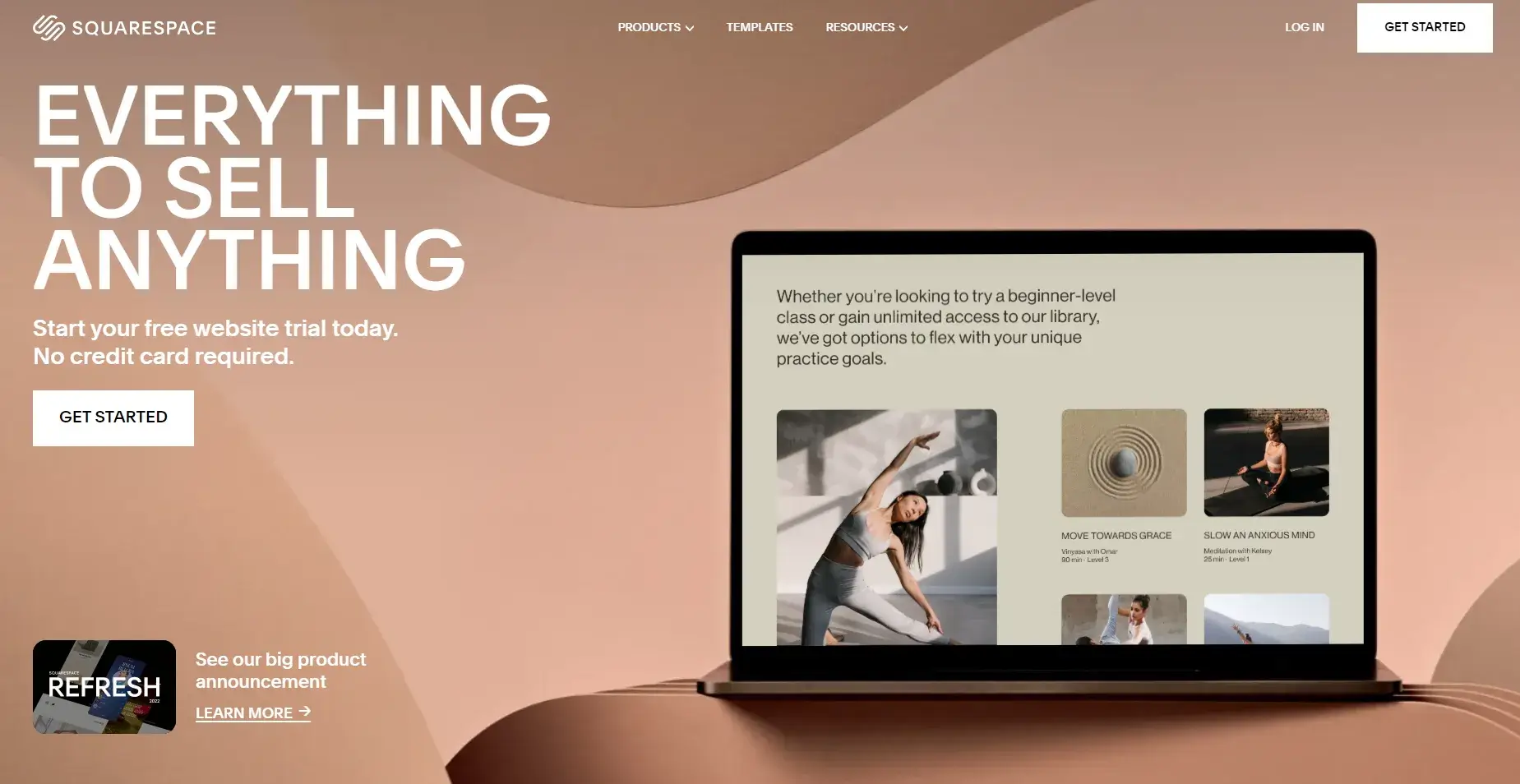
| Pros | Cons |
|---|---|
| Simple and easy to use for people who are not very tech savvy | Features are limited to those built into their platform |
| It has beautiful professionally designed templates | Integrations are limited to select tools and services |
| It separately offers domain names with SSL / HTTPS and Ecommerce stores | |
Squarespace is perfect for bloggers who place a premium on design and are willing to pay a bit extra for a platform that looks good and is easy to use.
It also integrates well with social media,
so if promoting your blog across multiple channels is important to you, then Squarespace should definitely be on your shortlist
Squarespace is a popular website builder and content management system that allow users to create beautiful websites with ease.
For bloggers, Squarespace provides an easy-to-use platform that helps you create a professional-looking blog without any design experience.
One of the biggest reasons why we love Squarespace is because it’s so easy to use, even for those with no design experience.
With its drag-and-drop interface, all you need to do is add your own photos and text to create a stunning blog post.
Plus, thanks to its pre-designed templates, you don’t have to worry about coding or creating a custom design – everything can be taken care of with just a few clicks.
Squarespace allows you to create a polished and professional-looking blog, even if you don’t have any prior design experience.
Thanks to its range of high-quality templates and features like built-in social media integration, you can create a sleek and modern blog that will make a great impression on your readers.
Compared to other popular blogging platforms like WordPress, Weebly, and Wix, Squarespace is very affordable.
Its cheapest plan starts at just $12 per month, making it a great option for those on a budget. Plus, if you sign up for an annual plan, you’ll get two months free!
Another advantage of using Squarespace is that there are no hidden fees – what you see is what you get.
With other websites for bloggers, such as WordPress, you may need to pay extra for things like domain names and plugins, but with Squarespace, everything is included in the price of your plan.
If you ever run into any problems while using Squarespace, or if you have any questions about how to use the platform,
you can always reach out to their award-winning customer support team who are available 24/7 via live chat or email.
5. Blogger (www.blogger.com)
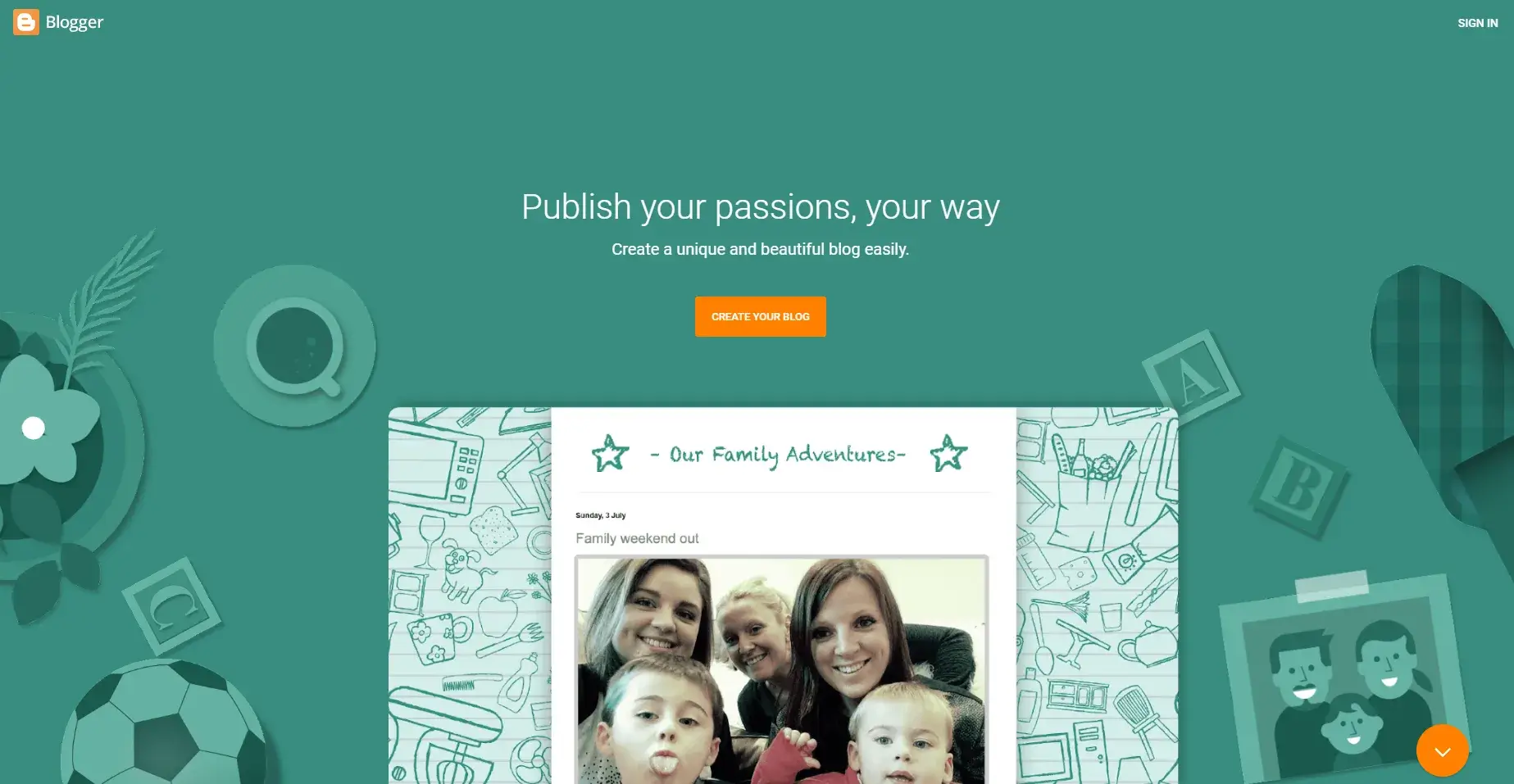
| Pros | Cons |
|---|---|
| It is free to use | Limited and basic blogging tools |
| Easy to manage without any technical skills | Very few templates are available |
| Has the added advantage of Google’s robust and secure platform reliability | Rarely receives updates or new feature upgrades |
| Google can suspend your blog at any time | |
Blogger.com is a great option for beginner bloggers and how it can help you make a successful blog.
Blogger has been around since 1999, so it’s definitely one of the more established blogging platforms out there.
But don’t let its age fool you – Blogger is still a fantastic choice for beginner bloggers, thanks to its user-friendly interface and wide range of features.
Plus, since it’s owned by Google, you can rest assured that it’s not going anywhere anytime soon.
One of the best things about Blogger.com is that it’s extremely user-friendly.
If you’re new to blogging or don’t have much experience with website design, that’s not a problem at all!
With Blogger, you can have your blog up and running in just a few minutes.
The platform is designed to be easy to use, so you won’t have to worry about learning how to code or anything like that.
Just enter your information, choose a template, and start sharing your content!
Another great thing about Blogger is that it’s free to use!
That’s right—you can create a blog on Blogger without spending a single penny.
If you’re on a tight budget or are just starting out, that’s definitely a major plus.
Of course, there are some premium features you can add on for an additional cost (such as a custom domain name), but for the most part, using Blogger won’t cost you anything.
In addition to being affordable and easy to use, Blogger is also very flexible.
With blogger, you can easily change the design and layout of your blog with just a few clicks.
Plus, there are tons of different themes and templates available—so no matter what kind of look you’re going for, you should be able to find something that suits your needs.
And if you want even more control over the design of your blog, you can always add HTML/CSS code directly into your template!
Whether you’re looking for something simple or want complete control over the look of your blog, Blogger has got you covered.
6. Wix (www.wix.com)
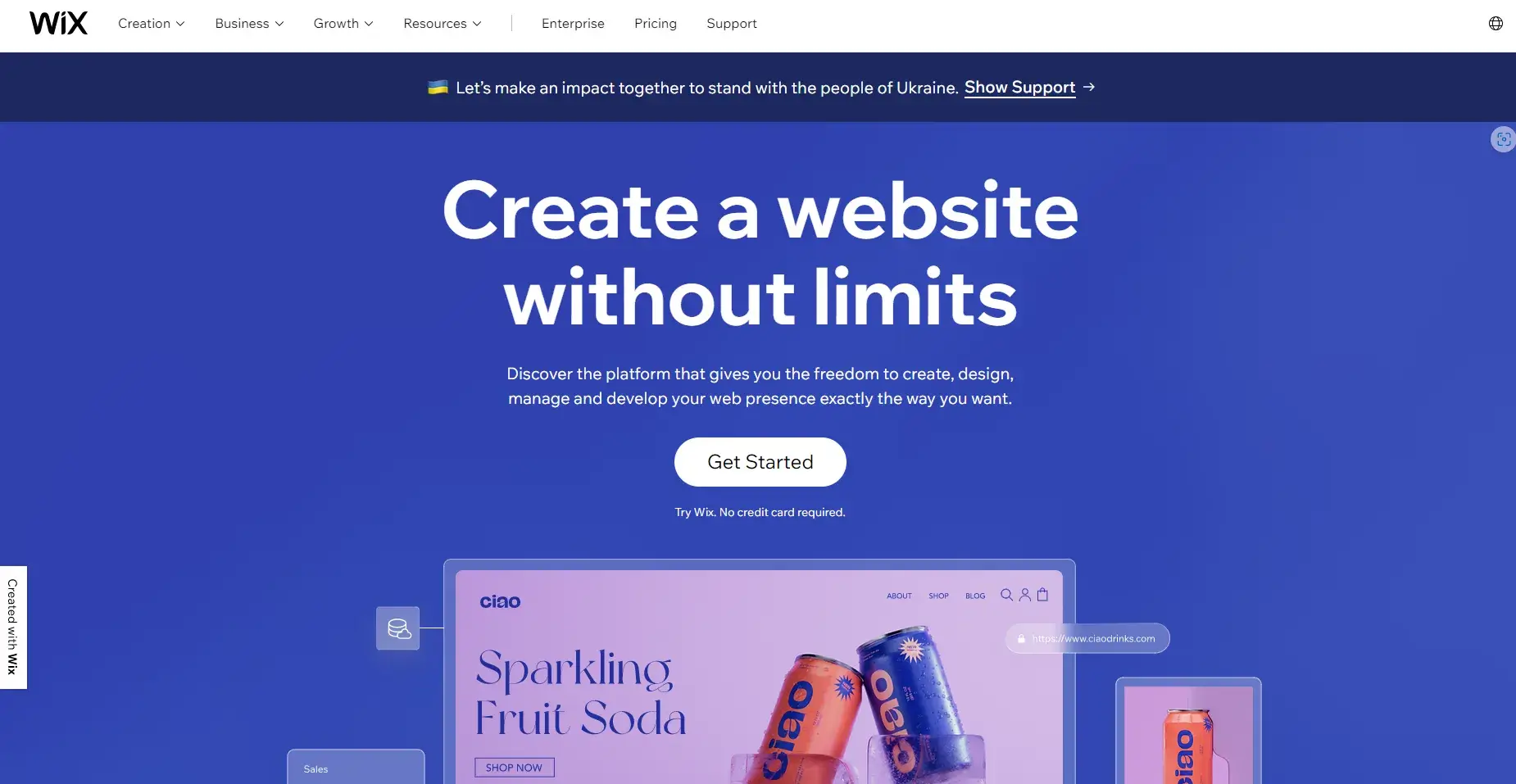
| Pros | Cons |
|---|---|
| Setup is very easy and fast | The free account shows the Wix brand logo on your blog |
| No coding skills are required to create your own website | Ecommerce features are only available on paid plans |
| Easy to use drag and drop feature | You cannot change your template after choosing |
| Easily customizable with plugins and third-party apps | There are limited third-party app options |
Wix is one of the best websites for bloggers that have been around since 2006.
It is a cloud-based platform that allows users to create HTML5 websites and mobile sites through the use of online drag-and-drop tools.
Wix is one of the most popular website builders on the market, with over 110 million users in 190 countries.
There are many benefits to using Wix Website Builder. First, it is very user-friendly and easy to use.
Even if you have no prior experience with website building, you will be able to create a beautiful website with Wix.
Wix offers a wide variety of templates and designs to choose from, so you can create a website that is unique to your brand.
It is very affordable, with plans starting at just $11 per month, and gives you the ability to create a professional website without having to hire a web developer.
If you are looking for an easy-to-use, affordable, and professional website builder, then Wix is the platform for you!
Once you have chosen your template, you will be able to start adding content to your website.
You can do this by dragging and dropping content blocks into place.
If you need help adding content or designing your website, there are plenty of tutorials and support articles available on the Wix website.
Once you are happy with your website, you can publish it with just one click! Your website will then be live on the internet for everyone to see.
7. Hubspot CMS (www.linkedin.com)
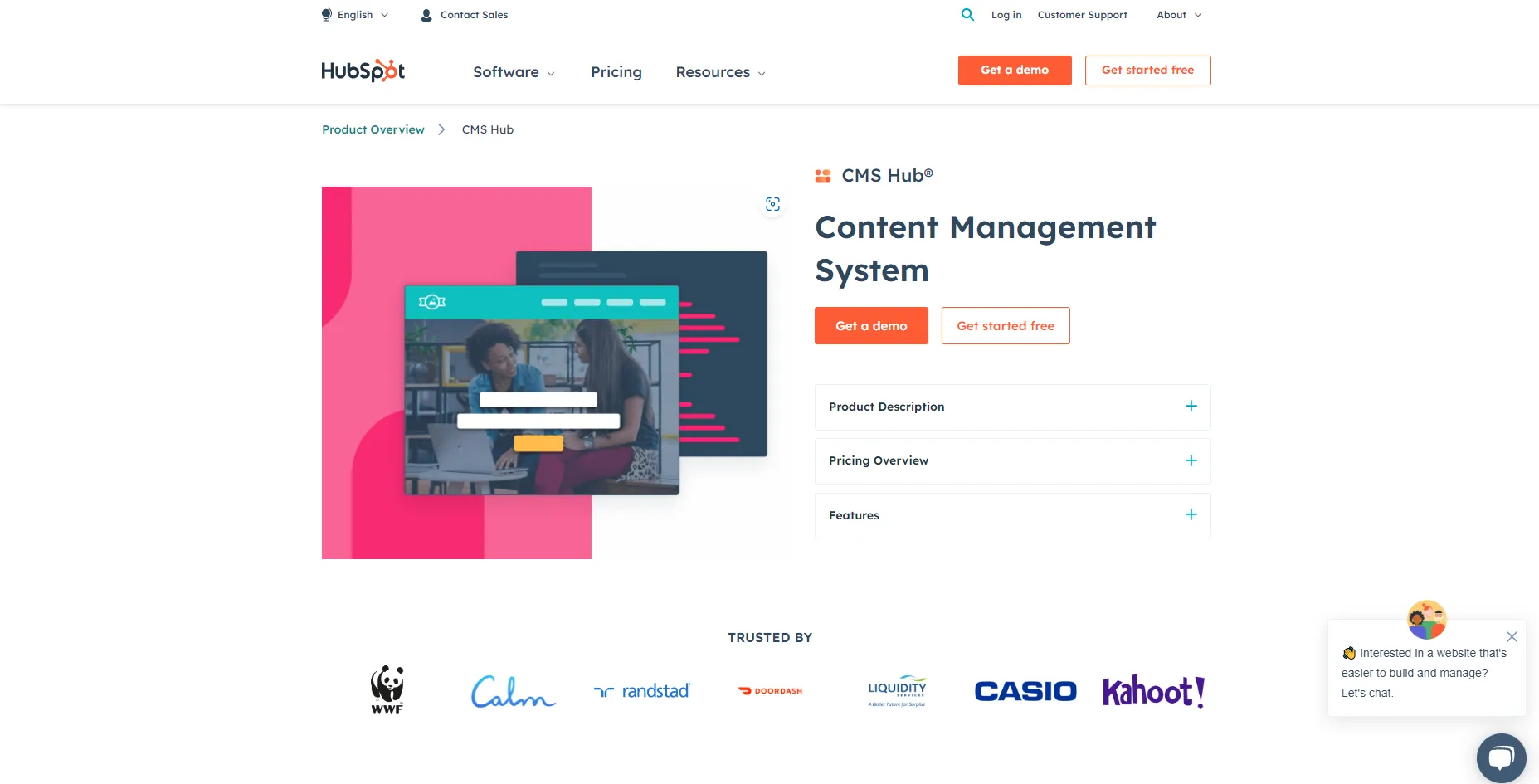
| Pros | Cons |
|---|---|
| Easy drag-and-drop feature | No free customer relationship management tools are available |
| Quick and easy to set up | Migration to another blogging platform is difficult |
| Search engine-optimized website | Pricing increases with features |
| Free SSL (Security certificate) | |
If you’re a blogger, then you know how important it is to have a good content management system (CMS).
A CMS will make it easy for you to add, edit, and delete blog posts as well as track your website’s traffic.
While there are many different CMS options available, we believe that Hubspot is the best option for bloggers. Here’s why:
One of the most important things to look for in a CMS is the ease of use.
After all, if you can’t figure out how to use the CMS, then it’s not going to be very helpful to you.
Hubspot is one of the easiest CMSs to use.
It has a very intuitive interface that makes adding, editing, and deleting blog posts a breeze.
Plus, if you ever have any questions about using Hubspot, their customer support team is always happy to help.
Another important thing to look for in a CMS is the ability to track your website’s traffic.
This information is invaluable as it allows you to see which blog posts are performing well and which ones need some work.
With Hubspot, you can easily view how much traffic each individual blog post is getting as well as overall traffic trends for your website.
This information will help you determine which topics are resonating with your audience so that you can write more of the content they want to read.
If you’re looking for a content management system that is easy to use and offers powerful traffic-tracking features, then we recommend giving Hubspot a try.
We think you’ll be impressed with how much simpler your blogging process becomes when using this CMS.
8. Ghost CMS (www.ghost.org)
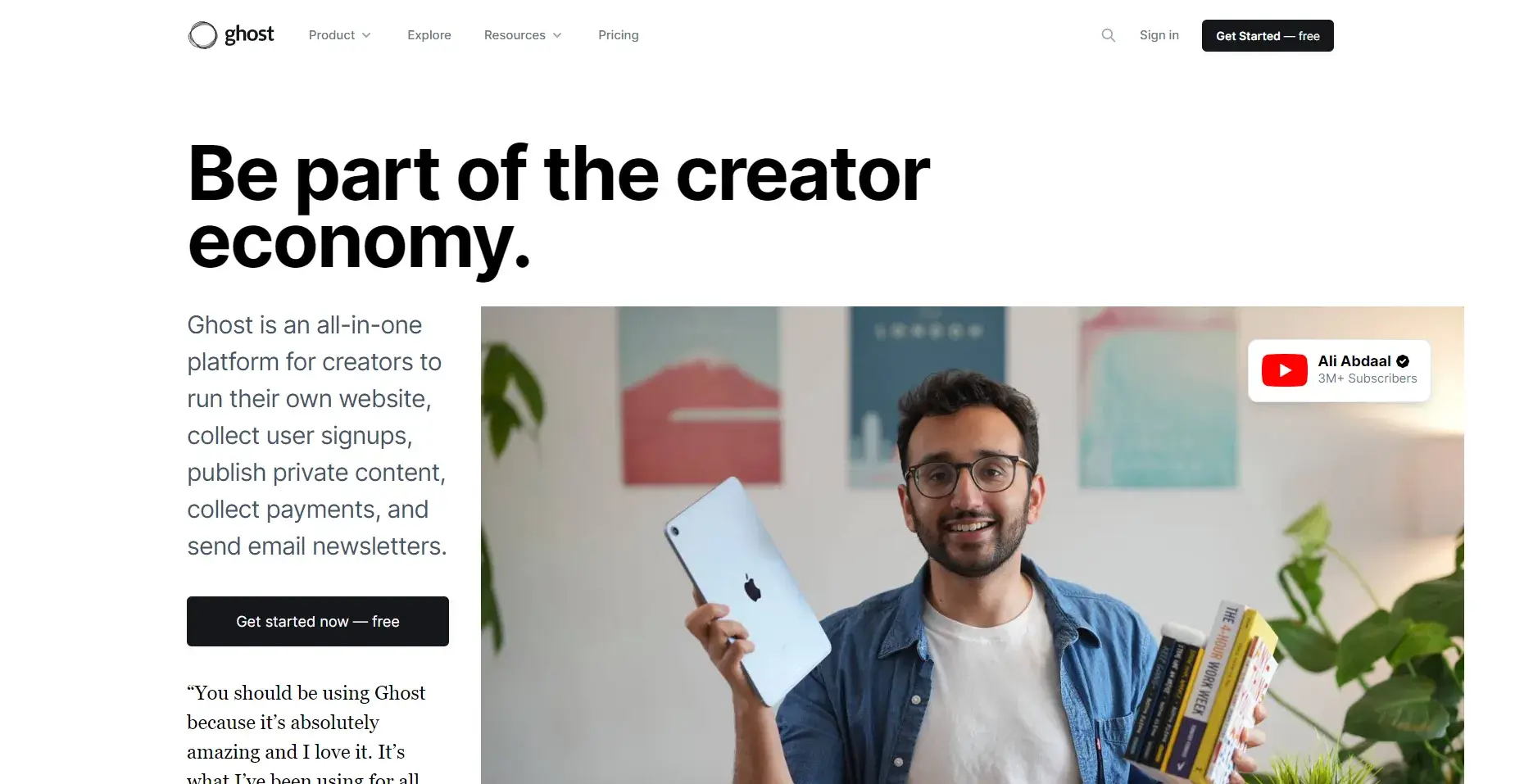
| Pros | Cons |
|---|---|
| In-built search engine optimization features | Hosting is very expensive |
| Beautiful and responsive themes are available | Self-hosting maintenance requires some technical knowledge |
| Integrations are available for Google Analytics, Slack, Stripe for payments, AMP, and many other blogging services. | Very few themes available for customization |
| You can easily import your content from wordpress | No comment functionality |
| Lightweight and fast-loading websites | |
| Built-in membership support |
If you’re a blogger, then you know that there are many different content management systems (CMS) to choose from.
So, why should you use Ghost?
In short, Ghost is a CMS that is incredibly user-friendly, fast, and customizable. Keep reading to learn more about why you should use Ghost for your blog.
Ghost is a free and open-source blogging platform that was founded in 2013.
The company’s mission is to “create an open-source platform for independent publishing.” I’ve been using Ghost for my blog since 2019 and I absolutely love it! Here are some of the reasons why I think other bloggers should give it a try
One of the things I love about Ghost is that it has a very user-friendly interface.
Even if you’re not tech-savvy, you’ll be able to figure out how to use Ghost without any problems.
The dashboard is extremely well-organized and easy to navigate.
Plus, creating and formatting posts is a breeze thanks to the built-in Markdown editor.
Another great thing about Ghost is that it’s built onnode.js, which makes it one of the fastest CMSs available.
This is important because slow loading times can discourage visitors from staying on your site.
With Ghost, you can rest assured knowing that your site will load quickly no matter how many people are visiting it at once.
If you’re looking for a blogging platform that you can customize to match your brand’s aesthetic, then look no further than Ghost.
There are plenty of themes and plugins available to choose from.
Plus, if you have some coding knowledge, then you can create a custom theme from scratch.
But even if you don’t know how to code, you can still customize your site using the built-in CSS editor.
9. Jimdo (www.jimdo.com)
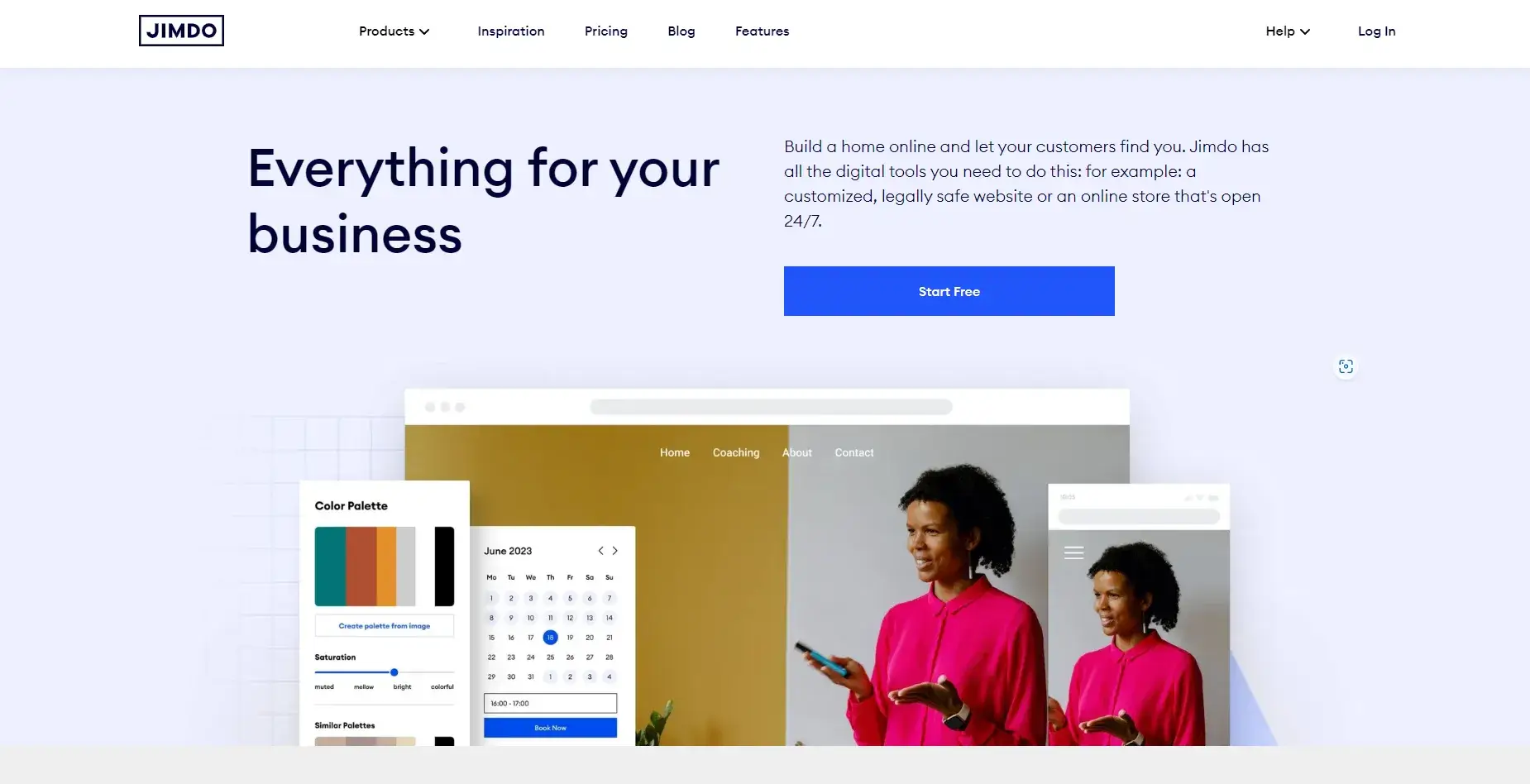
| Pros | Cons |
|---|---|
| Websites load up very fast and are lightweight | Limited website template options are available |
| Very Beginner friendly | No backup is available |
| Free plans are available | There is no phone or chat support available |
| Access to unlimited storage | Very limited options for customizing |
Jimdo is an easy-to-use platform that is perfect for beginner bloggers who want a flexible and affordable solution.
With Jimdo, you can create a beautiful blog without any prior experience or technical knowledge.
If you’re looking for a platform that will allow you to grow your blog over time, Jimdo is definitely worth considering.
One of the reasons why Jimdo is a great platform for beginner bloggers is that it is very easy to use.
Even if you have never created a website before, you should be able to create a beautiful blog using Jimdo.
The platform provides you with everything you need to get started, including templates, hosting, and domain names.
Jimdo also offers an app that makes it even easier to blog on the go.
With the app, you can write posts, add photos, and publish your content without ever having to sit down at a computer.
This is perfect for those times when inspiration strikes while you’re out and about.
Another great thing about Jimdo is that it is very flexible.
If you want to change the design of your blog or add new features, Jimdo makes it easy to do so.
There are no coding skills required – simply drag and drop the elements you want to add or remove.
You can also switch templates at any time if you want to give your blog a new look.
Jimdo offers two pricing plans – Free and Pro.
The Free plan is perfect for those who are just getting started with blogging and don’t need any extra features.
The Pro plan is ideal for those who want to grow their blog and take advantage of all the features Jimdo has to offer.
Pro plans start at $9 per month when billed annually.
Conclusion
There’s no one-size-fits-all answer when it comes to choosing a blogging platform
The best way to find the right platform for your needs is to spend some time considering your goals, technical skills, budget, and audience.
The websites for bloggers we have listed above are the best of the best platforms to start a blog, especially if you are a beginners blogger,
Choosing from so many options available can feel intimidating,
So, don’t forget to get feedback from other bloggers before making your final decision.
Taking the time to do your research upfront will save you a lot of headaches down the road.

