I may get a paid commission for purchases made after clicking a link in this post, click here to read my disclosure.
Learning how to schedule posts for Facebook pages can be a great way to save time and get more out of your content.
Whether you’re managing a business page or a personal page,
Scheduling posts can help you stay organized and keep your followers engaged.
Here’s how to schedule posts for your Facebook page in 4 easy steps.
Why Schedule Facebook Posts?
Scheduling posts for Facebook is a beneficial tool to maximize the reach and visibility of your content.
Posting at optimum times ensures that you are reaching as many customers as possible, while still providing quality content.
Scheduling posts can help you maintain a consistent stream of updates and enable you to target specific audiences with content that appeals to them.
The best way to schedule posts is by using a third-party app or tool such as Hootsuite or Sprout Social,
Which allows users to manage multiple accounts from one platform and automate post-scheduling.
Utilizing these apps allows users to plan out their social media content in advance without having to log into each individual account every day manually,
Saving time when it comes to creating campaigns or posting regular updates.
Using an automation app also reduces the risk of forgetting important dates or announcements due to its automated reminders feature,
Allowing users more peace of mind knowing their plans are taken care of in advance.
With this feature, automatic notifications can be set up for birthdays, special offers, etc.,
Making sure no milestone is missed or opportunity neglected.
Post scheduling also provides data analysis features that can be used effectively to track how successful certain campaigns are being compared against others over time and make adjustments if necessary without wasting too much effort on ineffective campaigns;
This helps ensure that resources allocated towards promoting something don’t go unused if they need optimization in order for them to succeed better online.
These analytical tools provide vital information on the performance metrics such as clicks, conversions rate, etc.,
Enabling marketers, brand owners, or content creators to have a more accurate understanding of what works with various audiences regarding their post types (eBooks/Videos), references (influencers), etc.
Lastly,
Scheduled Facebook postings make it easier for people who have limited access or time available during peak hours when lots of people actively view and share content online; by taking advantage of off-peak hours (2am – 6am),
They increase chances of being featured higher on newsfeeds where activity levels aren’t always high compared to other times during the day so people get exposure requires to need not only getting seen but interacted with accordingly.
How to Schedule Facebook Posts Using Facebook Business Suite
Scheduling posts on Facebook using the Facebook Business Suite is a great way to stay active and engaged with your audience.
Fortunately, scheduling posts on Facebook have never been easier! Here’s a step-by-step guide for how to schedule a post on Facebook using the Business Suite.
Step 1: Log into your business page’s account in the Facebook Business Suite. Once you are in, click ‘Create Post’ from the menu tab at the top of your screen.
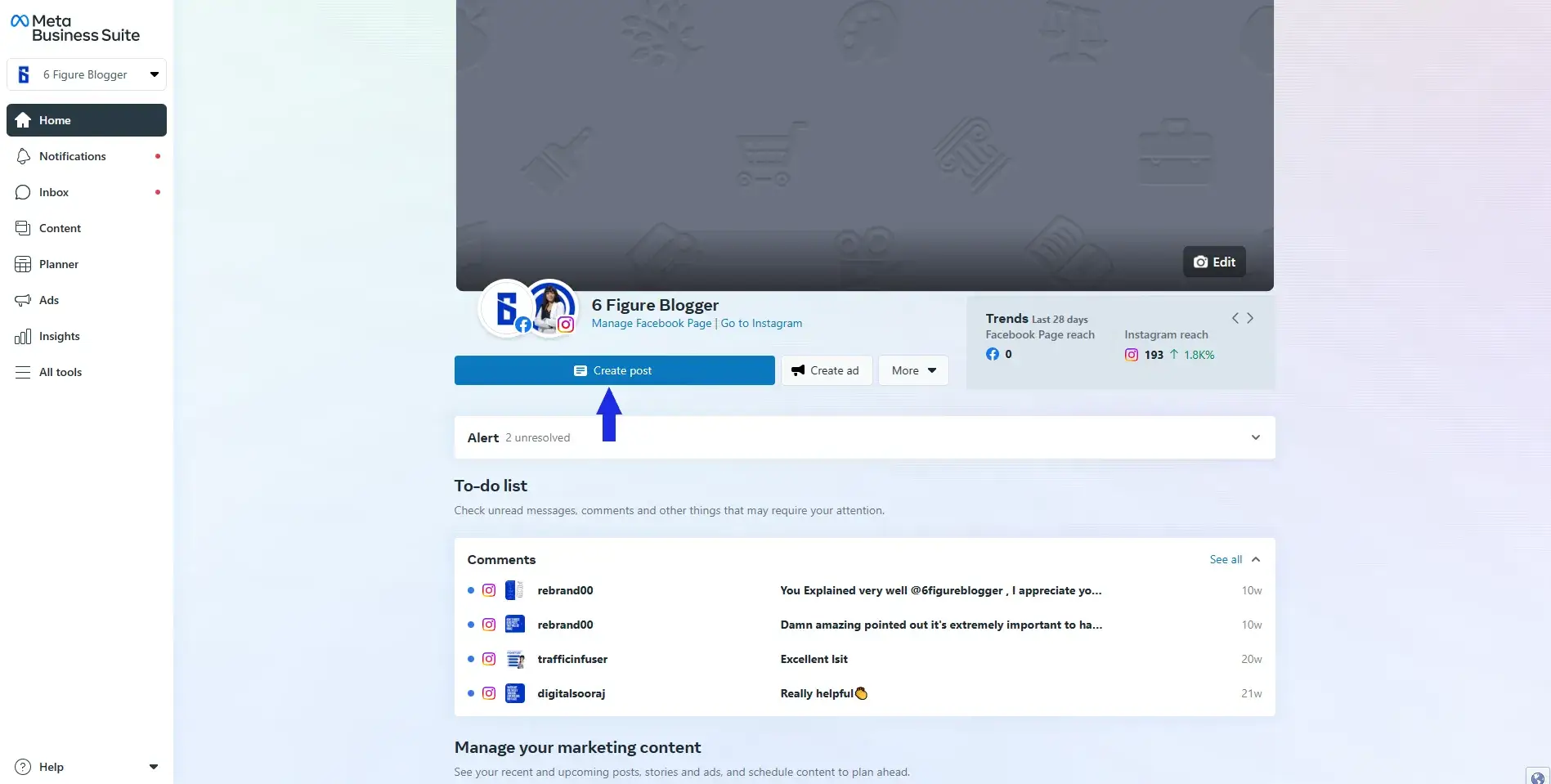
Step 2: Now you will be able to select what type of post you would like to schedule
This includes images, videos, text updates, etc.
Choose whichever option suits your needs best and fill out any additional information needed (such as captions).
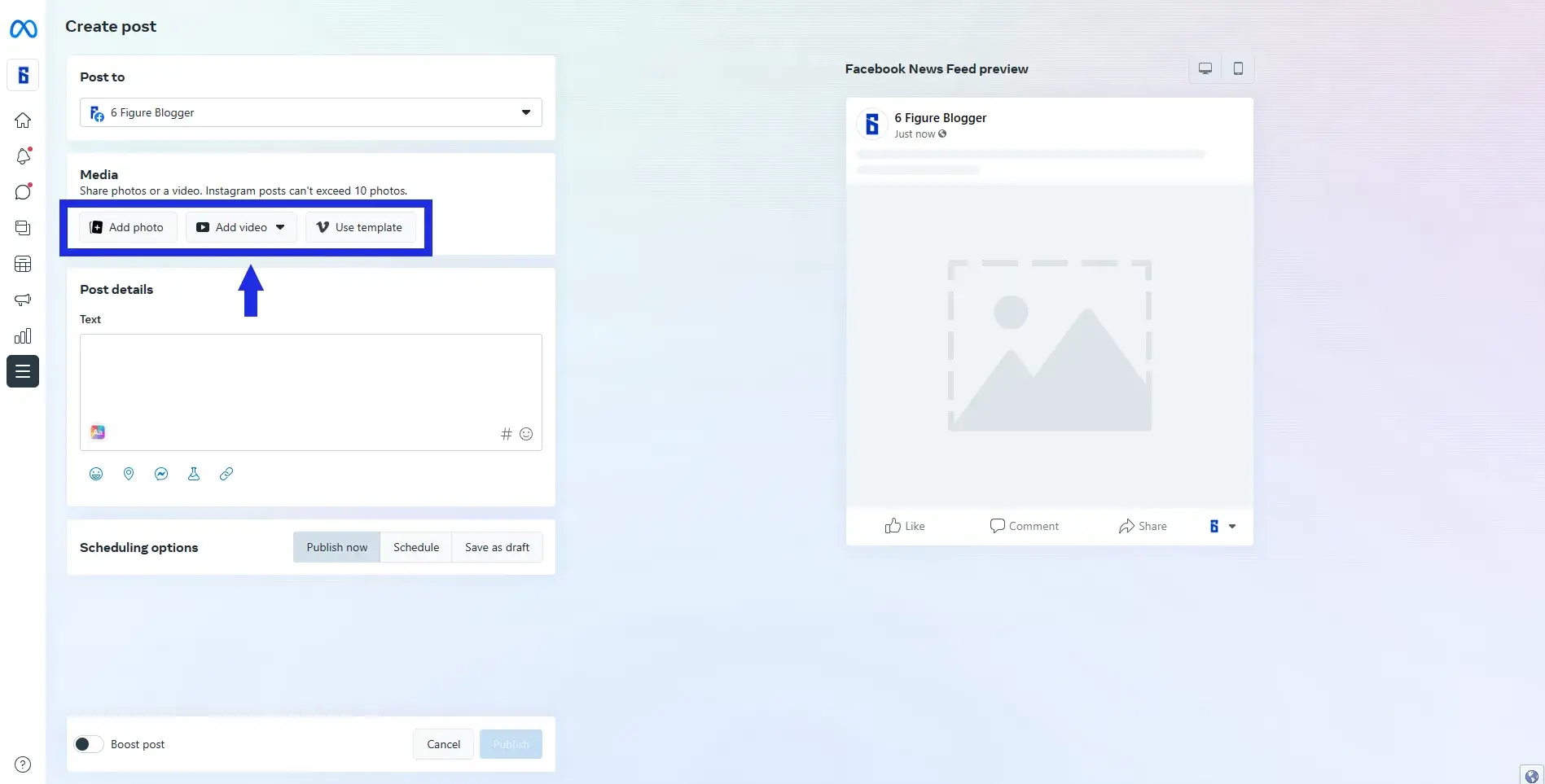
Step 3: Once done creating your post, navigate over to the right side of your window where it says “Schedule Post”.
Here,
You’ll be asked when exactly when you want this post published
Pick a time that coincides with when most people will be online such as evenings or weekends so they can see it live!
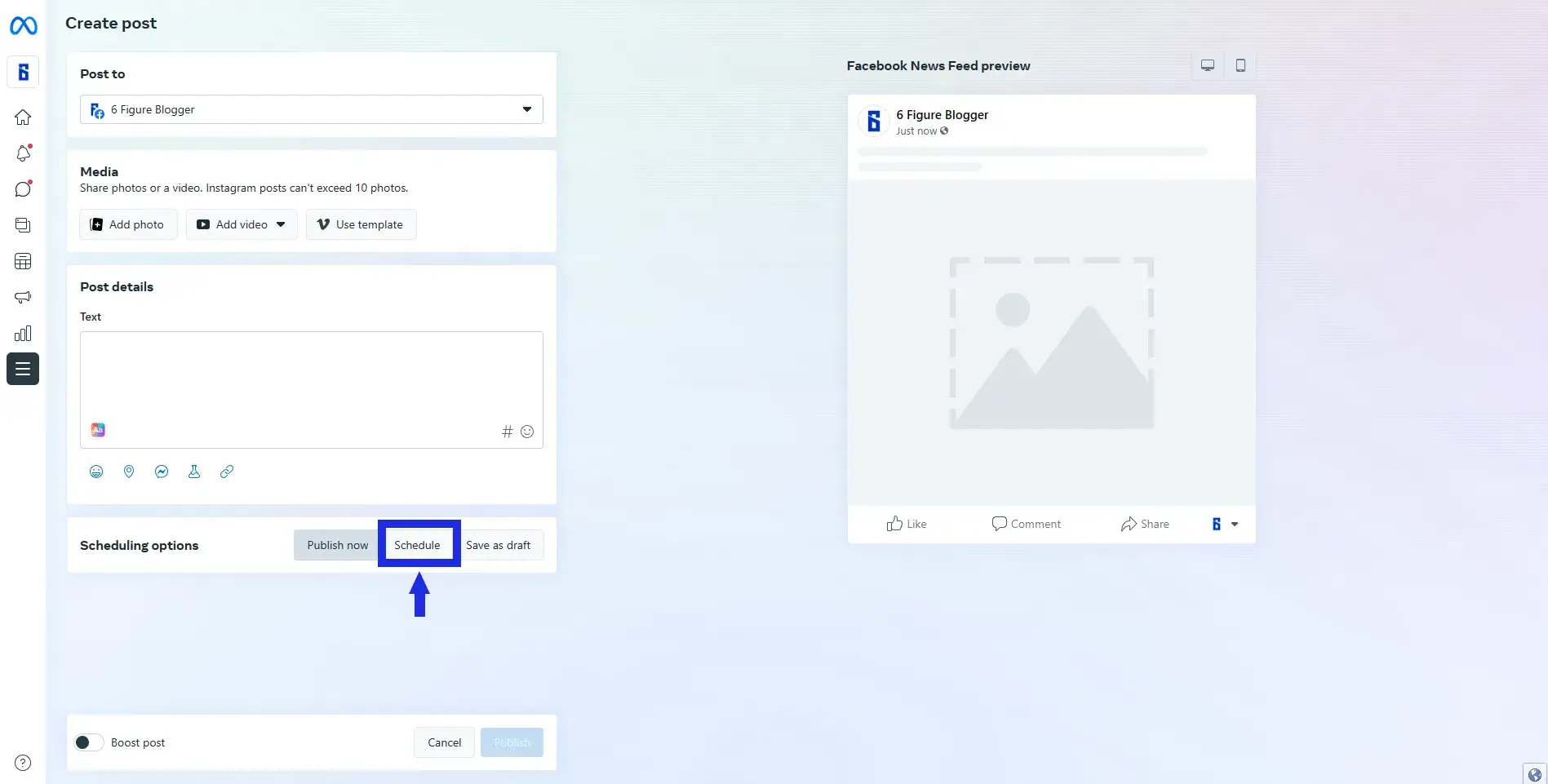
Step 4: Finally once all these steps are taken care of,
Click ‘Schedule’ at the bottom right-hand corner and it is done!
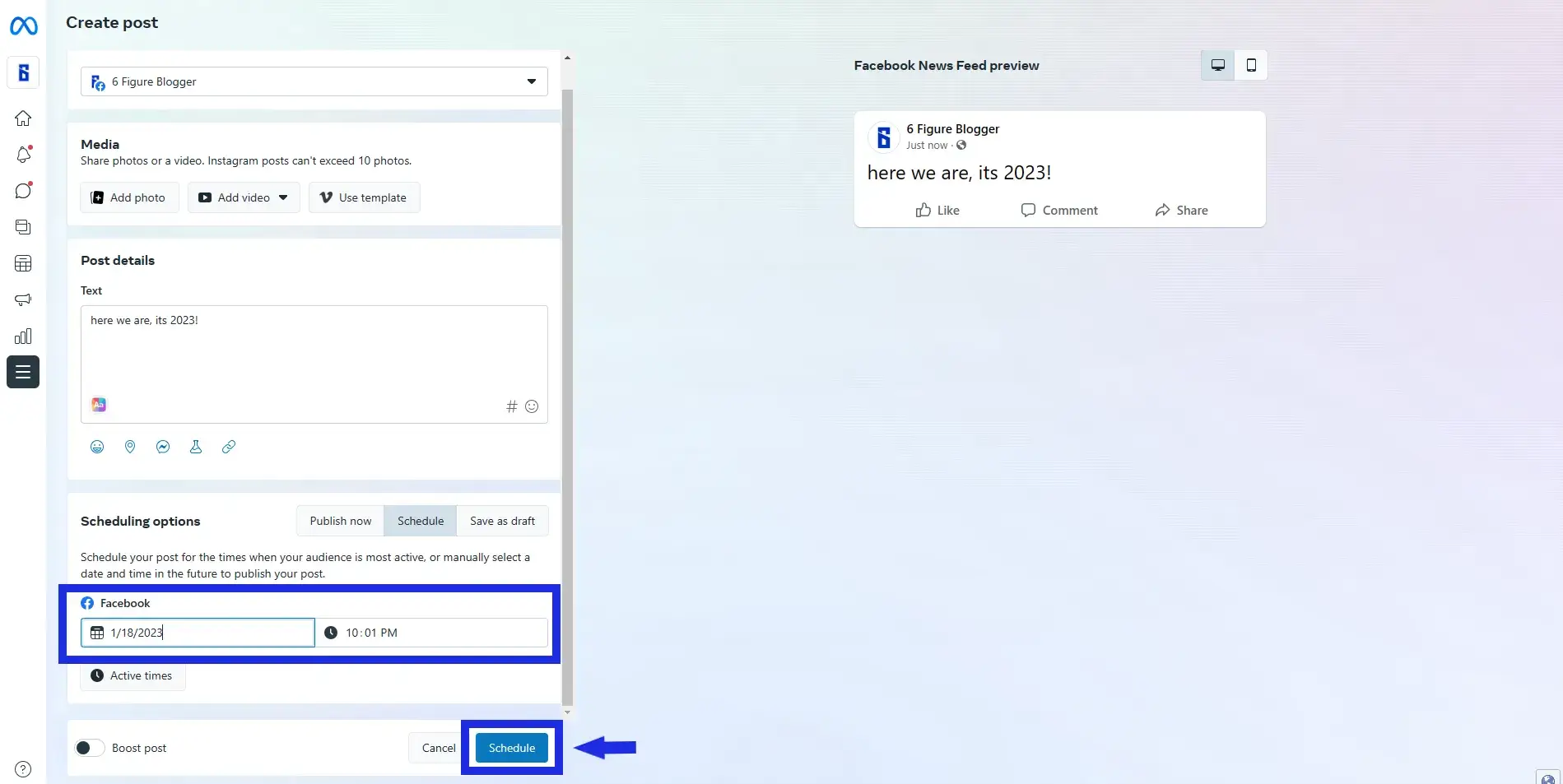
Your scheduled post is ready for publishing later on whenever it appears according to the set timing in step 3 above!
How To Edit A Scheduled Post In Facebook Business Suite
Editing scheduled Facebook posts in Business Suite is an invaluable tool for businesses to reach their target audience on time.
Whether you are looking to promote a limited-time offer,
Update customers about new product launches or services, or simply boost engagement with your brand – Scheduled Posts play an important role.
Here’s how you can easily edit scheduled posts for your business page on Facebook:
- Log into your Business Manager account from your desktop and go to the Publishing Tools tab located at the top of the page.
- Choose Scheduled Posts from the left-hand panel and find the post that you would like to edit using filters such as date range, content type, author, and more.
- Once you have identified your post click on it and then hit “Edit” at the bottom right corner of your screen.
- You can now start editing text, images, and other elements of your post in order to make necessary changes according to what suits best for your business objectives
- Finally hit “Schedule Post” which will allow you to modify both publish date as well as end date (if applicable). This should complete saving edits made by you successfully!
By following this simple guide closely any user should be able to conveniently edit existing scheduled posts without encountering any complications during this process
All thanks to enhanced scheduling features provided through Business Suite!
Top 5 Tools for Scheduling Facebook Posts
When it comes to scheduling posts for Facebook, there are many essential tools that can help you save time and improve your presence on the platform.
Here are the top five tools for scheduling your Facebook posts:
1. Hootsuite
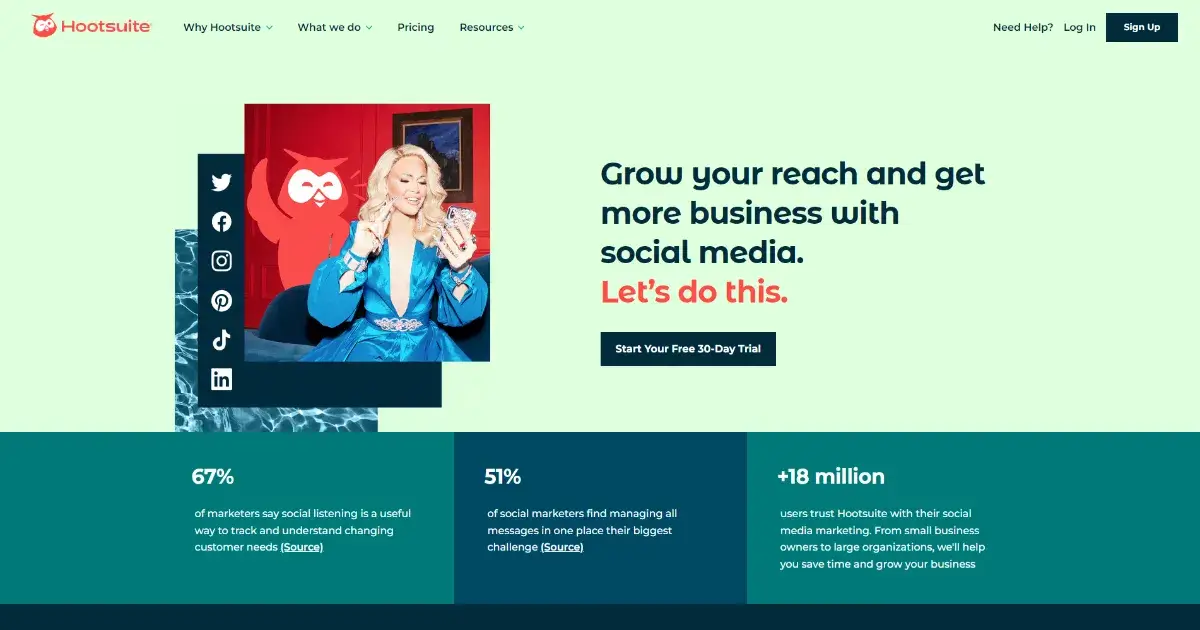
This popular social media tool offers a comprehensive dashboard for managing multiple accounts across several social platforms.
It allows users to schedule posts for Facebook in advance,
as well as track performance analytics for greater insights into what content resonates with their audience.
Additionally,
Hootsuite integrates with third-party apps such as Google Analytics and YouTube,
Allowing you to further refine your approach when creating campaigns on the platform.
2. Sprout Social
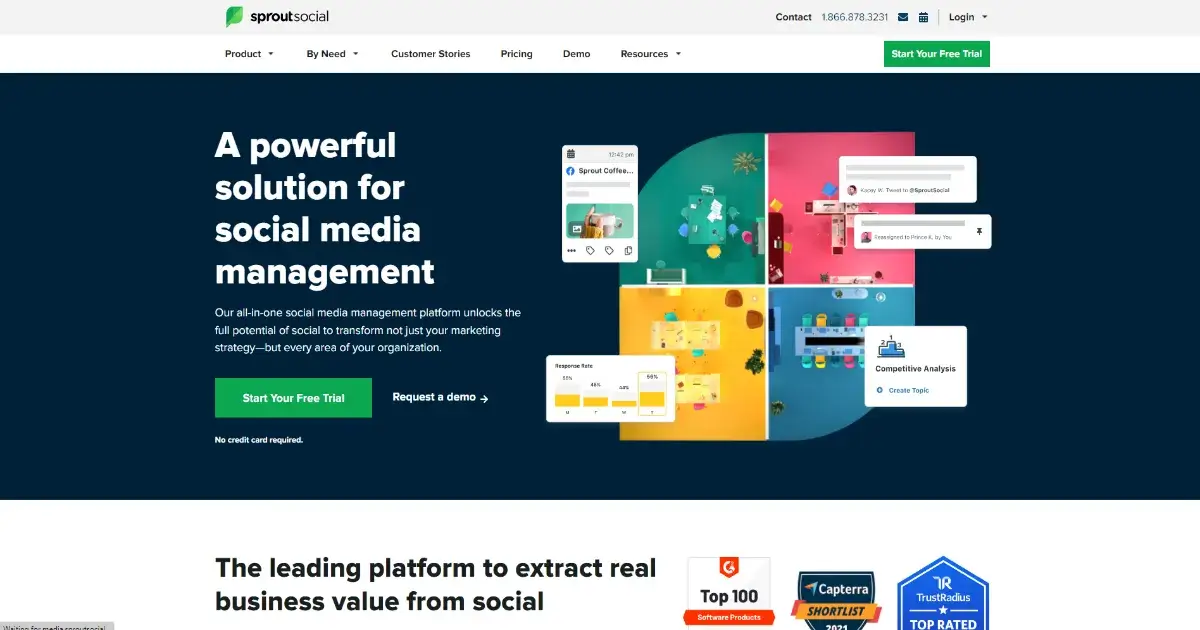
Sprout Social is another industry-leading social media management tool aimed at helping businesses maximize their return on investment from their efforts on the platform by providing detailed insights into how well each post performs over time.
It also features powerful scheduling capabilities where you can queue up multiple messages in advance and set specific times for them to publish automatically.
3. Buffer
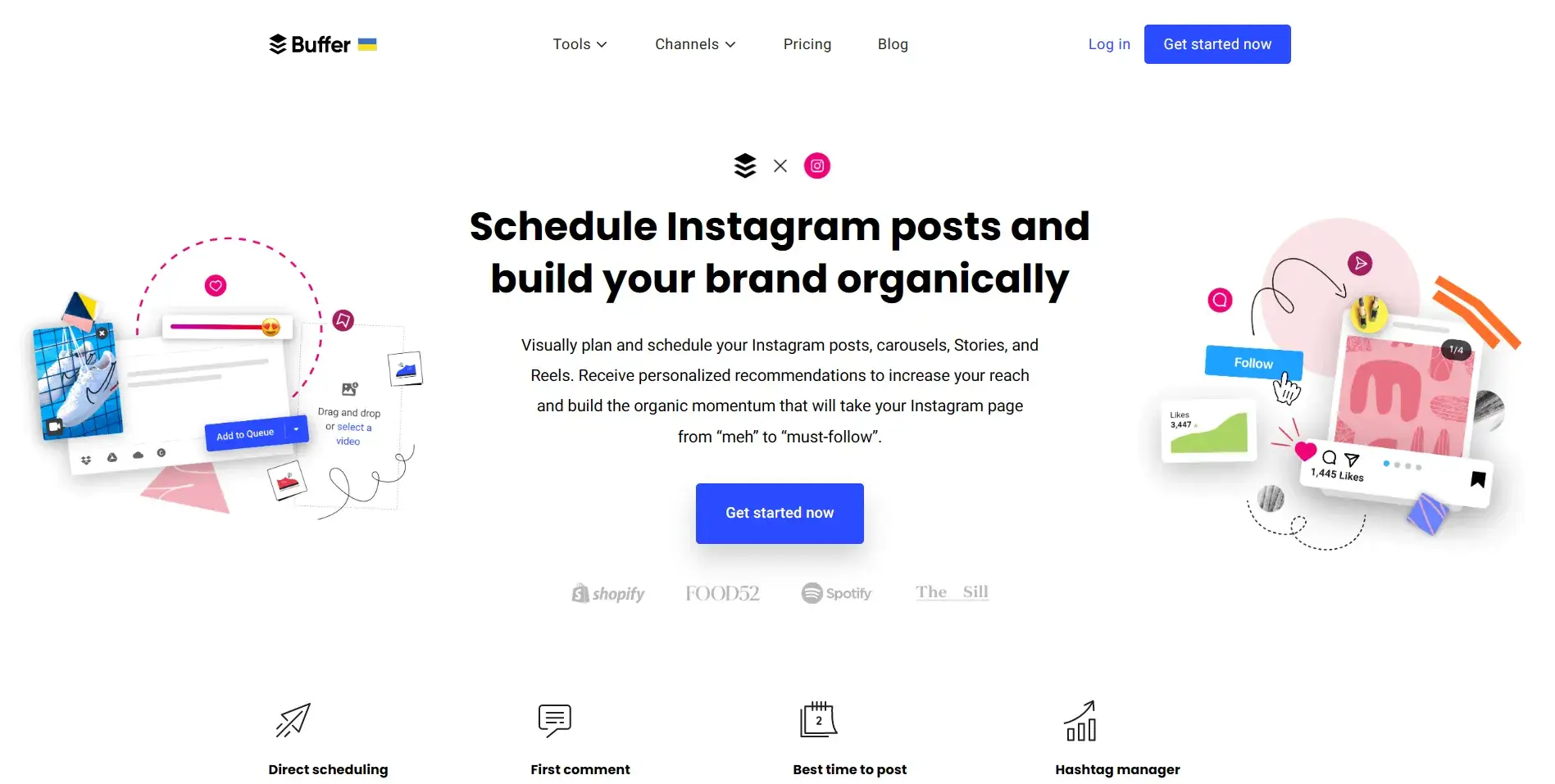
Another powerful yet user-friendly tool you can use to schedule posts for facebook is Buffer,
It provides an excellent method of organizing campaigns quickly and intuitively based on keywords or hashtags so that only relevant content will be added to your timeline or newsfeeds seamlessly,
Revealing new material to potential followers without immediately flooding them with unrelated topics or images associated with past campaigns or actions you have taken previously
Especially ones that could taint the perception of who you are currently catering to or connecting with online.
Not only this but its reporting system allows users better understand trends and objectives in order to gain a sharper understanding of what works best within certain parameters
Giving them even more useful information than ever before.
4. AgoraPulse
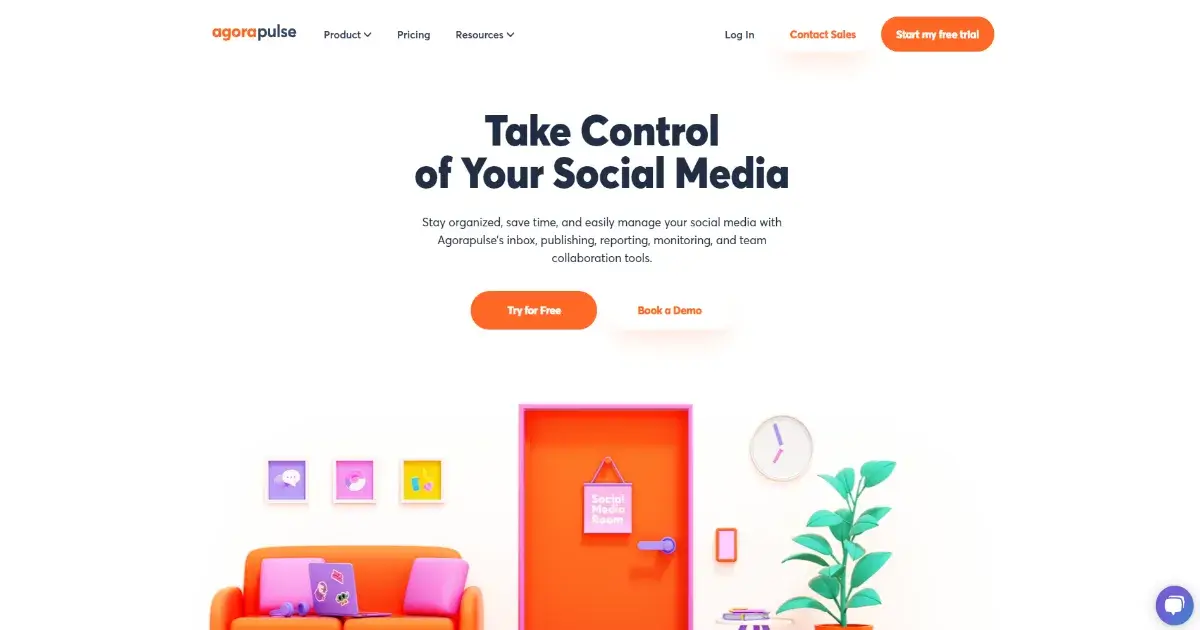
As one of the leading all-in-one solutions available on the market today,
Agorapulse has quickly become a hot favorite among marketers looking for robust functionality without compromising intuitiveness.
Its support system provides additional coaching regarding best practices to ensure optimal outcomes each and every time,
While features like report automation, organic analysis, and sentiment tracking add value beyond simply just saving time and resources throughout entire workflow processes.
5. Social Pilot
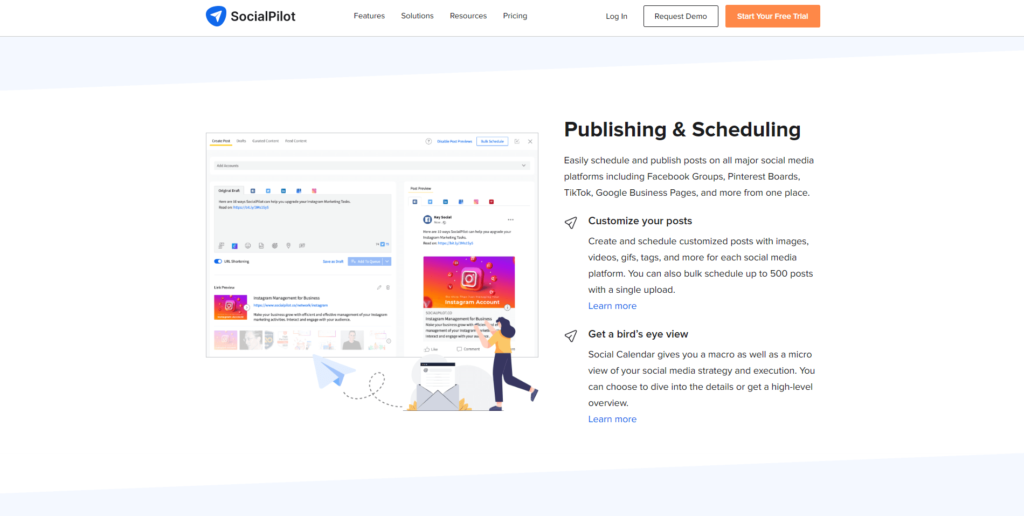
Last but not least, Social Pilot boasts some impressive scalability options,
Perfect whether running small-scale campaigns through stand-alone accounts or complex organization-wide operations composed of dozens (if not hundreds) of different accounts.
One particularly valuable function is its ability to provide comparative insights against competitors’ activities
Something invaluable for those striving to outperform the competition whatever the current field may be!
All these are done through easy import or export options and helpful task delegation control measures
Making it a great choice for anyone pursuing an incredibly convenient yet effective advanced implementation structure surrounding the team’s assets and assets management strategy alike!
Top 5 Tips for Scheduling Posts for Facebook
As a blogger,
Scheduling your Facebook posts can be a great way to manage your time wisely and ensure that the content you create gets the attention it deserves.
Here are five tips for successfully scheduling posts on Facebook:
1. Plan Ahead
The most successful bloggers plan ahead when it comes to their Facebook posting schedule.
Take some time each week or month to map out what topics you’d like to cover and how often you’d like them posted on Facebook.
This organization will help alleviate any stress of having too much content to create at once and allow you more flexibility with other tasks.
2. Create & Schedule Content in Advance
Scheduling your posts ahead of time removes all stress from meeting deadlines, leaving more room for creativity!
If a specific post requires additional research, do it before scheduling so that everything runs smoothly.
As well, keep an eye open for timely news stories or articles related to your blogging niche;
They can easily be shared every week or every month during content rounds-ups,
which provides valuable information while keeping visitors engaged with current events in the industry as well!
3. Choose Peak Posting Times
Once you’ve created your schedule and pre-scheduled content,
look into when peak times are for engagement with users on Facebook (this is usually between 9am – 11am EST).
Ensure that all scheduled posts align with user engagement trends — such as holidays and seasonal events
So that more people can see them
4. Reuse Content When Necessary
During busy weeks when there isn’t enough time dedicated to creating new content every day don’t fret!
Republishing/resharing old blog posts (that were previously published) is perfectly acceptable;
Just make sure not to overdo it by pushing out multiple pieces of ‘old’ material back-to-back days in succession (as this could upset followers).
However,
Using relevant hashtags along with resharing older material can do wonders at helping expand brand visibility,
Especially since many users solely search based on hashtag use rather than manually scrolling through feeds these days!
5. Utilize Automation Tools & Analytics To Clarify Objectives
Last but certainly not least,
Unroll automation tools such as Hootsuite which let bloggers quickly share several pieces of content over multiple social accounts simultaneously,
Whilst also providing great insight into analytics relating back to those same network accounts;
Such metrics include impressions reached via individual postings plus times when followers seem most active etc….
Some other amazing free services specifically tailored towards fully optimizing social media efforts include Sprout Social and Buffer
While corresponding software apps available via Apple Store/Play Store etc
Can further assist with monitoring overall statistics surrounding one profile activity effectively eliminating needless manual effort required prior hence saving copious amounts of frustration.
Conclusion:
Scheduling posts for your Facebook page is an easy way to save time while ensuring that your followers remain engaged with fresh content consistently!
All it takes are three simple steps—
- Accessing the Publishing Tools tab on your page,
- Creating/copying a post, setting a time/date for publishing,
- Monitoring scheduled posts regularly
and you’ll never have to worry about missing out on content opportunities again!
So give it a try today and reap all of these amazing benefits!

