I may get a paid commission for purchases made after clicking a link in this post, click here to read my disclosure.
Learning how to write a blog post that your readers and the search engines will love is one of the most important things you can ever learn on your blogging journey.
Content is KING…
And so when it comes to content, everything matters!
How you write your blog posts, the tone of voice in your writing, the images you use, the infographics you create, the videos you attach, the value being provided,
The call-to-action buttons included and the availability of helpful resources that will help your content shine are some of the biggest things to focus on to bring your content to life.
This is why, in this article, am not just going to teach you how to write a blog post because anyone can teach you that…
Am going to teach you how to write an article people will love,
one that people want to link to, share, and even go as far as entering their email and subscribing to your blog.
Am going to teach you how to write a winning article that ranks!
So if you are ready, roll up your sleeves, and let’s get started!
But first, what is a blog post?
What Is A Blog Post?
A blog post is an article, tutorial guide, or piece of content published in the blog section of a website.
It is usually a web page that covers a specific topic or question along with descriptive images, infographics, and charts that fully explains what the post is all about.
Blog posts are usually written in an informal discussion-type way that makes them more comfortable and interesting to read.
After you create your blog, you want to start publishing blog posts regularly to help your blog grow and build a good readership.
How To Write A Blog Post – Step By Step
1. Choose A Low-Volume Keyword
The first step in writing any blog post is to first choose your focus keyword.
This is a word that explains what your blog post is about and it is also what your entire post will be built around.
A good blog post should satisfy the search intent behind every focus keyword,
This means that if your focus keyword is “most popular food in Seychelles”
Then you have to be sure to list the most popular foods in Seychelles and if possible,
Go ahead to add videos of what these foods look like and how to make them.
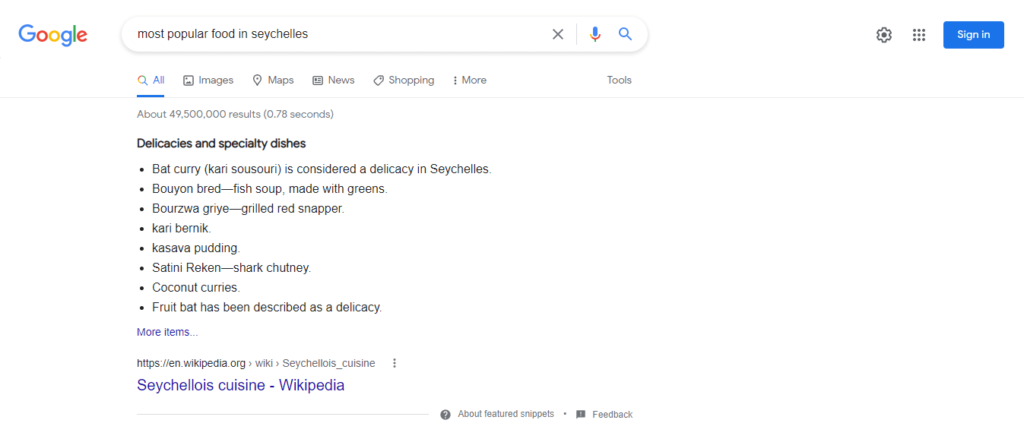
Your blog post should contain every possible answer a user might have regarding your focus keyword,
This is the best type of content there is.
If you are a newbie blogger, you need to target low-volume keywords,
Low-volume keywords are keywords that have a good number of monthly searches with a low ranking difficulty score (possibility of you ranking on a scale of 1 – 100)
You can get any of these keywords by entering your blog post idea into an SEO tool like Ubersuggest, Keyword Finder, or even Ahrefs,
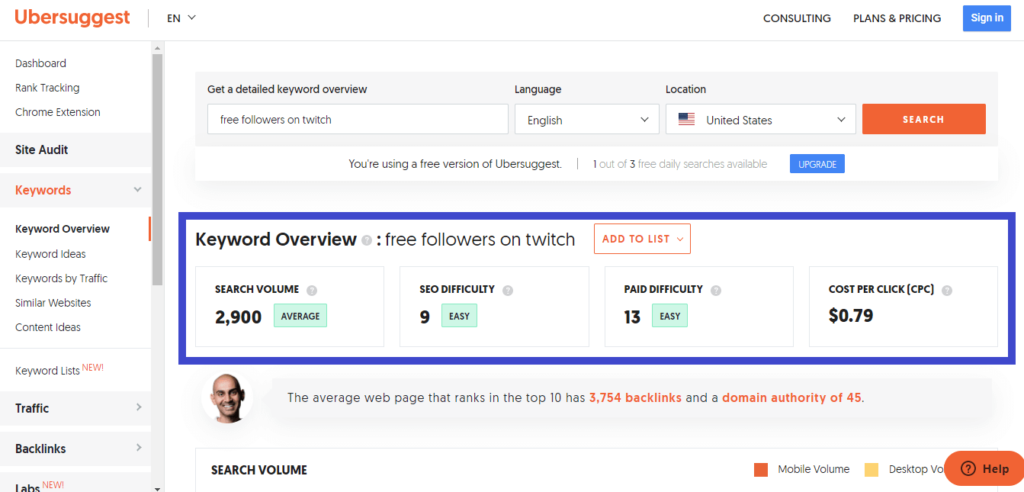
You can also try to enter the website of your competitor in any of these tools to look for these types of keywords by searching through the keyword that the domain already ranks for.
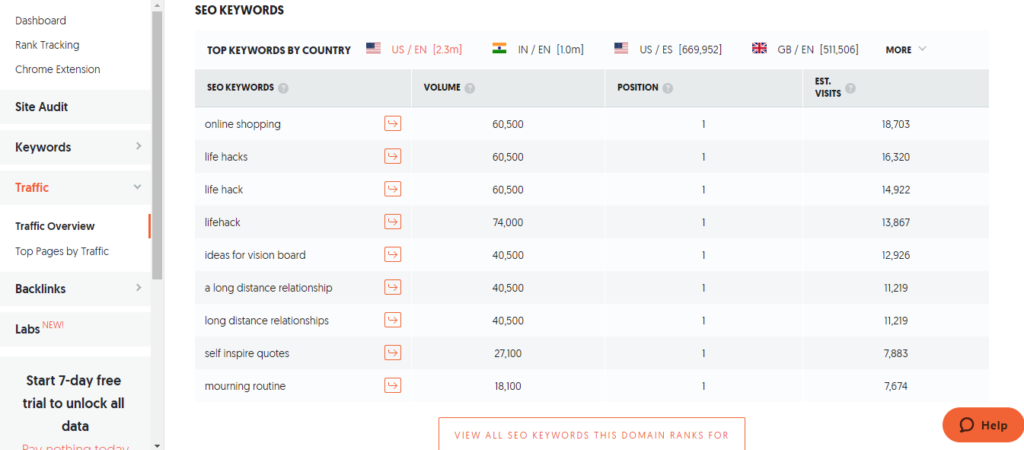
After you have selected your keyword, it is time to move on to the next step.
2. Google Your Chosen Keyword
After getting your keyword, the next step is to find out the search intent for that keyword.
Think of search intent as “the reason why a user typed a keyword into the Google search bar in the first place“
This helps you to answer the question,
What kind of answer does this person expect to see after typing this keyword into the Google search bar?”
The list of result pages returned after typing a keyword into the search bar are the pages or websites that have the most relevant answer to the keyword typed.
Go ahead and take a look at the already existing pages on the list starting with the post that ranks number 1, you need to answer these questions:
- What kind of result was returned? – was it informational like a blog post?, is it navigational because they are trying to get to another website like Facebook or Instagram? was it transactional because they expected to buy something? or was it commercial because they would expect to buy something soon?
- If it was a blog post, what questions were answered in that blog post? what were the headings and sub-headings?
- What kind of multimedia items were in that blog post? were they common images or really in-depth infographics and tutorial videos?
- How long was the blog post? was it a short 300? or did it go as long as 4000 words? sheets, tutorials, etc
- What kind of resources were linked to in the blog post? Were there links to other related content? did it have tutorials or videos? Were there cheat sheets?, Or ebooks?
Here is a full blog post on search intent to help you understand what it is all about.
3. Create A Blog Post Topic Around The Keyword
The next step is to choose a topic around your chosen keyword,
Depending on what type of search intent you could find for that keyword, you want to go ahead and choose your blog post focus.
For example, if you found more tutorial blog posts for the topic “how to cook rice” don’t write a navigational blog post for “where to buy rice” for that keyword.
To help you generate great blog post topics around a particular keyword, you can use a tool called “Answer the Public and StoryBase.
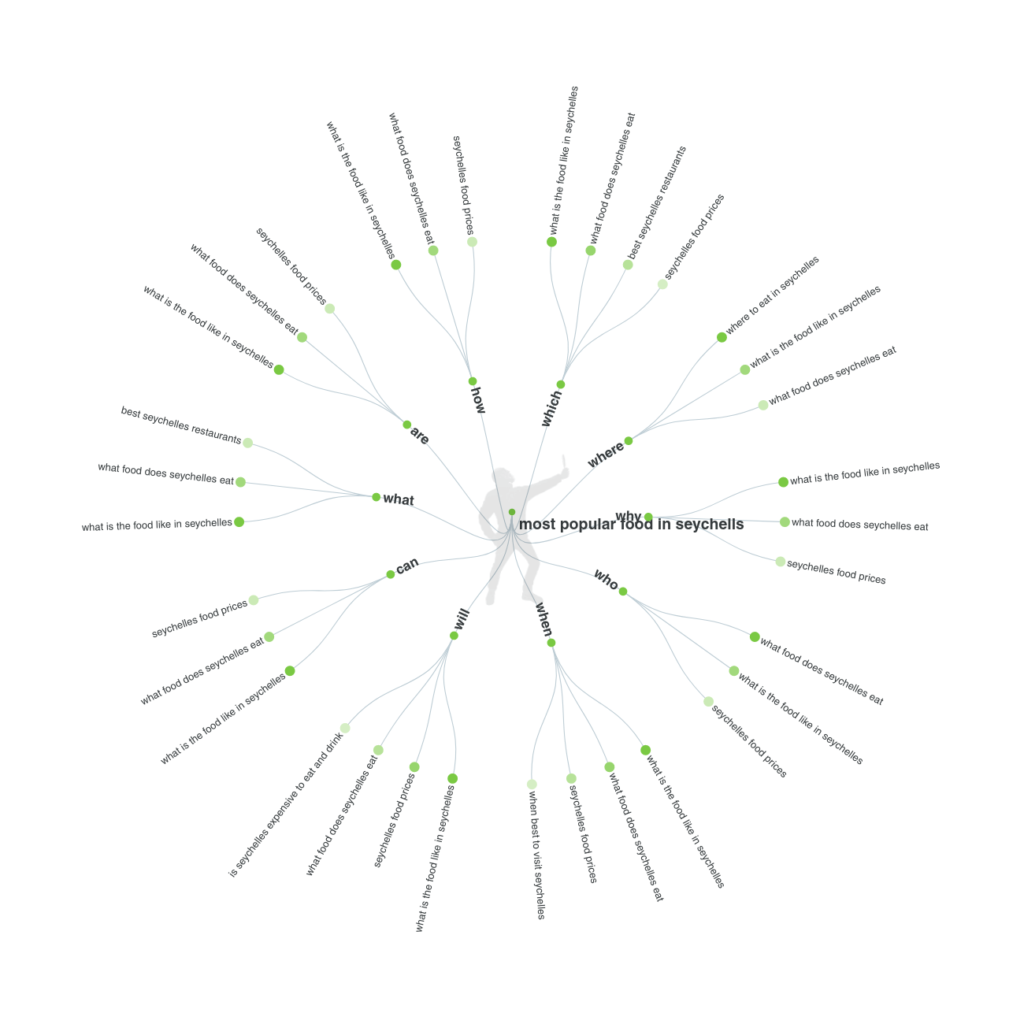
This will give you ideas for what the most popular questions are for that particular keyword and will help you decide the type of content to create.
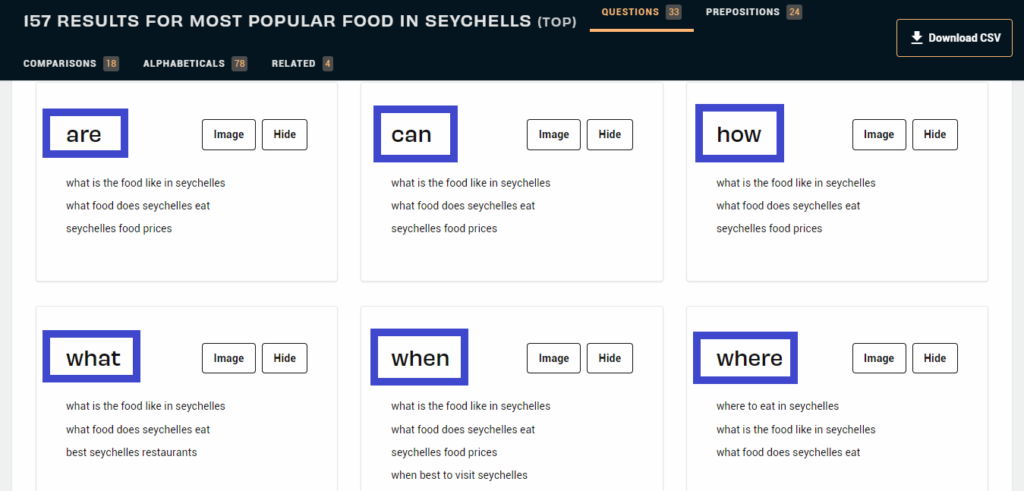
For quick info, the different blog post types include:
- List Posts
- Cheat Sheets
- Checklists
- Infographics
- Interviews
- Guest Posts
- News Articles
- Case Studies
- Personal Stories
- Product Reviews
4. Find Questions Related To That Keyword
The next step is to find questions that people are asking about your chosen keyword and answer them in your blog post.
If your answers are relevant to the question being asked and provide in-depth answers,
Google just might display your answer to that particular question directly on the first page before the main search results.
There are so many ways to find these questions,
You can type your chosen keyword into the Google search bar and look for the “people also asked” section on the search engine result pages.
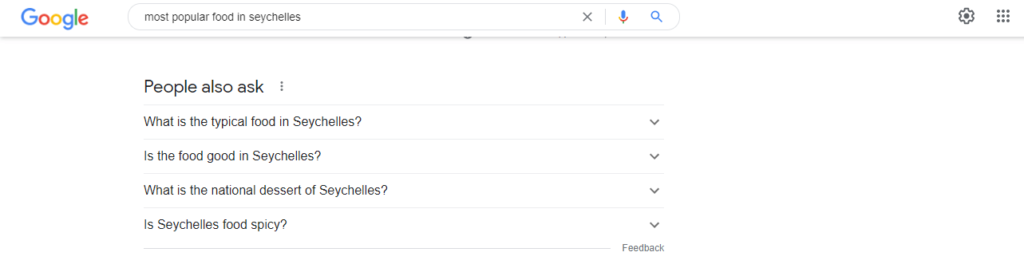
You can also get the questions by typing a related question or your keyword into the search bar of a forum like Quora or Reddit,
They will automatically suggest questions and their answers based on your searched phrase or keyword.
You can use these questions in the FAQ section of your blog post.
5. Create A Blog Post Outline
The next step is to create an outline of what your blog post will cover based on your search intent research,
You need to ask yourself, what topics were covered in the blog post that ranked number one in the search engine results?
What topics weren’t covered? what were the frequently asked questions,?
can I answer them? what is my own spin on this topic?
how do I make my own content 10 times better than the post that ranked number 1 for my focus keyword?
What didn’t they add that I can add? what didn’t they do that I can do that would provide more value to my readers?
You need to cover every possible topic,
Answer every possible question and pursue every possible opportunity that will make your blog post better than the already existing content for that particular keyword.
Write down how you would start your content and what headings you would talk about in their order, this is your post outline.
6. Gather Images For Your Blog Post
Now we want to enhance our blog posts and make them 10x better by adding media items like images, infographics, and maybe even videos.
The purpose of this is to make sure you are providing all possible value and answers to any question the user might have to make sure they understand the answer properly.
You want to gather Images that directly put your points across to the reader,
Understand that people are 10 times more likely to remember a picture or a video than written text,
Moreover, you can also create great infographics as an opportunity to get people to share your content and link to your article.
Always make sure to add at least 4 or 5 images to every blog post you write
use a plugin like Social Warfare or “pin it” to add a “pin this image” button to every picture on your blog post so that your users can save that pin directly to their Pinterest account.
Don’t forget to name your images and alt tags with words relevant to your chosen keyword and words that also describe what the image is about.
Try to keep it short and descriptive.
7. Create A New Post In Your WordPress Dashboard
Log into your WordPress dashboard by entering your username and password into the respective fields on the login page.
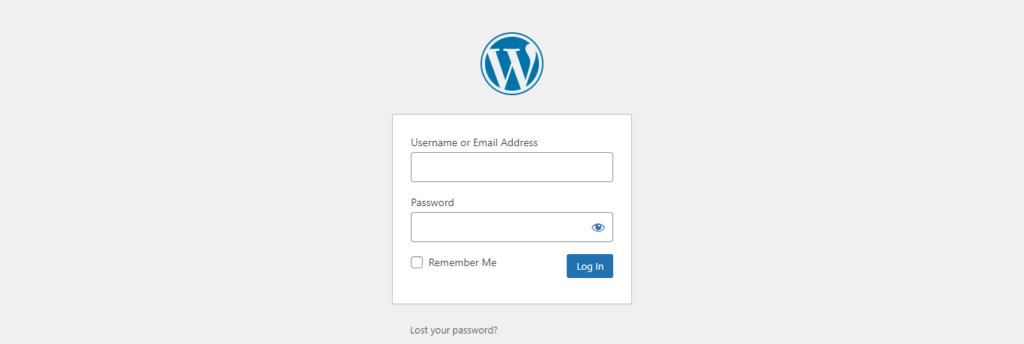
Go to posts on the left-hand side of your WordPress dashboard and click on Add new
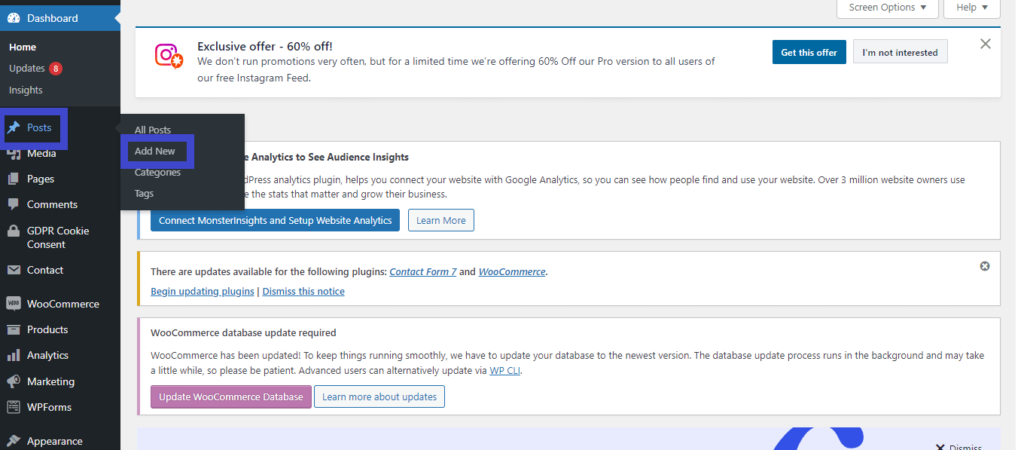
You will be directed to the posting page where you can start writing your blog post.
Use the “save draft” button at the top right to save a blog post you haven’t finished writing,
Use the “preview” button to see what the blog post would look like if it were published on your website
Then use the “publish” button to make your blog post visible and accessible to your readers on your website.
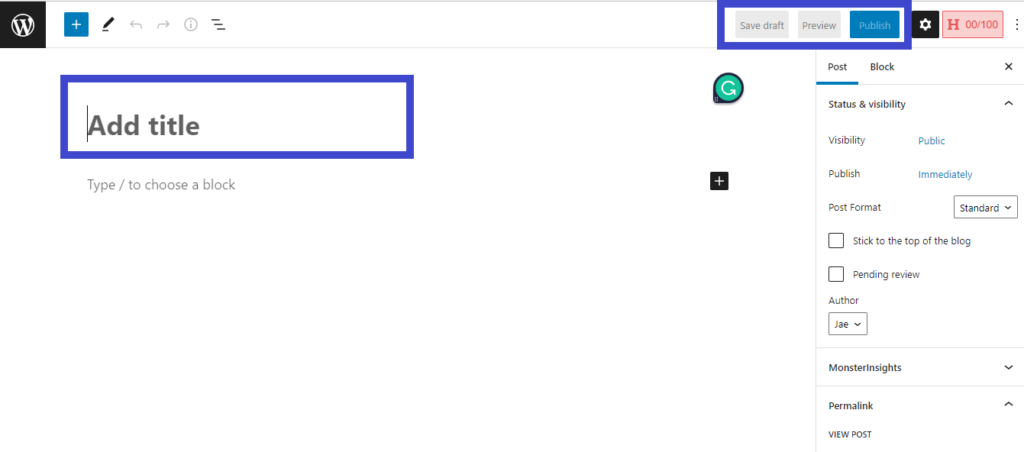
On the right-hand side of your post dashboard, you can choose your post category, tags,
You can add a featured image to your blog post, you can write an excerpt (a short summary of your post to highlight the best parts),
Use the discussion buttons to allow or disallow people from pinging or commenting on your blog post.
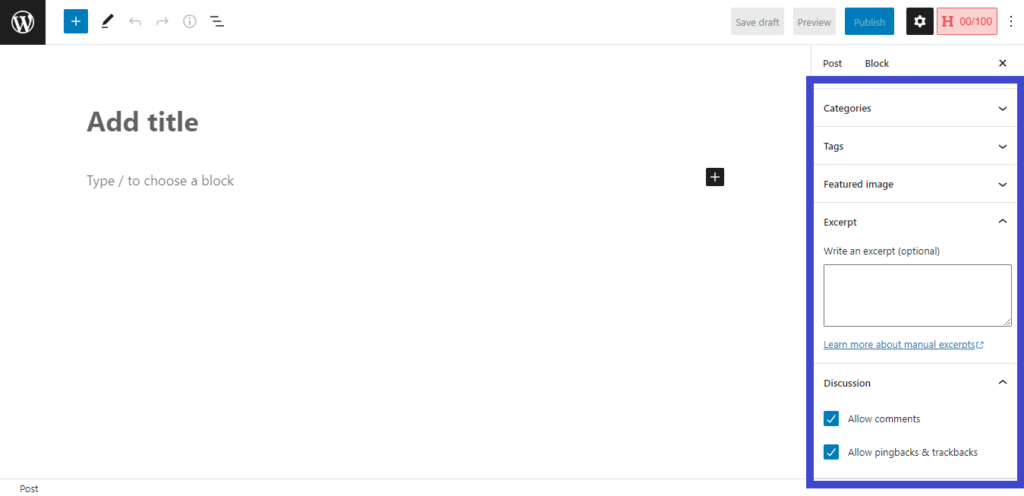
8. Choose A Scroll-Stopping Blog Post Title & Meta
After creating a new blog post in your WordPress dashboard, it’s now time to create a post title for your article.
According to research by Brian Dean of backlinko.com, a famous SEO expert and blogger,
The headline of any blog post is usually the most important blog post element there is…
Why is this?
The blog post title is usually the first thing people see, and the words you use in this title will determine if people actually click through to your content.
For example, instead of naming your blog post something like “30 Ways To Make Money Blogging“,
You could say “30 Insane Ways I Made $30,000 Through AdSense! (2022 Cheat sheet)”
Now don’t get me wrong, I am not saying you should make false statements just to get clicks,
But you should always try to hype up your content by making it look extremely interesting in the title and deliver that promise in your content.
Add emotionally provoking words to your headlines to make them irresistible to click on,
This is what will drive traffic to your blog when your blog post appears in the search results.
After your headline, the next step is to create a meta description for your blog post.
A meta description is simply, a summary of your blog post, presented in 130 characters.
You have got to make it count, just like your headline, your meta-description should draw attention and showcase your focus keyword.
This helps Google to understand what your web page is all about.
9. Write A Captivating Intro and fill Out The Sub Topics
The next step is to write the body of your blog post, starting with your intro.
The intro is the next most important part aside from your headline,
It is what encourages the reader to keep reading the article.
For many blogs, most readers will read through the first and second paragraphs to see if your article solves their problem, and if it doesn’t,
They will usually scroll through the entire article without reading and then finally head for the exit button,
Your intro is your chance to stop your readers from doing that.
It is your chance to make your readers understand that your content will solve the problem they have and exactly how it is going to do that,
If possible, you want to go ahead and state data facts,
Show proofs and timelines that prove that you know what you are talking about and that they should listen to you.
The next thing to do is to fill out your sub-headings in your post by providing real value in every part of your blog post.
The best way to write is usually to write like you talk like you are having a conversation with your readers,
Try not to make your content boring and difficult to understand.
Break up your content into paragraphs that make it easier to read, instead of a big wall of text that screams run!
10. Optimize Blog posts for SEO
You have finished writing your blog post and now it is time to optimize that blog post for the search engines, to help it rank properly.
For proper on-page SEO,
You want to make sure that you are using your focus keywords in your headlines, your blog post URL, your introductions, your headings
Make sure that you are scattering it within your content where it is really needed.
Don’t stuff your keywords everywhere by repeating them every chance you get,
Google sees this as keyword stuffing and it is a big NO-NO.
Use latent semantic keywords that are related to your blog post to make people understand the comprehensiveness and uniqueness of your blog posts.
What do I mean?
If you were writing a blog post about coffee,
Words like “coffee beans“, “coffee brands” or “types of coffee”
when added to your post makes it seem more comprehensive and has a higher chance of meeting the user’s search intent
This is because it is assumed that you have covered all possible questions a user might have related to the word coffee.
You can use a free tool called LSI Graph to do this.
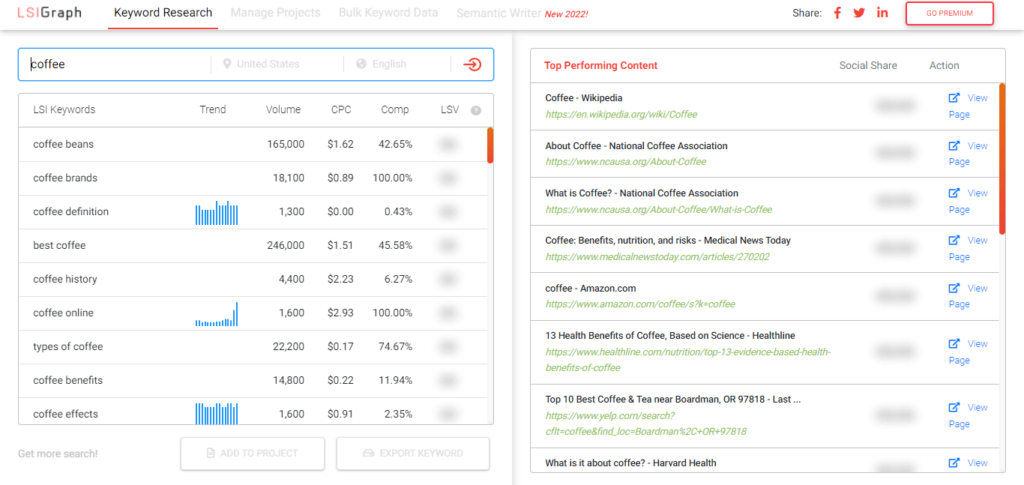
Name your images properly and add alt tags for them that relate to your focus keyword.
You can use a tool like the Mangools Keyword Finder to find keywords with low SEO difficulty and a high number of monthly searches to find a good focus keyword for your blog post.
Add a meta-description that will be shown on the search engine result pages to help people understand what your blog post is all about in about 130 characters.
Make sure to link to other resources on other websites that will be useful to your readers in your blog posts,
Resources like cheat sheets, infographics, tutorials, eBooks, or even videos help you drive your point home to your reader.
11. Interlink Other Blog Posts
Another really big part of SEO for me is to interlink your content,
Think of it this way,
You have spent so much time creating content that your readers will love,
You have other articles on your website that directly relate to the blog post you are writing about right now.
Why not link them?
This way, your readers get even more information that will satisfy their needs, and the dwell time on your website increases.
People will stay on your site longer and who knows,
They might end up signing up for your email list because they have seen that you provide valuable information or content that they really need.
12. Create and schedule Pinterest Pins For Your Blog Post
This is one of my favorite parts of any blog post!
Get to create Pinterest pins that link directly to your blog posts and share them on Pinterest.
You can create about 10 pins for every blog post and then schedule them to post regularly to Pinterest using an automatic Pinterest pin scheduler Tailwind every day or even every week!
Your SEO strategy should work on Google and other search engines,
But it is really great to focus on more than one search engine, hence Pinterest.
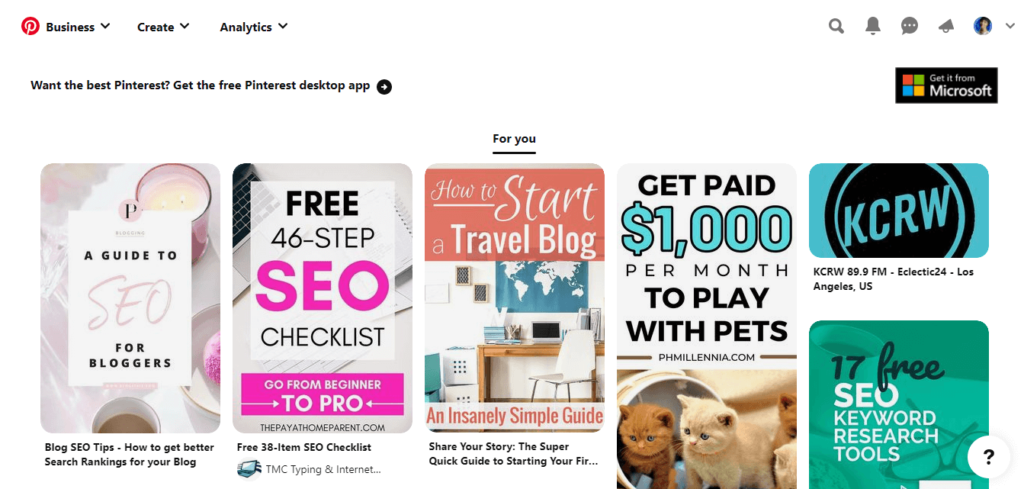
It is a really great place to get readers for your blog, people who believe in you and what you are talking about,
It is the best place to build an audience and grow your email list.
You can create pins for everything, email signups, blog posts, templates, eBooks, freebies, products, etc.
The world is your oyster really when it comes to Pinterest.
13. Promote Promote Promote!
This is the last but probably the most important step in every blog post checklist.
It is not wise to write a blog post, publish it, and pray for a miracle to happen that will make your blog post go viral!
You probably have a great post with mind-blowing tips and tricks,
But with a sea of blog posts out there, yours might just get lost in the wind if you do not take the necessary steps to promote your content properly.
Sitting down and waiting for a miracle to happen isn’t going to work!
You have to get out there and promote your content every chance you get!
Go on to other blogs leave helpful tips and tell them about how your blog post could help them!
Visit Quora and answer questions with links to your blog posts,
Go on Instagram and build solid connections with other people who might need your content.
Understand that your post can’t go viral if nobody knows about it.
Whether people know about it or not is your choice.
How To Write A Blog Post FAQs
To create the best blog post headline for your blog, you should:
- Choose a sentence that reflects the value of the topic covered
- Use words and phrases that appeal to your target audience
- Ask a question in your title
- Use numbers to showcase the numbered value
- Create a title that is straight to the point
- Choose a title that has a good SEO ranking chance
The first blog post is usually the hardest one to write, this is because you are trying to make everything perfect, all you have to do is follow the steps in this blog post and you will be fine
To start a blog in 3 steps, simply:
- Register a domain name
- Pay for your website hosting
- Install WordPress on your domain & start blogging
Read the full guide on how to start a blog.
Do proper keyword research and draw up a blog post outline carefully listing your blog topic and all the sub-headings you would like to cover in your blog post.
A blog is an individual page on a website that is usually dedicated to a particular topic, it is usually written in an informal way that makes it easy, informational, and more interesting to read, examples include; Lifehack and Smart Passive Income.
How To Write A Blog Post – Conclusion
There you have it!
My 13 steps on how to write a blog post that will go viral!
As a beginner, these tips might seem overwhelming to you because you are just starting out and have literally no idea where to begin,
You might feel like you are being pulled in a hundred different directions when it comes to blogging, and that’s because you are doing it right.
Take your time and ease into the whole process,
Create a step-by-step plan that works for you when it comes to blogging,
Put quality first, don’t plagiarize or try to imitate because there are already so many people doing that.
Be your own person and share unique tips and advice on your blog and your own audience will cling to you.


4 Comments