I may get a paid commission for purchases made after clicking a link in this post, click here to read my disclosure.
Have you ever wanted to design a blog but don’t know how to code?
It can be challenging, but there are ways to design and set up your blog even if coding isn’t your strong suit.
With the right blogging tools and tips, it’s possible to get started on creating an engaging space for all of your content without having to learn complex programming languages or hire a professional web designer.
In this post, we’ll look at six key steps that will help make setting up a blog easier and more accessible to those without coding experience.
Whether you’re launching a business-oriented blog or want to share personal stories with friends and family, these simple steps ensure everyone can craft their perfect blog from the comfort of their own computer!
Top 6 Ways To Design A Blog Without Coding
1. Use Website Builders
The most popular option for creating a blog without coding is by using website builders.
Platforms like Wix, Squarespace, and WordPress make it incredibly easy for non-coders to build their own website with minimal effort.
All you need to do is sign up on the blogging platform of your choice and choose one of their templates or start with a blank canvas.
From there, you can customize the colors, fonts, images, and layouts of your blog using their intuitive drag-and-drop interface.
The best part is that all of these platforms come with hosting included, so you won’t have to worry about finding an external host for your site.
Designing a blog can be a tedious and time-consuming task, often requiring coding knowledge and design know-how. However, if speed and convenience are of the essence – fear not!
Utilizing a website builder is an easy way to design a blog without having to code or design anything yourself.
Website builders provide many design options and customization tools that allow you to create your dream blog from start to finish in no time.
Best of all, many website builders are free or come with affordable monthly plans — eliminating the need for expensive design agencies or software licenses.
2. Using WordPress Plugins
If you already have a WordPress site and want to add new features without coding, plenty of awesome plugins can help you do this.
For example, if you want to add an email subscription form to your blog, simply search for “email subscription plugin” in the WordPress plugin directory and install one on your site within minutes.
Similarly, if you want to add more functionality like eCommerce capabilities or social media integration, there are tons of plugins out there that can make it happen quickly and easily.
WordPress plugins make it easy to design your own website quickly and with little effort; allowing you to customize every aspect of your design.
With the ever-expanding library of WordPress plugins, users have plenty of options to craft unique websites – from the design and layout to admin tools that streamline processes.
Through the use of these plugins, you can design an aesthetically pleasing and functional blog with help from an assortment of user-friendly tools.
3. Hiring Freelancers
If your budget allows it and time is not an issue for you, hiring freelancers can be a great option for non-coders who still want access to custom features on their blogs.
Sites like Fiverr are filled with developers who specialize in designing websites from scratch or modifying existing sites according to the client’s specifications without requiring any coding skills from them (the clients).
This can be expensive depending on how complex the design requirements are—but it also gives bloggers complete control over what they want their blog to look like without having them delve into any code themselves.
There are freelancers who specialize in these tasks and can get them done quickly and easily so that you can spend your time growing and managing your blog instead.
All you have to do is search online for design freelancers or platforms like Fiverr which have professionals with design expertise ready for hire at very reasonable rates.
They will design the blog layout for you according to your design style specifications, fast-tracking your ability to create content without sacrificing design quality.
Doing this allows you to focus on blogging without worrying about design since it’s taken care of, giving you the space to make design decisions as needed down the line.
To design a blog fast without any coding, simply hire a freelancer who specializes in the design and let them do what they do best – deliver a beautiful layout efficiently and effectively!
4. Using Drag-and-Drop Page Builders
If you’re looking for quick and easy ways to design a blog without having any in-depth coding knowledge, drag-and-drop page builders are an ideal option.
They allow bloggers to design websites, launch their own online store or build a compelling blog within minutes, delivering the perfect solution for busy lifestyle entrepreneurs.
Drag-and-drop design capabilities make creating content easier than ever before with simple no-coding design elements that can be reused again and again.
In addition to giving users the flexibility to design a website effortlessly, some platforms come preloaded with stock images and text formats, making it easier than ever to produce attractive visuals.
In addition, there are plenty of tutorial videos available online if you’re stuck or need extra guidance.
The possibilities are endless when using drag-and-drop page builders so don’t let coding hold you back from reaching your design potential!
These tools allow you to create stunning web pages with just a few clicks, giving you full control over the design and structure of your blog.
There are plenty of free and paid options on the market, from WordPress plugins like Elementor and Beaver Builder to dedicated services such as Wix and Squarespace.
All of these tools provide templates that you can customize with your own images, text, colors, etc. so that your blog looks exactly how you want it to look.
5. Using Pre-Made Themes
Another way to quickly create a beautiful blog without any coding experience is by using pre-made website themes.
These are ready-to-go designs that require no advanced knowledge or technical skills – all you have to do is choose one that fits the look and feel of your brand, upload it onto your website hosting platform (such as WordPress or Joomla), and then customize it with your own content and images.
Pre-made themes come in all shapes and sizes, from minimalist designs to full-featured websites with everything from eCommerce features to contact forms built right in.
6. Customizing Your Blog Manually
You can design a blog quickly and without the hassle of utilizing pre-made themes!
With just a few clicks, users can customize design elements like layouts and color schemes to design the perfect blog in no time.
Pre-made themes are also often designed with SEO in mind to get your content seen by more people.
Overall, design a blog fast without any coding by using pre-made themes – it’s the smart way to go!
If you want more control over the design process but don’t want (or have time) for complex coding projects, you can customize your blog manually by tweaking its HTML/CSS/JS code or via plugins like Jetpack or Yoast SEO.
If this sounds intimidating at first, don’t worry – most blogging platforms come with tutorials on how to make simple changes like altering fonts or changing background colors.
Of course, if this still isn’t something that appeals to you, there are plenty of freelancers who specialize in customizing blogs for clients, so don’t hesitate to reach out for help if needed!
Platforms Where You Can Design A Blog Without Coding
1. WordPress
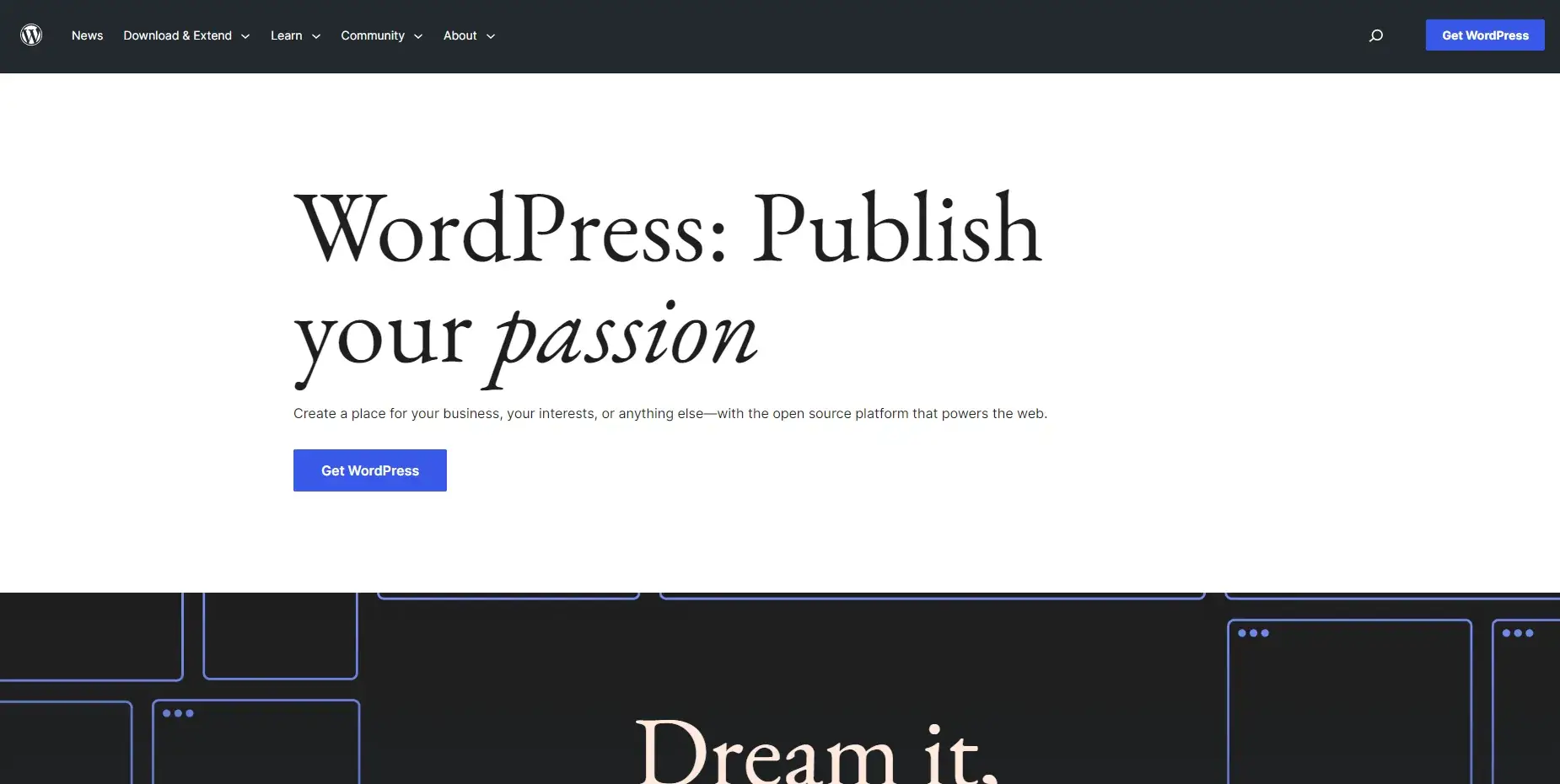
One of the easiest ways to design a blog without coding is to use WordPress.
Designing a blog using WordPress can be done quickly and without any coding experience.
WordPress is a content management system that enables you to create a website or blog without having to write any code.
It is an easy-to-use design software that makes it simple for anyone to create a stylish, visually appealing website with just a few clicks.
With WordPress, you can design a blog from scratch with custom layouts, drag-and-drop components, and even add multimedia elements to enhance your content.
Additionally, there are efficient ways to design more complex features like eCommerce shops or private websites.
No matter what design goal you have in mind, WordPress offers access to an expansive library of web design tools that enables anyone – regardless of coding experience – to design a blog fast.
All you need to do is choose a WordPress theme and install it on your server. There are thousands of free and paid WordPress themes available, so you can find one that suits your needs.
2. Blogger
Another easy way to design a blog without coding is to use Blogger.
Blogger is a free blogging platform that enables you to create a blog without having to write any code.
Creating an aesthetically pleasing and functional blog design is easier than ever with the help of Blogger. It’s a great platform for new bloggers to craft their designs without the need for any coding experience.
With a few easy steps, you can design a blog that looks professional while still keeping your own unique style.
You’ll have access to an array of design options such as customization tools, design grids, and templates.
The drag-and-drop Preview Editor makes it simple to see what changes will look like before publishing them live.
It may take some trial and error or design finesse to make your blog look perfect but once you have it down, you’ll be able to design new content quickly and easily!
All you need to do is choose a template and start writing. Blogger also offers a variety of customization options, so you can change the look and feel of your blog to suit your needs.
3. Tumblr
Tumblr can make designing a blog fast and simple, even if you don’t know how to write any code.
It offers a variety of design options and themes making it easy and convenient to design a blog that matches the vision of your brand.
Tumblr also has a built-in social network, allowing you to instantly promote your content and get feedback from users interacting with your blog design.
With its user-friendly design tools and a wide array of customizations, Tumblr is the perfect choice for someone looking to design a blog quickly without having technical coding knowledge.
Tumblr enables you to create a blog by simply choosing a theme and starting to write. Tumblr also offers a variety of customization options, so you can change the look and feel of your blog to suit your needs.
4. Medium
With no coding needed, Medium allows you to design a professional-looking blog in no time at all.
From selecting your design theme to customizing layouts and content, Medium provides simple design tools allowing for an aesthetically appealing design.
Writing content is also easy with an unlimited number of posts, each with its own editing capabilities.
With easy design and publishing functions and zero coding required, anyone can design a great blog quickly and easily thanks to Medium.
Medium can be used to create both blogs and articles without having to write any code.
Medium offers a simple WYSIWYG editor that enables you to format your content as you write it. You can also add images, videos, and other media to your posts using Medium’s drag-and-drop interface.
5. Squarespace
Squarespace makes designing a blog fast and easy, even for users with no coding experience. It is a popular website builder that enables you to create websites and blogs without having to write any code.
This powerful platform can help you design and design an engaging, stylish website quickly.
The intuitive interface guides the user through each step of the design process.
Squarespace’s selection of sleek design features makes it easy to match your aesthetic to the overall look of the blog.
Plus, their blogs come with built-in SEO tools that ensure you reach your target audience quickly, while also making sure search engines can find your content easily.
Use Squarespace to design a blog in record time without any coding experience required.
Squarespace offers a variety of website templates that can be used for creating both simple blogs and complex websites. You can also use Squarespace’s drag-and-drop interface to add images, videos, and other media to your posts.
6. Wix
With Wix, designing a blog becomes easy even for those with no coding experience.
Wix features free templates and drag-and-drop functions that make it fast and simple to create an aesthetically pleasing blog that is tailored to your own individual needs.
After creating your blog, you can also customize how it looks using their intuitive formatting tools, making the impossible possible without knowing how to code.
Wix is the perfect solution for those who want a beautiful and impactful blog without spending untold hours learning how to code or working with a professional website designer.
It is another popular website builder that enables you to create websites and blogs without having to write any code.
This platform offers a variety of templates that can be used for creating both simple blogs and complex websites.
You can also use Wix’s drag-and-drop interface to add images, videos, and other media to your posts
Conclusion
Designing a blog without coding doesn’t have to be difficult—there are plenty of great options out there for bloggers looking for an easier way!
Whether it’s using website builders like Wix or Squarespace; leveraging WordPress plugins; or hiring freelancers;
non-coders now have access to powerful tools that allow them to create stunning blogs from scratch without needing any coding knowledge whatsoever!
By following the tips in this article and using a little creativity, you can have a great-looking blog up and running in no time. And be sure to sign up for my newsletter for more blogging tips!
So go ahead—start building your dream blog today!