I may get a paid commission for purchases made after clicking a link in this post, click here to read my disclosure.
Are you a blogger looking to gain an edge and give your posts the attention they deserve? If so, then having the right wordpress plugins is essential.
In this post, we’ll look at some of the most popular and powerful wordpress plugins that every serious blogger should consider using.
We’ll break down each plugin’s features and discuss how it can help improve your content’s visibility with enhanced functionality for readers. With these great tools, blogging will become easier and more efficient for both newcomers and veterans alike!
Blogging has become an increasingly popular activity for people to do in their spare time, and WordPress is a great platform for novices to get started with.
Whether you’re just experimenting or looking to start a profitable blog, there are plenty of the best plugins for WordPress that can help make your experience even better.
From SEO and social sharing plugins to contact form and image optimization plugins, WordPress offers the best selection of tools that any blogger could need to succeed.
With each plugin providing an important piece of the puzzle, they all come together to create a beautiful blogging experience that anyone can appreciate.
What Are WordPress Plugins?
WordPress plugins are small tools that allow users to easily customize their WordPress websites.
They come with a wide range of features and are incredibly easy to install.
Some of the best plugins for WordPress include the top SEO plugins which help with search engine optimization, contact forms to make it easy for both potential clients and customers to reach out, as well as WooCommerce which helps businesses get up and running quickly by allowing them to accept payments from visitors.
With so much potential customization available through WordPress plugins, it’s no wonder why they’re such a popular choice among website owners.
Factors To Consider When Choosing WordPress Plugins
Choosing the best plugins for WordPress can feel like a daunting task, and it’s important to navigate the search process effectively.
As you research potential plugins, consider the following factors;
1. Functionality:
WordPress plugins are a great way to take your website to the next level by adding features like enhanced security and customizations to spruce up the design.
However, while you may be persuaded by the power-packed features that some of the best plugins for WordPress may offer, it is important to make sure they are reliable and have no potential to cause harm to your website’s functionality.
Take note of the plugin’s ratings, reviews, active installs, and support before selecting one as these can provide valuable insight into its expected performance.
Additionally, ensure that the plugin is compatible with both your WordPress version as well as any other plugins/themes you already have running on your site.
Ultimately, when considering what plugin best suits your purpose, it is best to make a balance between features and reliability.
2. No. of Active Installations:
When choosing the best plugins for WordPress, it is important to consider the number of active installations each one has.
This info can be found in the plugin’s description and usually acts as a great indicator of how successful it is.
Plugins with a higher number of active installations tend to have proven track records and updated versions released frequently.
If a plugin has a large and rapidly growing number of active installations, chances are that you won’t run into any significant issues while using it on your website.
To stay safe, make sure to read through some user reviews to assess the quality before making your final decision.
3. Last Update / Compatibility Test:
When it comes to leveraging the best plugins for WordPress, considering the last update is often an important factor.
Websites are always changing and growing, so plugins need to keep up.
Making sure that a plugin is updated frequently will help you avoid security risks, bugs, and compatibility issues further down the line, as well as potentially take advantage of new features that your users may need.
Therefore, when choosing WordPress plugins it is important to look at whether they have been updated recently in order to get the best possible result.
4. User Reviews:
When trying to decide what the best WordPress plugins are for your website, user reviews can be an invaluable resource.
They are an unbiased and honest look at how well a specific plugin functions.
While many developers try to market their products as the best, user reviews reveal how customers actually experience a plugin.
Plus, they can provide helpful insights into what features each one offers and how best to use them.
Additionally, checking user reviews provides insight into any common bugs or issues that may arise when using a specific plugin so you know what you may be getting yourself into before you make any commitments.
Taking the time to check the ratings and read through a few user comments might just save you from installing a subpar plugin on your website.
5. Customer Support:
When deciding which best plugins for WordPress are best for your website, customer support should always be at the top of your list.
Looking into the level of customer service that each plugin offers can save a lot of time and energy down the line.
Good customer service will help you address any technical issues and questions you may have about the plugin quickly, easily, and efficiently.
Additionally, high-quality customer support indicates that the company is devoted to providing quality products and services all around.
So do your research and make sure you’re choosing plugins with a proven track record when it comes to ensuring customer satisfaction!
Top 20 WordPress Plugins For Bloggers
1. Updraft Plus
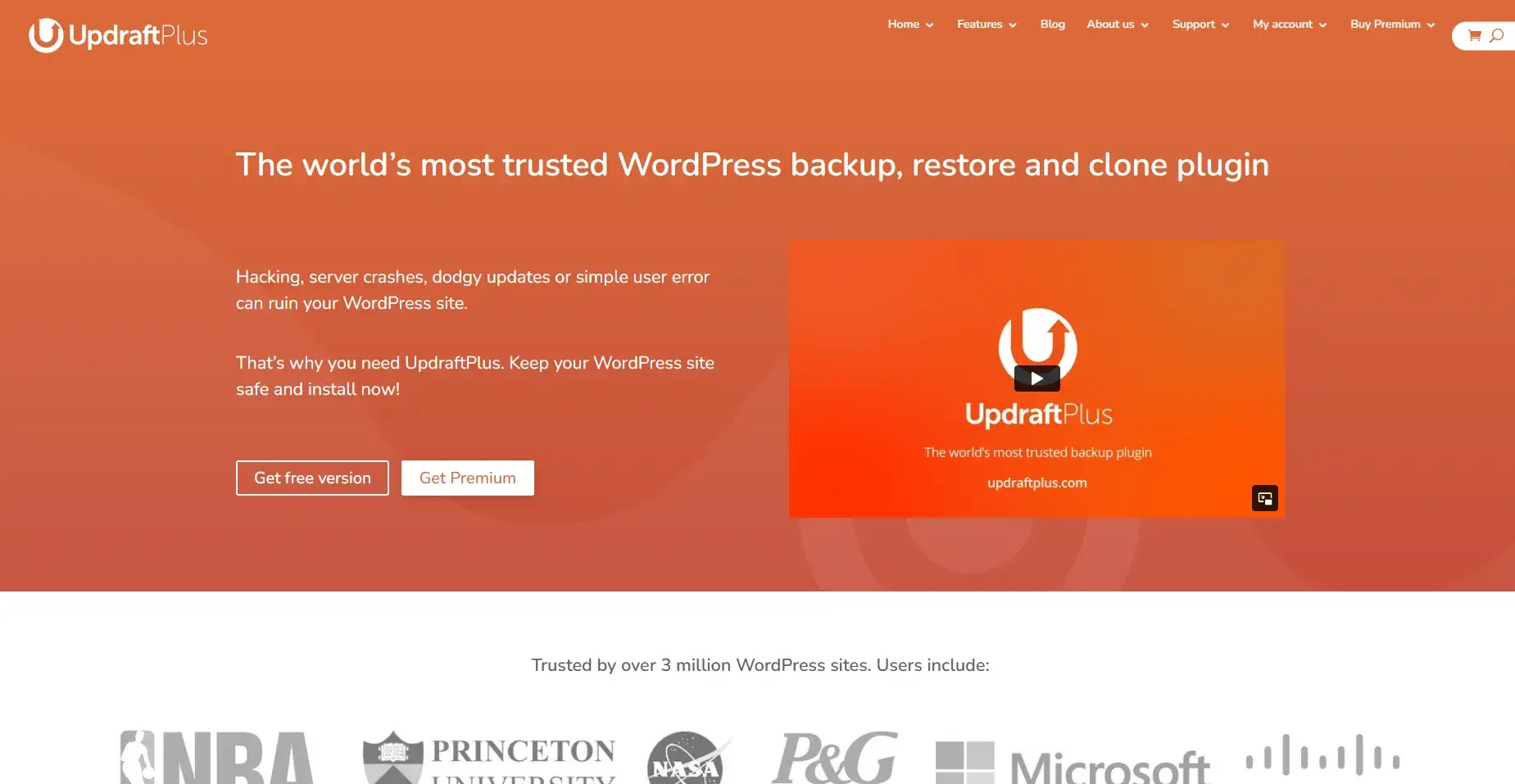
UpdraftPlus is one of the best plugins for WordPress, offering users a simple and reliable way to protect their websites.
With multiple back-ups and restore options, users can rest easy knowing that they can recover their data even in the event of an emergency.
This plugin also takes away the burden of having to manually configure scheduled backups, something that can miss vital parts of your website.
The ease of use and level of security offered by UpdraftPlus makes it the best choice for anyone wanting to ensure their website is well-protected.
2. Akismet
If you’re looking for one of the best plugins for WordPress, Akismet is the way to go.
This powerful tool provides users with comprehensive protection against comment and trackback spam, helping keep their sites safe from malicious activity.
Not only does it block potentially malicious code writing, but it also has built-in features to detect and eliminate threats before they reach your site.
By utilizing a combination of data analysis about web trends, Akismet can detect malicious behavior and automatically flag it for manual review.
As one of the most popular and widely used security measures available for WordPress websites, Akismet is a must-have for any serious user looking to protect their content.
3. Short Pixel
Short Pixel is one of the best plugins available for WordPress, and it demonstrates a commitment to keeping websites running smoothly.
It packs a lot of value into its tiny footprint – compressing images up to sixty percent while maintaining a clear and balanced resolution.
Best of all, the software is open source and free to use, so any user has access to powerful image optimization capabilities with minimal resources invested.
This makes Short Pixel an excellent choice for anyone looking to get the best performance from their website without sacrificing quality or paying extra.
4. Social Warfare
Using the best plugins for WordPress is a no-brainer, and Social Warfare is among the best out there.
It makes it easy to share blog posts and pages on all the major social media networks with options for pinning, retweeting, and more.
With these features, your content can reach wider audiences than ever before.
Additionally, the plugin’s analytics feature allows you to keep track of how much traction each piece of content has garnered and assess your growth over time. In short, Social Warfare is an invaluable tool in any WordPress user’s arsenal.
5. Prettylinks
Pretty links is one of the best plugins for WordPress when it comes to optimizing your website and streamlining your workflow.
This intuitive plugin allows you to shorten and cloak your links in branded URLs, making them easier to share across all social platforms.
You also have the ability to track visits and clicks on any link as well as create affiliate links with automatic commission tracking which makes it easier for bloggers and affiliate marketers who want to monetize their websites. With this plugin, managing long URLs is a breeze!
6. Yoast SEO
The Yeost SEO WordPress Plugin is one of the best plugins you can use to optimize your website for search engines.
It offers a multitude of features to help boost your website’s visibility and ranking on Google, such as creating sitemaps, setting meta tags and descriptions, integration with analytics programs, and more.
This makes it an ideal choice for anyone looking to get more eyes on their website.
Additionally, its intuitive interface makes it extremely easy to use – even those who don’t have much experience with WordPress can quickly pick up the plugin’s features.
In fact, this plugin has helped countless businesses increase their traffic, so it may be worth investing in if you want to get the best possible results from your website.
7. RankMath
If you’re looking for one of the best plugins for WordPress for your website’s SEO strategy, RankMath is a great option to consider.
This plugin is committed to helping WordPress users get the best out of their website’s search engine optimization, as it provides an easy-to-use interface and all the necessary features for managing titles and meta descriptions, setting up focus keywords, and more.
It even gives you assistance in boosting your ranking in SERPs through support with link building and data from Google Search Console integration.
With its roster of advanced key features available at no cost, there’s no doubt that RankMath would be an asset to anyone utilizing WordPress on their site.
8. Lasso
The Lasso affiliate marketing WordPress Plugin is one of the best plugins for your WordPress website or blog.
It allows you to quickly turn your content into a profitable platform, enabling you to make money from every click on your website.
With this powerful plugin, you can start earning through commissions and referrals.
Not only can you set up the plugin with just a few clicks, but you’ll also have access to detailed analytics that provide real-time data to track performance and trends for all your activities related to Affiliate Marketing.
This makes Lasso an invaluable resource for growing any business looking to capitalize on what’s popular today and in line with best industry practices.
9. Wordfence
For WordPress users looking for the best plugin to protect their website, consider the Wordfence plugin.
Designed by security experts and updated regularly with new features and protection measures, Wordfence is a great choice for keeping your WordPress site secure.
Not only does it lock out potential intruders, but it also scans files and checks for malicious code, which helps you stay aware of any attempts to access your site.
With its quick setup and user-friendly dashboard, Wordfence makes protecting your site much easier than ever before.
Upgrade to the premium version of the plugin for even more advanced security measures, such as two-factor authentication log in protection and IP blocking.
So if you’re looking for the best solution when it comes to WordPress security, look no further — Wordfence has you covered!
10. WP Rocket
WP Rocket is a wordpress plugin that is quickly becoming one of the best plugins for wordpress users.
Not only is it fast and easy to install, but it also offers an array of helpful features. From caching pages and images to minimize HTML, CSS, and JavaScript files, WP Rocket increases overall website speed while offering other optimization options like minification, lazy load, and database optimization.
With WP Rocket, users can expect more efficient loading times with fewer jitters and slower responsiveness. Combined with a wide range of various useful functions and tweaks available to customize your website according to needs and preferences, WP Rocket certainly makes engaging with your website’s content a seamless process.
11. Imagify
The Imagify wordpress Plugin allows webmasters to compress, resize, and optimize images quickly and easily.
It is regarded as one of the best plugins for WordPress due to its efficient image optimization, which is automatically applied whenever new images are uploaded.
By optimizing images for the Internet, webmasters can enhance website loading speed without diminishing the quality of images.
Furthermore, Imagify provides three levels of image optimization – Normal, Aggressive, and Ultra – allowing users to best fit their needs without compromising on quality.
Imagine your website with faster loading times and higher performance – all thanks to the Imagify wordpress Plugin!
12. Grow Social By Mediavine
Grow Social By Mediavine is one of the best plugins for WordPress users.
It is a free, simple plugin that enables you to embed social media follow buttons and links directly into your website.
With just a few clicks, visitors can easily find, like, and follow your profiles across different social media platforms.
Additionally, you can customize how the buttons appear in order to best match up with the aesthetics of your site.
This plugin has made it easier than ever for WordPress users to increase their social media presence without coding knowledge or hiring a developer.
13. Elementor Page Builder
Elementor Page Builder wordpress Plugin is widely known as one of the best plugins available for WordPress.
It offers a myriad of features to enhance and customize the look, feel, and layout of any WordPress website.
With this powerful page builder plugin, anyone can quickly take their WordPress site to the next level with ease and efficiency.
Elementor Page Builder has an easy-to-use interface with drag-and-drop capabilities that allow even inexperienced web development users to craft beautiful websites in minutes.
This plugin makes customizing the design of a website a simple task, gives users full control over how their pages appear on any device or screen size and allows them to experiment with new ideas without sacrificing quality or functionality.
Elementor Page Builder provides an impressive package of customizable options that makes it one of the best plugins available for WordPress!
14. Gravity Forms
Gravity Forms is one of the best plugins for WordPress, and for good reason.
It provides features to easily create different forms and keep track of submissions.
Users are able to customize their forms in many ways with options such as drag-and-drop fields, conditional logic, flexible pricing calculations, data population, and more.
It also offers various payment integrations so that users can collect payments right within their form.
With a user-friendly interface and comprehensive list of features, it’s no wonder Gravity Forms has become the go-to plugin for WordPress users looking to create high-quality forms quickly and efficiently.
15. Contact Form 7
Contact Form 7 is one of the best plugins for WordPress available, offering users an easy way to create forms for their websites.
With its user-friendly platform and comprehensive capabilities, this plugin can be used to quickly create basic contact forms or more complex forms with multiple fields and dropdown menus.
Additionally, users have complete control over styling and design aspects such as background colors and fonts.
Furthermore, Contact Form 7 integrates easily with a variety of third-party services such as Constant Contact, MailChimp, and Campaign Monitor.
All of these features make it easy to see why Contact Form 7 is acclaimed as one of the best plugins for WordPress.
16. Broken Link Checker
One of the best plugins for WordPress websites is the Broken Link Checker.
It helps to keep your website indexed, making it easier for customers to find you online.
This plugin automatically scans through all your posts and pages on a regular basis to identify any broken links and then notifies you when it finds any.
With the help of this plugin, you can easily identify broken links across your website and replace them with updated ones.
Doing so will keep your website optimized for the best performance, ensuring that all users have a flawless user experience.
17. Anti Spam
Digital communication can be susceptible to unwanted spam, making it difficult for legitimate messages to get through.
Fortunately, the best plugins for WordPress such as an anti-spam plugin can provide the best protection against these malicious intruders.
An anti-spam plugin works best by automatically filtering out comments and other forms of content that contain known spam words or phrases and require manual approval before they are visible in public.
With the Anti Spam plugin protection, you can rest assured that your information is secure and your site is free from abuse.
18. W3 Total Cache
W3 Total Cache is a must for the best plugins for WordPress websites.
This plugin increases the performance of their site by improving the user experience with features such as content delivery networks (CDN) integration and browser caching.
You’ll be able to see a significant improvement in load times and improved site performance without having to edit any code or do any manual configuration.
In addition, W3 Total Cache makes it easy to minify and compress file sizes, giving users an even faster browsing experience.
Not only will visitors be impressed but this plugin can help improve the visibility of your website since most search engines take into account how quickly your website loads when determining the ranking of your pages in their algorithm.
19. Monster Insights
Using the Monster Insights plugin for WordPress is one of the best ways to track and measure website traffic.
It allows users to conveniently check stats regarding pageviews, user demographics, e-commerce tracking, and more.
The best part is that it doesn’t require any coding-related knowledge and gives a clear overview of your website analytics.
Thanks to its comprehensive features, it is considered one of the best plugins for WordPress when it comes to data analysis and tracking.
Consequently, users can take informed decisions while improving their website’s overall performance.
20. AR Member
AR Member Content Locker Plugin allows you to show specific content only to members.
It is a powerful plugin that enables website owners to easily hide content from non-members and make sure it can only be accessed by those who have subscribed.
With this plugin, you don’t need tech skills to lock your content – it’s as easy as selecting the membership level you want to be set up, what content gets locked, and then hitting ‘Submit’.
AR Member Content Locker Plugin is the perfect way of controlling access and engagement for your website, giving you ultimate control over who can see your important content. You’ll no longer waste time wondering who’s looking at what – now you’re in charge.
21. AMP
If you’re looking for one of the best plugins for WordPress, then look no further than the AMP WordPress Plugin.
This plugin not only supports accelerated mobile pages and provides template support but it also speeds up pages on the front end to improve performance and responsiveness.
Moreover, this plugin is incredibly easy to use and doesn’t require any coding knowledge.
You can easily configure pages while keeping a track of your performance metrics too.
The best thing about it is that it is free to download, making sure that anyone can get the best out of their website with minimal expenditure.
22. Woo Commerce
Woo Commerce is one of the best plugins for WordPress and has been gaining in popularity with web developers in recent years.
It offers a wide range of features, making it easy to create an online store with a user-friendly platform.
With its customization options, the look and feel of an online store can be fully tailored to best suit the needs of the business owner.
Woo Commerce is also highly secure and reliable, making it a great choice for those looking for an effective but secure option for creating an online store. In any case,
Woo Commerce is certainly worth considering when looking for the best plugin to help create an optimal e-commerce solution.
23. Easy Table of Contents
Looking for the best plugins for WordPress? Look no further than the Easy Table of Contents!
This convenient, user-friendly plugin allows you to easily make tables of contents for your WordPress pages and posts.
Gone are the days of manually creating these lists; now, all you have to do is install the plugin, select your preferred style and formatting, and you’ll have a beautifully organized table of contents in no time.
Not only will this help keep your blog organized, but it’ll also make it easier to navigate for readers by presenting their topics in an easy-to-find format.
The best thing about Easy Table of Contents is that not only is it extremely helpful – it’s also free!
How to Install WordPress Plugins
With the ever-increasing popularity of WordPress, there are now thousands of plugins available for users to add to their websites.
Installing a plugin is an easy way to add extra features, such as contact forms, image galleries, and more.
Here are simple steps for installing WordPress plugins—so you can easily get your website up and running with the perfect plugin for your needs.
Step 1: Log into Your WordPress Account
The first step in installing WordPress plugins is to log into your WordPress account.
Once you have logged in, click on “Plugins” in the left sidebar menu. This will take you to the “Plugin” page where all your installed plugins are listed.
Step 2: Choose and Install a Plugin
From the “Plugin” page, you can choose from either free or paid plugins depending on your specific needs.
To find out more about any particular plugin before downloading it, click on its name and read through its description and instructions.
Once you have located a suitable plugin that meets your needs, click on “Install Now” followed by “Activate Plugin” when prompted.
This will install the plugin onto your website and activate it so that it can be used immediately.
You should now be able to access the plugin from within your WordPress dashboard.
Step 3: Configure Your Plugin Settings
Depending on what type of plugin you installed, you may need to configure some settings before using it fully on your website.
For example, if you installed a contact form plugin then you may want to customize its layout or design before adding it to your website pages or posts.
To do this simply go back into your WordPress dashboard and select “Settings” followed by “General Settings” (or whatever settings tab is relevant for that particular plugin).
From here, make sure all your configuration settings are correct before continuing with the installation process!
How to Deactivate / Delete WordPress Plugins
Deactivating or deleting WordPress plugins is relatively simple, but should still be done carefully. Before making any changes, it’s important to ensure that you have a full backup of your website.
Once you’ve confirmed that you have a good backup, go to your WordPress dashboard and locate the Plugins page from the menu on the left side of your screen.
Here, search for the plugin in question and click either “Deactivate” or “Delete” depending on if you want to temporarily turn it off or completely remove it from your site.
However, some plugins may require a more complex deactivation process, and whether you’re deleting or deactivating, always pay close attention to any warnings given before clicking through with the process as it can have a major impact on how your website functions.
WordPress Plugins FAQs
What are some of the most popular WordPress plugins?
The best WordPress plugins include Jetpack, Yoast SEO, and WPForms.
Jetpack is a plugin that was created by the team at WordPress.com. It includes features like site stats, security, backup, and more.
Yoast SEO is a popular SEO plugin that helps you optimize your content for Google search results.
WPForms is a powerful form builder plugin that lets you create custom forms for your website.
What are the benefits of using WordPress plugins?
Plugins extend the functionality of WordPress, providing added features and options for your website. There are tens of thousands of plugins available, making it easy to find one that meets your specific needs.
Some of the most popular WordPress plugins include those for SEO, security, backups, contact forms, and social media integration. By using plugins, you can improve the look and function of your website while also keeping your site safe and secure.
How do I install a WordPress plugin?
There are many great WordPress plugins available, but some of the most popular and useful ones include Jetpack, Yoast SEO, and WPForms.
To install a WordPress plugin, you first need to download it to your computer.
Then, in your WordPress dashboard, go to Plugins > Add New.
Click on the Upload Plugin button at the top of the page, and select the plugin file you downloaded previously. Once it’s installed, click Activate to enable it.
How do I choose a WordPress plugin?
The best WordPress plugins are those that solve a specific problem or improve a specific aspect of your website. However, not all WordPress plugins are created equal.
There are a few things you should look for when choosing a WordPress plugin:
- Is the plugin well-tested and updated? A plugin that has been neglected by its developers is more likely to have security vulnerabilities.
- Does the plugin have good reviews? If other people have had good experiences with the plugin, it’s more likely to be safe and effective.
- Is the plugin coded well? Poorly coded plugins can slow down your website or even break it altogether.
- Is the plugin conflict with any other plugins you’re using?
How do I activate a WordPress Plugin?
In order to activate a WordPress plugin, you’ll first need to log into your WordPress site’s Dashboard. Once you’re logged in, you’ll want to hover over the Plugins menu and click on the Add New option.
Once you’re on the Add New Plugin screen, you can either search for the plugin by name or upload the plugin manually. If you’re searching for the plugin by name, simply type in the name of the plugin and then hit enter or click on the Search Plugins button.
If you’re uploading the plugin manually, click on the Upload Plugin button and then select Choose File. After selecting the file, hit Install Now and then Activate Plugin.
How do I deactivate a WordPress plugin?
To deactivate a WordPress plugin, you can either go to the plugin’s page in the WordPress dashboard and click “Deactivate” under the “Status” column, or you can deactivate it from within your code by removing the activate_plugin call from your wp-config.php file.
How do I delete a WordPress plugin?
There are a few ways to delete WordPress plugins, depending on how you installed them. If you installed the plugin through the WordPress dashboard, you can simply delete it from the Plugins menu. If you installed the plugin manually (by downloading and uploading it to your server), you’ll need to delete it from your server using an FTP client. And if you used a plugin installer like Softaculous, you can uninstall the plugin from within Softaculous.
What are some of the best WordPress plugins for SEO?
Some of the best WordPress plugins for SEO include the Yoast SEO plugin, the All in One SEO Pack plugin, and the SEOPressor plugin. These plugins can help you to optimize your website for search engines and to improve your website’s ranking in search engine results pages (SERPs).
What are some of the best WordPress plugins for security?
There are a number of great WordPress plugins for security. Some of the most popular ones include Wordfence, iThemes Security, and Bulletproof Security.
These plugins can help to protect your site from malware attacks, spam comments, and unauthorized access. They also provide features such as two-factor authentication and malware scanning.
Choose a plugin that fits your needs and make sure to keep it updated to ensure optimal security for your WordPress site.
What are some of the best WordPress plugins for performance?
There are a number of great WordPress plugins that can help improve performance. Some of the most popular ones include W3 Total Cache, WP Smush. it, and Better WordPress Security.
W3 Total Cache is a powerful caching plugin that can dramatically improve website performance by caching static files and eliminating the need to send requests to the server for each page load. WP Smush. it is a plugin that helps reduce the file size of images, which can also improve performance. And Better WordPress Security is a plugin that helps protect your website from attacks and malware.
What are some of the best WordPress plugins for eCommerce?
There are a lot of great WordPress plugins for eCommerce, but some of the best ones include WooCommerce, WP eCommerce, and Jigoshop. These plugins allow you to set up shop on your website and sell products online. They provide a wide range of features and options, so you can customize your online store to match your own unique needs.
If you’re looking for a great WordPress plugin for eCommerce, these are definitely some of the best options available. Be sure to check them out and see which one is right for you!
Conclusion
WordPress plugins are a great way to add functionality to your blog without having to code it yourself while also maintaining the best practices for a successful blog.
In this post, we’ve shared some of the best WordPress plugins for bloggers that can help you with everything from SEO to security.
Do you have a favorite plugin that you use on your WordPress blog? Let us know in the comments below.
And don’t forget to sign up for my newsletter for more blogging tips!