I may get a paid commission for purchases made after clicking a link in this post, click here to read my disclosure.
Are you a blogger looking for a way to stay organized and consistent with your content? want to know how to schedule posts for Instagram on autopilot?
Scheduling posts on Instagram is a great way to ensure that your content is published on time, every time.
But how do you actually get started with scheduling posts?
Here’s what you need to know.
Scheduling posts for Instagram can be a vital tool for marketing, as it allows efficient and organized content management.
Without scheduling, companies or individuals can spend an excessive amount of time manually creating posts and ensuring they are uploaded during peak times when they have the most visibility.
Scheduling also helps to reduce time spent online as posts have been created in advance and don’t need additional editing or monitoring.
By freeing up the time spent on manual post creation and allowing businesses to focus on optimizing their content,
scheduling posts for Instagram can be an incredibly powerful tool.
How To Schedule Posts In Advance
1. Plan Ahead and Source Content
The first step when preparing to schedule your posts is to plan out what type of content you want to post and when.
You can use spreadsheets or project management programs like Trello or Asana to help you stay organized.
Once you have your ideas in place, it’s time to start sourcing the content.
This means taking photos or finding images that match your ideas and collecting any other necessary elements like quotes or links.
2. Schedule Your Posts
Once you have planned out the content of your post and sourced the needed materials,
it’s time to actually schedule them.
There are several tools available that allow you to set up automated posts so that they are sent at the designated times without any manual effort from you.
You can also use these tools to create captions ahead of time, add hashtags, tag people, and more.
Some popular scheduling tools include Later, Hootsuite, Post Planner, and Tailwind.
3. Analyze the Results
Once your scheduled posts have gone live,
it’s important that you take the time to analyze their results.
Check which posts got the most likes or comments and take note of which ones didn’t perform as well as expected so that you can adjust accordingly in the future.
Also, pay attention to user feedback so that you can gain insights into what kind of content resonates with your audience most.
Top 5 Tools For Scheduling Posts For Instagram
1. Later
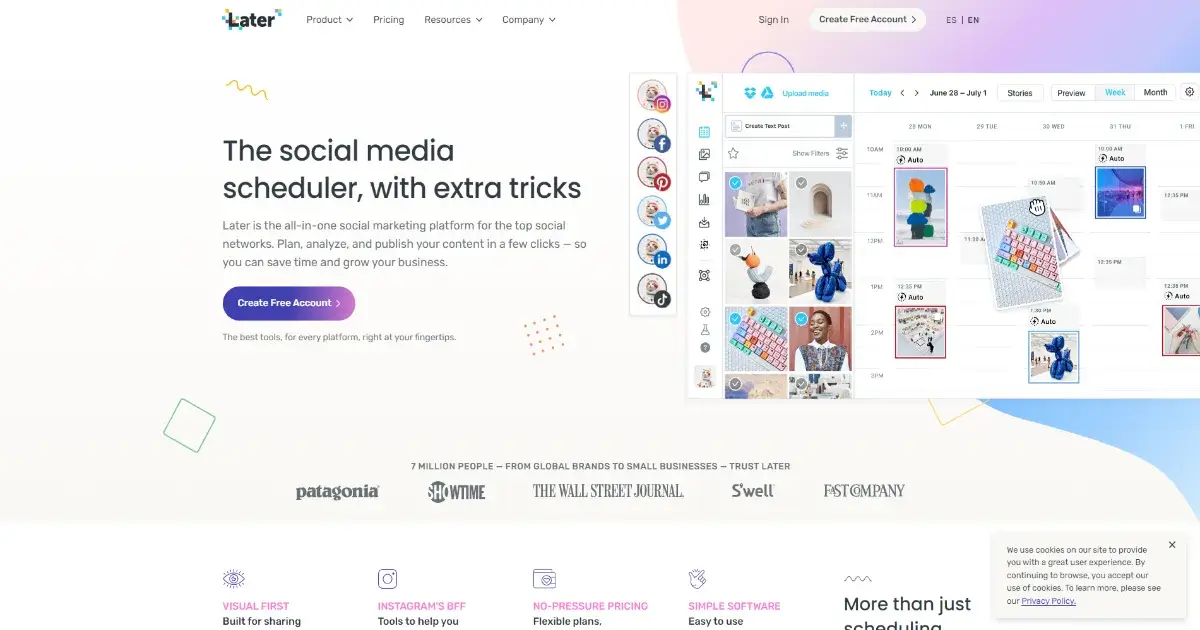
Later is a tool that allows you to schedule posts for Instagram, as well as other social media platforms such as Facebook and Twitter.
With Later, you can upload photos and videos from your computer or phone, and then schedule them to be posted at a later time.
Later also provides users with analytics so that you can see how your posts are performing.
With the help of Later,
you can easily plan ahead and create content that your followers will enjoy.
First, you’ll need to sign up with Later and connect it with your Instagram account.
From there, you can begin creating posts on the Later platform.
With tools like the media library and auto-hashtagging features, planning out an effective post has never been easier.
When you’re finished creating a post, simply add your desired time and date for when it should be posted, then hit “Schedule”.
That’s it!
Using Later to schedule posts for Instagram is straightforward and convenient – give it a try today!
2. Hootsuite
Hootsuite is a tool that allows you to manage all of your social media accounts in one place.
With Hootsuite, you can schedule posts for Instagram, as well as other platforms such as Facebook and Twitter.
Hootsuite also provides users with analytics so that you can see how their posts are performing.
Scheduling posts for Instagram can ensure that your content is always front and center.
Luckily, with Hootsuite, it’s quick and easy to keep your account up-to-date.
To get started, you will want to select a social profile from the list of those already connected to your Hootsuite account.
Once the account is added, go ahead and compose the post for Instagram with images, videos, or a URL link.
Schedule up to 30 messages per social profile at one time and set up automatic posting via Schedule Library or by repeating individual posts with repeating settings.
Hootsuite also makes it easy to simultaneously manage multiple accounts including Twitter, Facebook, LinkedIn, and other networks as well as having team collaboration functionality which ensures everyone is up-to-speed on publishing campaigns.
Scheduling posts in advance helps save time so jump in today!
3. Buffer
Buffer is a tool that allows you to schedule posts for social media platforms such as Instagram, Facebook, and Twitter.
With Buffer, you can add photos and videos from your computer or phone, and then schedule them to be posted at a later time.
Buffer also provides users with analytics so that you can see how your posts are performing.
Schedule Posts for Instagram with Buffer to save time and stay organized.
With a few simple steps, you can begin to create a solid social media strategy.
Firstly, create an account with Buffer, connect your Instagram account,
and choose the pre-set or customize the frequency of posts that best suits your brand.
Secondly, start creating content by either uploading or linking it from other sources.
Once the content is ready to go, select which channels – including Instagram – you’d like to post to;
finally, schedule it and let Buffer take them to live at the pre-set times.
Schedule posts for Instagram with Buffer today and streamline your social media processes.
4. Post Planner
Post Planner is a tool that allows you to find and share content for social media platforms such as Instagram, Facebook, and Twitter.
With Post Planner, you can search for content based on keywords, and then schedule the content to be posted at a later time.
Post Planner also provides users with analytics so that you can see how your posts are performing.
Scheduling posts for Instagram just got easier with Post Planner!
With their innovative scheduling platform, you can plan and schedule content for your Instagram feed quickly and easily.
Simply start by creating an account, clicking the Schedule button, and selecting Schedule A Post within the Create menu.
Narrow down which accounts you will be scheduled for, and then input the necessary information like post date, content type, and social tags.
Once all required fields are filled out, you can preview it before saving or publishing it to your feed with one click of a button.
With Post Planner’s simple step-by-step guide to scheduling posts for Instagram, staying active on your page has never been easier!
5. CoSchedule
CoSchedule is a tool that allows you to plan, publish, optimize, and measure your content across all of your social media channels including Instagram, Facebook, Twitter, and LinkedIn.
With CoSchedule, you can add photos and videos from your computer or phone, and then schedule them to be posted at a later time.
CoSchedule also provides users with analytics so that they can see how their posts are performing
This platform is incredibly user-friendly and provides you with the ability to plan Instagram posts, boost performance, and monitor analytics.
To start scheduling your posts,
log in to your account at CoSchedule and click on “Drag & Drop Schedule” from the left-side menu bar.
After that, plug in the link of an image from the web or upload your own image file.
Now draft your caption and add any hashtags, mentions, or locations if desired before saving the post for review.
Once finished, click on Schedule Post which will add it to a preferred time slot according to social media best practices.
After that’s all done, you are set for success!
Conclusion:
Scheduling posts on Instagram is a great way for bloggers to stay organized and consistent with their content while also freeing up some valuable time in their day-to-day lives.
By planning ahead, sourcing relevant material, using scheduling tools efficiently, and analyzing results afterward, bloggers will be able to maximize their reach on social media platforms like Instagram!
With a little bit of practice and determination, anyone can become an expert at scheduling their Instagram posts!